How To Create A Seamless Chatbot UX Using Message Delays
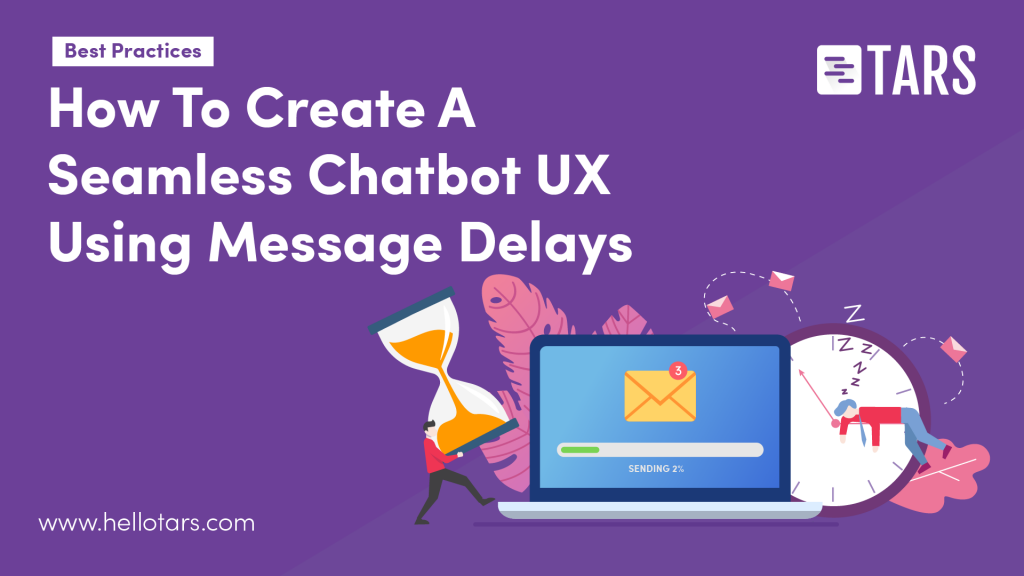
Building a chatbot requires a skill set that is unprecedented in the world of CRO.
Rather than focusing on mobile optimization, form fields, CTAs, and folds, you need to consider hooks, etiquette, and message delays.
In this series, we will discuss the chatbot-making best practices that you need to build a chatbot that converts.
In this first edition, we will explore the art of crafting message delays.
What is a message delay?
A message delay is:
The amount of time (in seconds) that a bot waits before it sends the next message in the queue.
If you open your chatbot up in the TARS builder and pull up a gambit you can see the message delays in the green bubbles next to each message.
In the messages below, for example, the bot will wait for 1 second before sending the first message (“Nice to meet you…”), 2 seconds before sending the second message (“To begin with…”) and another 2 seconds before sending the third and final message (“Here are our…”)
While the message delay is active (i.e. the bot is waiting to send the next message), it will display a typing animation on the screen for the user:
Why you should use a message delay?
We’ve found that message delays are useful in two ways:
1) They Make The Bot Feel More Human
When you chat with your friends and family, it takes a few seconds for them to type out their message. To prevent you from getting antsy while you wait for a response, most messaging apps add a typing animation to indicate when the other person is online and responding to your message. Message delays allow you to transfer this aspect of human chat conversations over to your bot so that it feels more natural to your users.
A good way to understand how this added “humanity” might be useful is to imagine if message delays didn’t exist. Your bot would send every single message instantly and that would look and feel downright weird
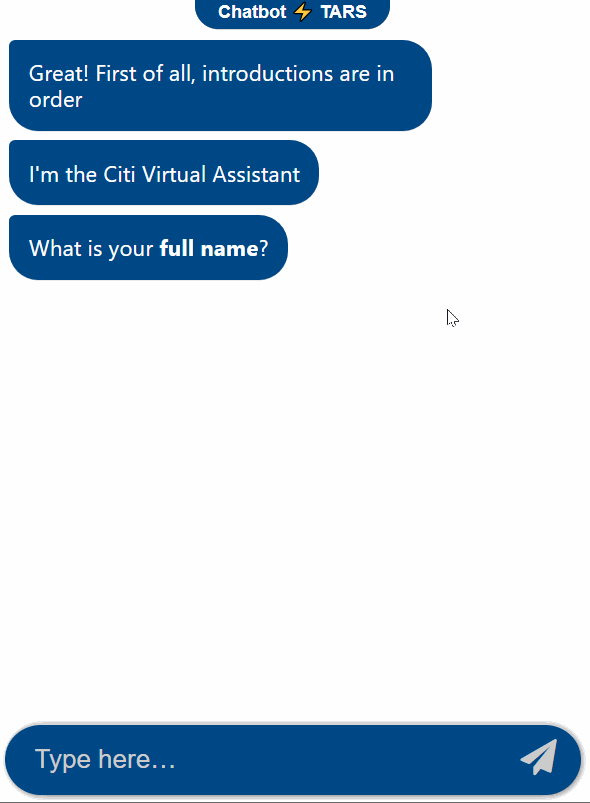
2) They Give The User Time To Read
Your chatbot users are not machines.
Even the ones that read faster than average need some time to process each message that appears on screen before they can start reading the next one. Message delays buy them this time.
For example, if you send a particularly long message to a user, you could add a long message delay to the next message so that the user has time to finish reading the message before they are bombarded with new info
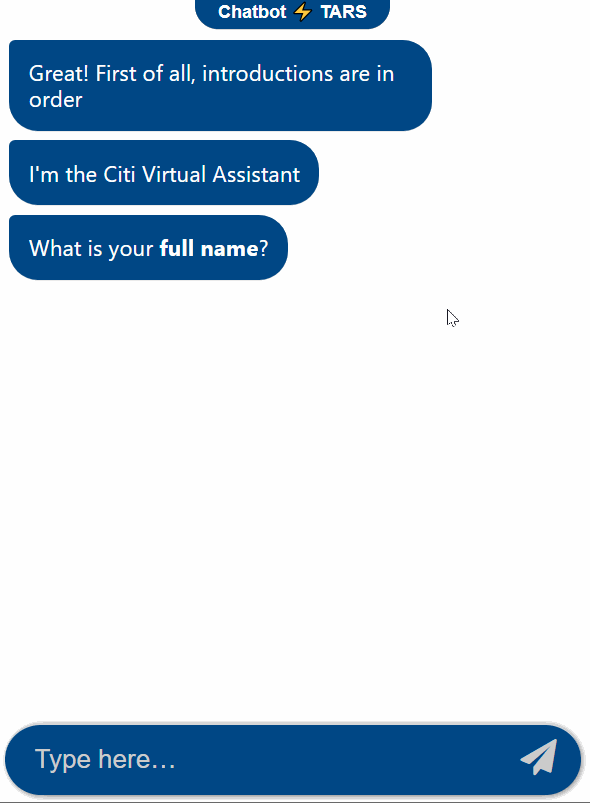
How to define the message delay length?
There really isn’t a fixed rule to figure out how long a message delay needs to be.
At TARS we begin by using the 2-second rule for each message (that we learned from bot-making genius Levi Worts)

And once we have the delays set up we go through a few dozen rounds of good old fashioned trial and error.
Play around with your bot once you’ve built it, to see how it works and make tweaks to the delays till you feel good.
Once it feels like it’s working well, share it with your colleagues, friends, and family to see what they think.
Assuming that all of you don’t read at the same pace as each other, these adjustments should give you an average reading speed that keeps most people happy.
Arnav is the Director of Content Marketing at Tars. He spends most days building bots, writing about conversational design and scrolling through Giphy’s trending section looking for the gifs that go into the Tars Newsletter.
Recommended Reading: Check Out Our Favorite Blog Posts!
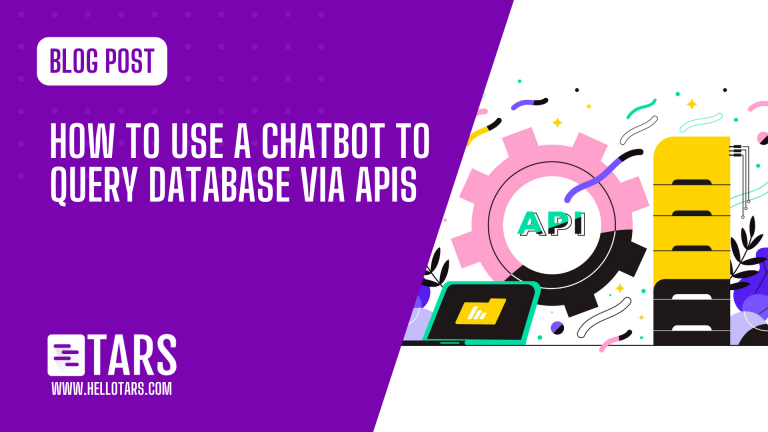
How to Use a Chatbot to Query Database via APIs

How to create and use a medical chatbot for medical diagnosis, symptom checking and more: detailed guide
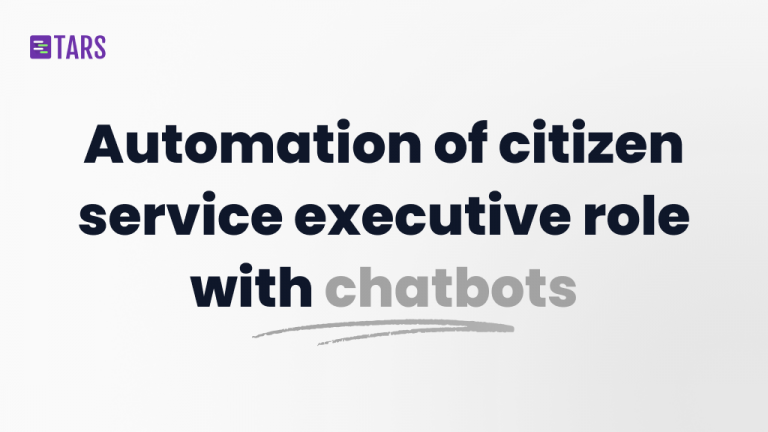
Automation of citizen service executive role and responsibilities with chatbots

Our journey in a few numbers
With Tars you can build Conversational AI Agents that truly understand your needs and create intelligent conversations.
years in the conversational AI space
global brands have worked with us
customer conversations automated
countries with deployed AI Agents




