How to Use a Chatbot to Query Database via APIs
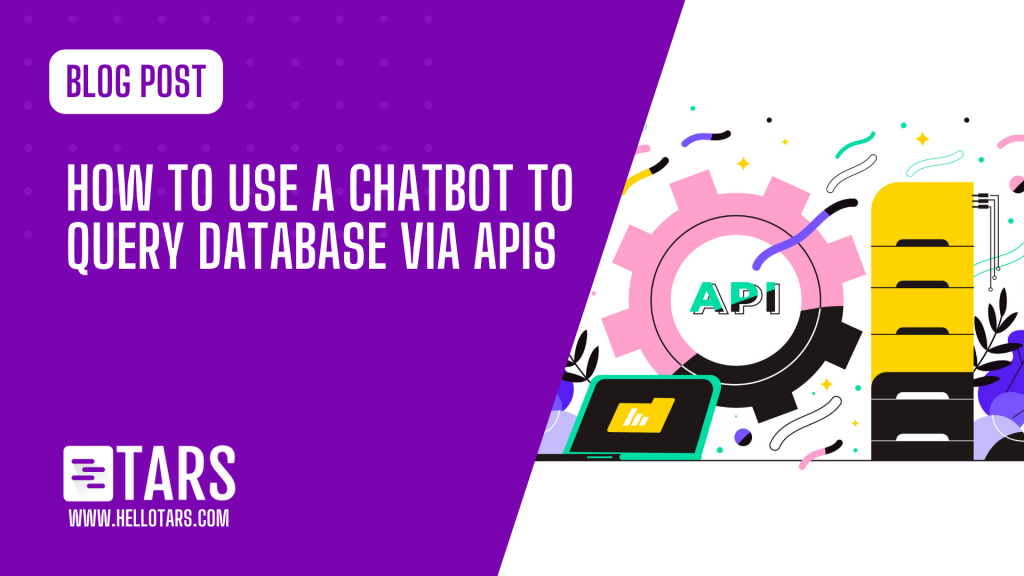
In today’s fast-paced world, businesses are constantly seeking innovative ways to provide efficient and instant access to information. Chatbots have emerged as a powerful tool for streamlining processes and improving customer experiences. But one common problem faced by companies while providing customer support is having to manually navigate databases for specific information. However, by using a chatbot to query database and retrieve information, this process can be completely automated.
In this blog post, we will explore how to use a chatbot to query any database using APIs and unlock the potential of this technology.
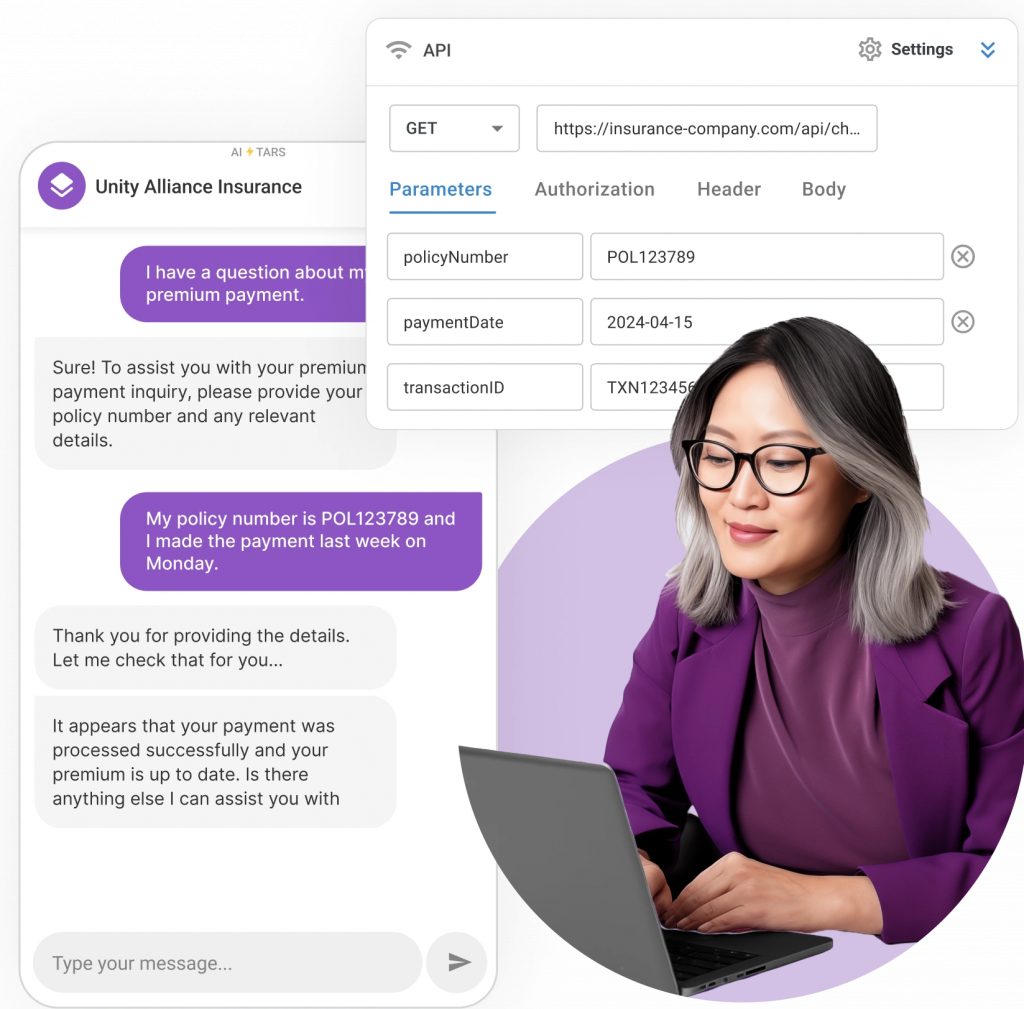
Understanding Chatbots and APIs
Chatbots are automated conversational agents designed to simulate human-like interactions. They can understand natural language and provide responses or actions accordingly. APIs act as intermediaries between different software applications, allowing them to communicate and share data.
By leveraging APIs, chatbots can connect with databases and retrieve relevant information in real-time. This integration opens up a world of possibilities for businesses, enabling them to offer personalized and prompt assistance to their users.
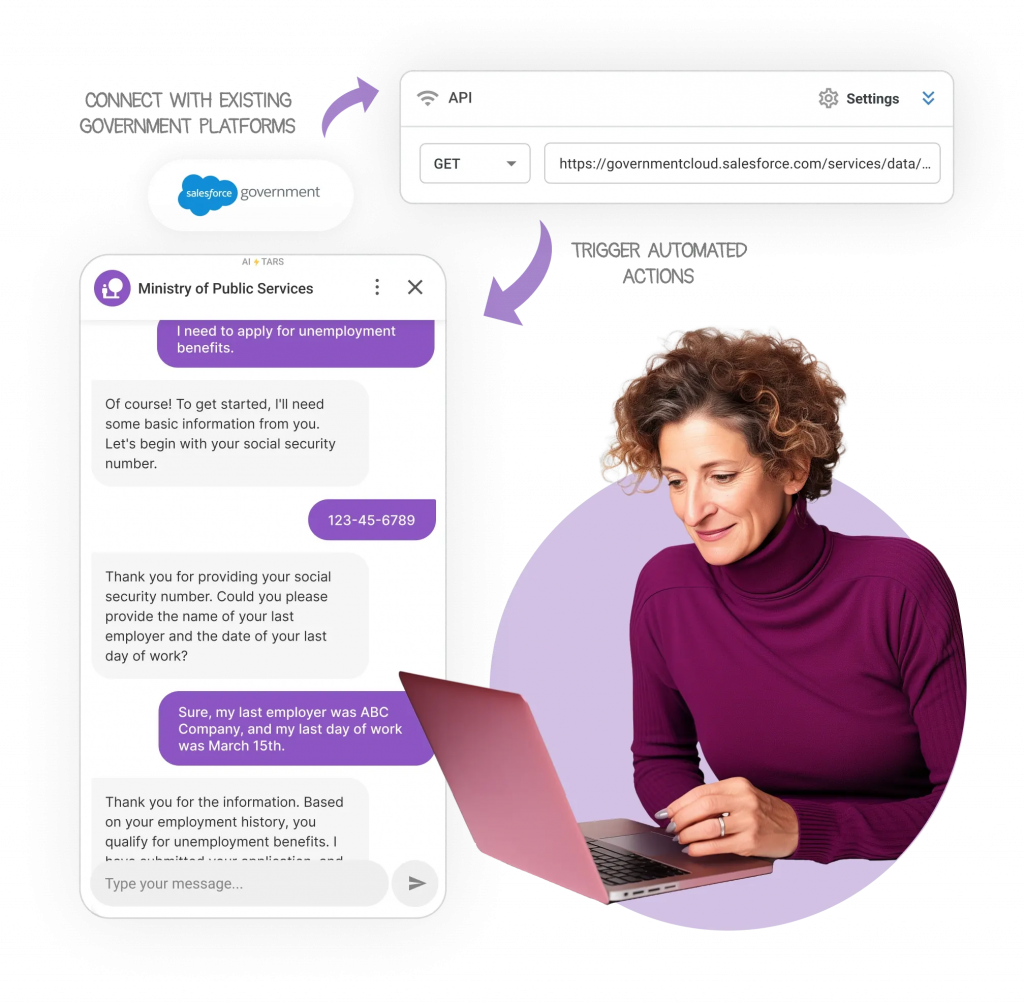
Creating a Chatbot to query databases: Setting up the Infrastructure
Before you start building a chatbot that can retrieve information from databases, there are a few important steps to follow to ensure everything works smoothly. Here’s how you can get started:
Step 1: Choose a chatbot development platform: Select a platform that allows you to build chatbots and has features for connecting with databases through APIs. For example, TARS offers multiple API integration options that can allow you to easily connect your chatbot to your company CRM or database.
Step 2: Identify the target database: Determine which database you want your chatbot to query. Make sure the database has the necessary API access, which allows the chatbot to communicate with it. For instance, you might want to connect your chatbot to a customer database to retrieve customer information.
Step 3: Create API credentials: To establish a secure connection between your chatbot and the database, you’ll need to generate API credentials such as an API key or an access token. These credentials act as a passcode to ensure that only authorized connections are made between the chatbot and the database.
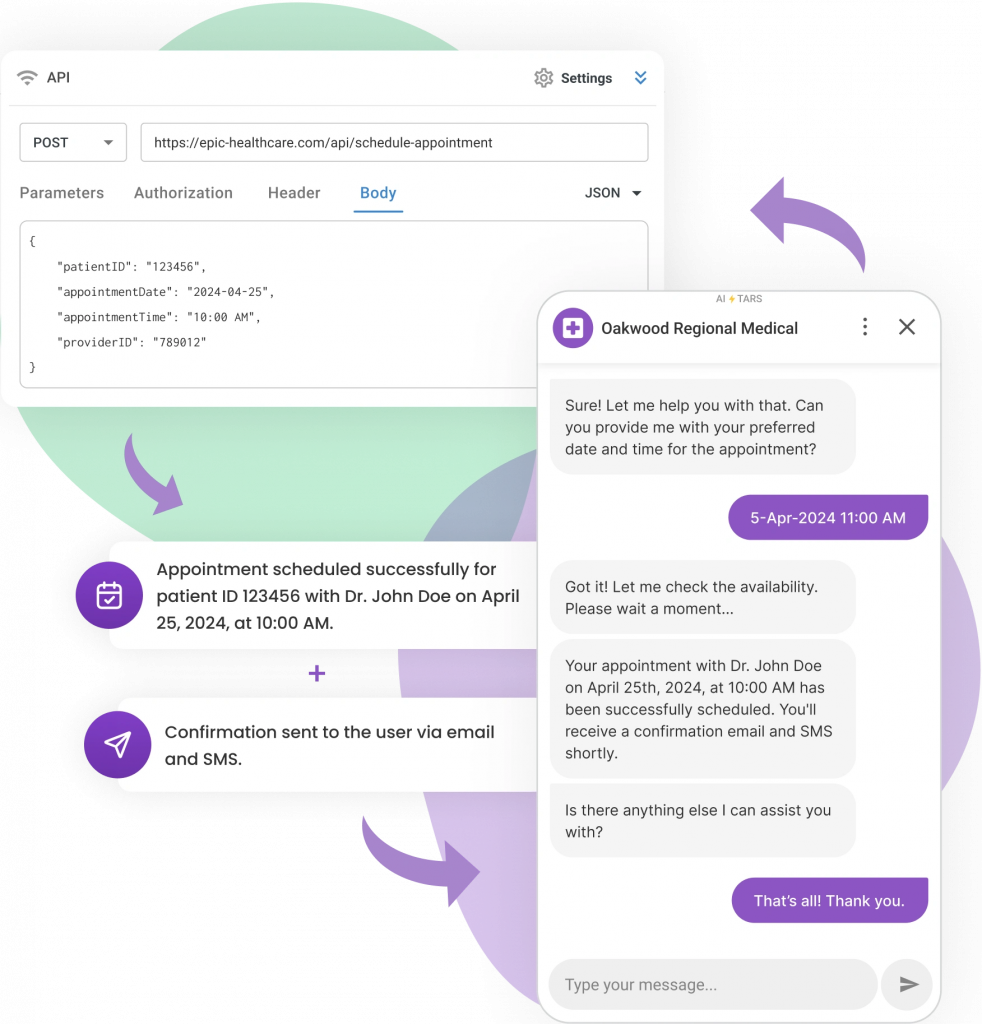
Designing Conversation Flows
To make sure your chatbot interacts effectively with users and seamlessly queries databases, it’s important to design intuitive conversation flows. Here are some helpful tips:
✅Understand user intent: Analyze the common questions or requests users are likely to have. For example, if your chatbot is for a food delivery service, users might ask about menu options or delivery times. Design the chatbot’s conversational user interface (CUI) to align with these needs.
✅Simplify complex queries: If users have complex questions, it’s a good idea to break them down into smaller, easier-to-understand parts. For instance, if a user asks about the weather and the best time to visit a place, the chatbot can handle these as separate queries.
✅Offer guidance: Help users formulate their queries by providing prompts or suggestions. This can make the process more intuitive and guide users towards the information they need. For example, if a user is looking for a specific product, the chatbot can offer options like “What color are you interested in?” or “What size are you looking for?”
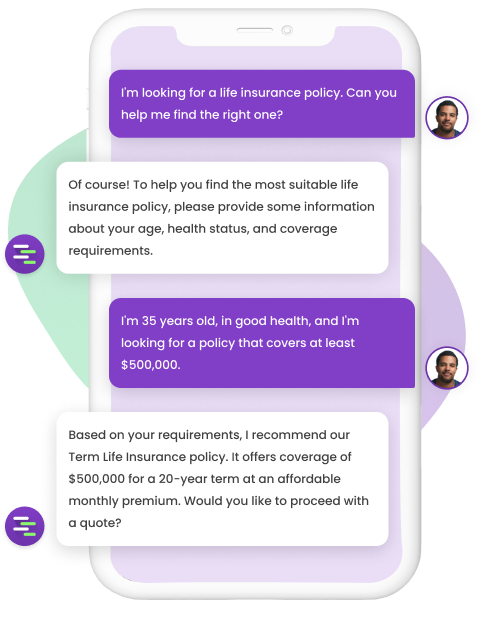
Implementing Database Queries with APIs
Once you have the infrastructure in place and have designed the conversation flows, it’s time to implement the actual database queries using APIs. Follow these steps to ensure a successful query process:
Step 1: Construct the API request
Build the API request with the necessary parameters, including the specific query you want to send to the database. For example, if the chatbot is searching for a product, the API request might include details like the product name, category, or price range.
Step 2: Send the API request
Use the appropriate API endpoint to send the query to the database. Think of the API endpoint as a destination where your request is received and processed. It’s like sending a letter to a specific address.
Step 3: Handle the response
After sending the API request, you will receive a response from the database. This response contains the data that matches the query. You need to parse the response and extract the relevant information, like the product details or customer information.
Step 4: Format and present the results
Once you have extracted the relevant information from the API response, it’s important to format and present the results in a user-friendly way within the chatbot interface. This ensures that users can easily understand and interact with the information they receive.
By following these steps, you can set up the necessary infrastructure, design effective conversation flows, and successfully implement database queries using APIs in your chatbot. This enables seamless interaction with databases and empowers users to retrieve the information they need effortlessly.
Efficient workflow management: Complete automation with APIs
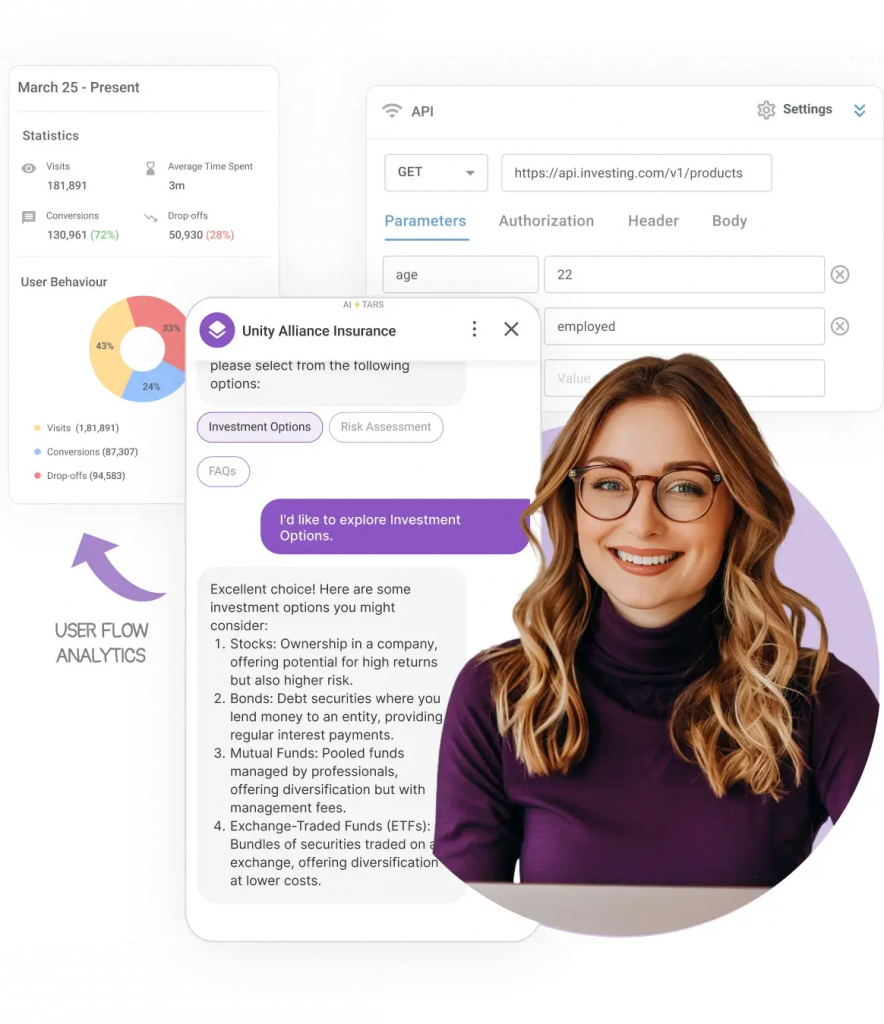
At Tars, we’ve worked in the Conversational AI industry for over 7 years. We have a team of experts who will take care of the API integrations for you and kickstart your automation journey. Learn more about how your chatbot can perform external actions, or, for a hands-on demonstration or to discuss your specific needs, schedule a quick demo.
What sets Tars apart is that we’ve used a hybrid approach to give businesses the best of technology today—a custom AI Agent that is tailored to fit their business needs. These hybrid AI Agents are backed by Tars Converse AI, taking on two main personas: Concierge AI and Advisor AI.

Together, these personas deliver personalized and interesting interactions, helping businesses automate their customer journey from start to end.
Explore use cases of AI Agents across industries: Finance, Government, Healthcare, and Insurance.
I am a content creator and marketer and a Conversational AI specialist. I enjoy crafting informative content that engages and resonates with my audience. In my spare time, I like to explore the interplay between interactive, visual, and textual storytelling, always aiming to bring new perspectives to my readers.
- Understanding Chatbots and APIs
- Creating a Chatbot to query databases: Setting up the Infrastructure
- Designing Conversation Flows
- Implementing Database Queries with APIs
- Step 1: Construct the API request
- Step 2: Send the API request
- Step 3: Handle the response
- Step 4: Format and present the results
- Efficient workflow management: Complete automation with APIs


Build innovative AI Agents that deliver results
Get started for freeRecommended Reading: Check Out Our Favorite Blog Posts!

How to create and use a medical chatbot for medical diagnosis, symptom checking and more: detailed guide
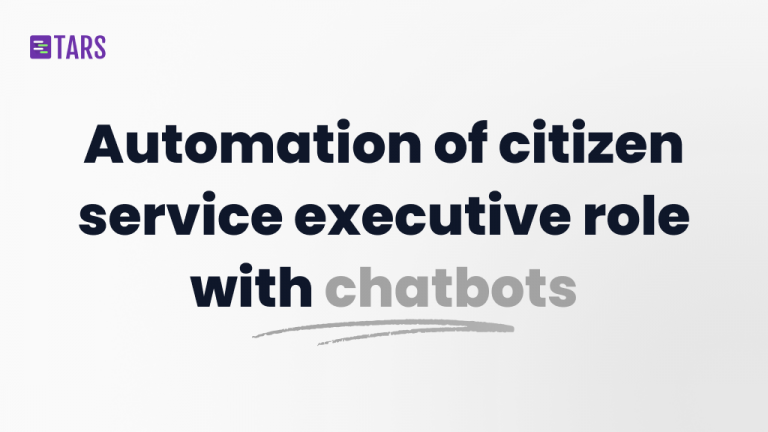
Automation of citizen service executive role and responsibilities with chatbots
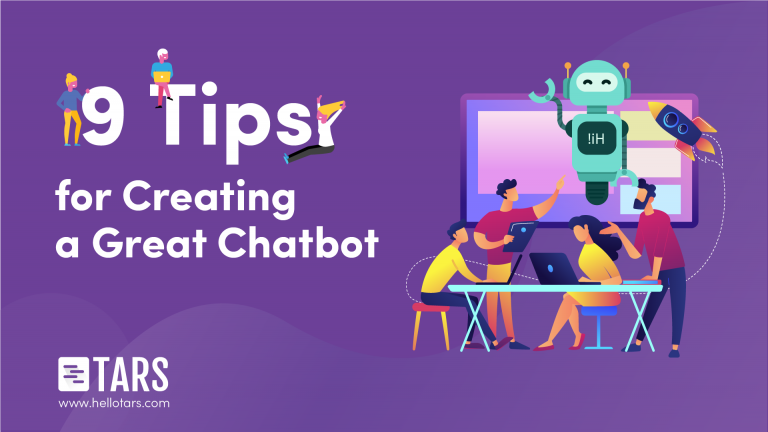
9 Best Practices for Creating A Great Chatbot

Our journey in a few numbers
With Tars you can build Conversational AI Agents that truly understand your needs and create intelligent conversations.
years in the conversational AI space
global brands have worked with us
customer conversations automated
countries with deployed AI Agents



