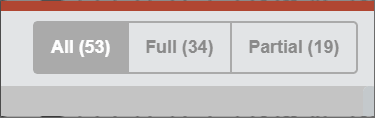[Tars Product Update] — New Data View
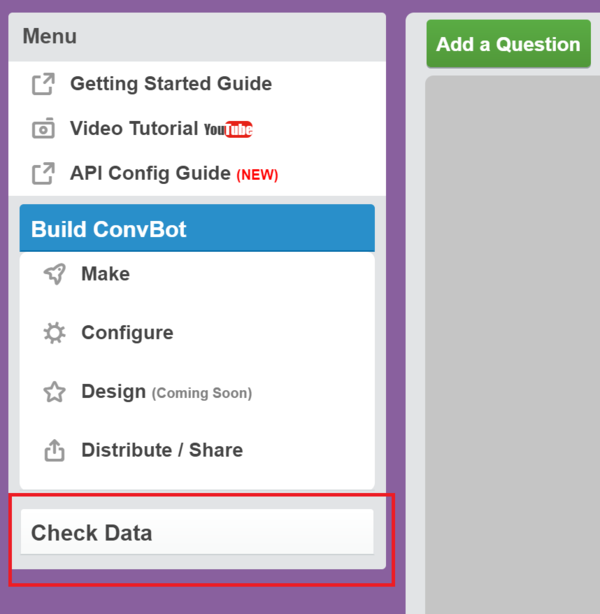
So you guys know the Tars Data Section right?
The place where you can see all the conversations people have had with your bot. It looks kinda like this from the outside :
And it had a bunch of options under the hood. Quite a lot of them.
Not anymore!
What is the change?
The UX is a whole lot simpler now. No need to click between Full and Partial Data (who even knows what that means). Just one “View button” which reveals all the interactions your bot has had.
Simple right!
If you are a bit of a Tars geek (believe it or not there are some out there). Don’t fret! You can still view the partial and full data separately. Just use the toggle buttons in the top right.
And yes, when you export this data to an excel sheet now — all of it will be at one place.
So what do you think about this update? Do you love it? Do you hate it? Does it make no sense to you?
Let us know in the comments or drop us an email at ish[at]hellotars.com!
Ish is the co-founder at Tars. His day-to-day activities primarily involve making sure that the Tars tech team doesn’t burn the office to the ground. In the process, Ish has become the world champion at using a fire extinguisher and intends to participate in the World Fire Extinguisher championship next year.
Recommended Reading: Check Out Our Favorite Blog Posts!

Resolve Complex Customer Queries With Tars Live Chat
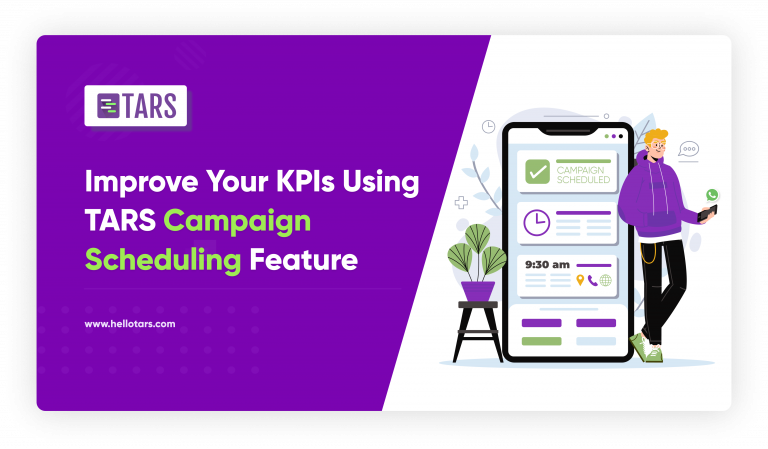
Improve Your KPIs Using Tars WhatsApp Campaign Scheduling Feature
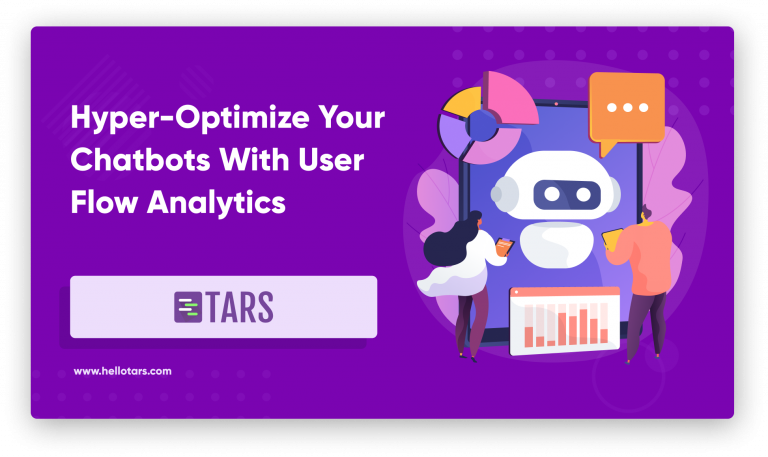
Hyper-Optimize Your Chatbots With User Flow Analytics

Our journey in a few numbers
With Tars you can build Conversational AI Agents that truly understand your needs and create intelligent conversations.
years in the conversational AI space
global brands have worked with us
customer conversations automated
countries with deployed AI Agents