[Tars Product Update] Make sense of your Chatbot Data with Analytics Section
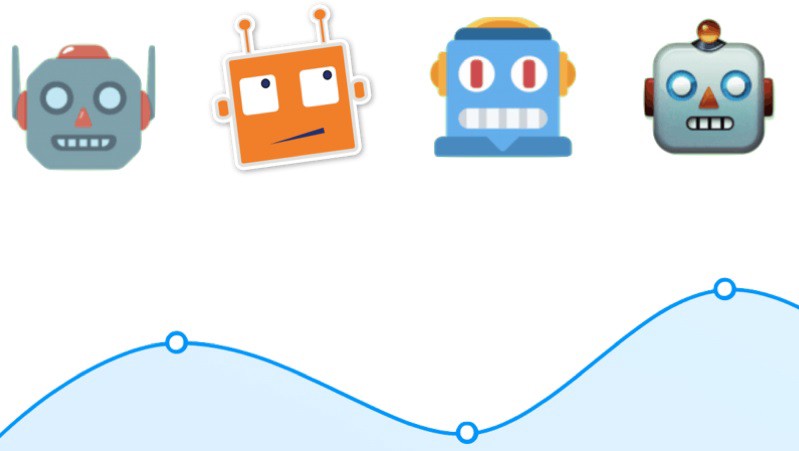
At Tars, we have a singular belief that drives us:
Chatbots = Higher Conversion Rates
Our reasoning behind this claim is easy enough to follow. Chatbots are more engaging than traditional lead generation forms. Higher engagement means less people closing the page before they provide you with their contact info.
Of course it does not suffice to make such a claim and expect businesses to trust us blindly. A qualitative comparison of chatbots and forms can give you only a ballpark estimate of which medium serves as a better lead magnet on your AdWords landing page and websites. This is why we are launching the new Chatbot Data Analytics section in the Tars Chatbot builder.
What is the Analytics section and why does it matter?
The Analytics section provides bot makers on our platform a set of key heuristics about their bot’s performance so that they can assess the exact amount of value the bot is generating and to provide valuable insights for the bot optimization process.
It looks like this:
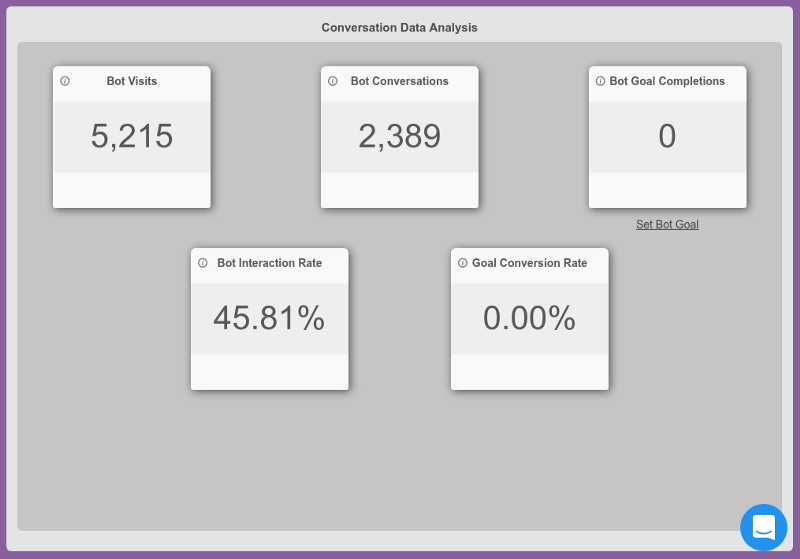
These heuristics will allow new bot makers to compare their bot’s performance to alternative lead magnets before they (inevitably) choose to use chatbots in their AdWords campaigns and provides more experienced bot makers a means to measure the effect of changes to their bot’s conversational flow.
We can personally attest to the effectiveness of this section as it has helped us improve the conversion rate of the bot on our landing page from 14% to 23%.
How do you access the Analytics Section?
The new analytics section can be accessed by first opening a bot and then clicking the Analyze option in the menu on the left like so:
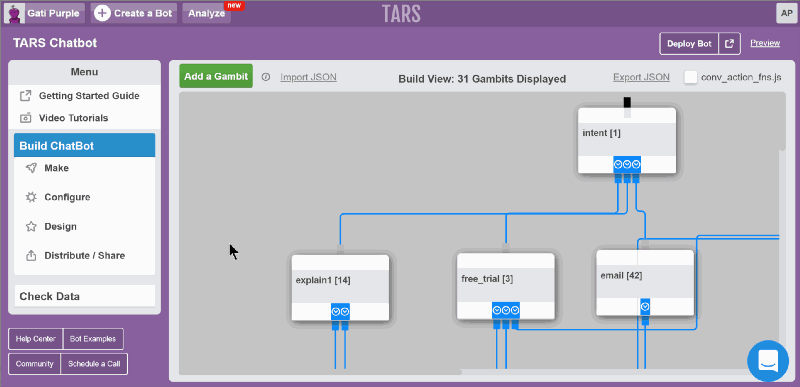
Or you can open the bot and click the Analyze button at the top of the page like so:
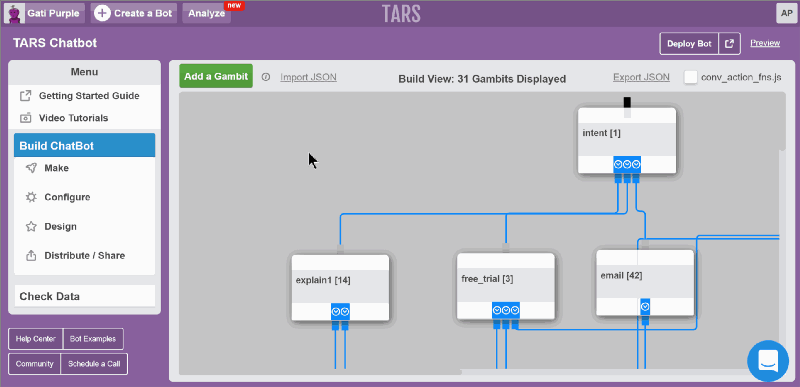
What do the heuristics mean?
We created a wonderful help doc to explain just this, which you can find over here. But since you are viewing this article right now, here is a quick summary:
- Bot Visits: Total number of Bot Visits. i.e. number of times the Bot page is opened.
- Bot Conversations: Total number of Bot Conversations (Full + Partial)
- Bot Goal Completions: Number of conversations where the Bot Goal is achieved. Set the Goal Gambits in Configure >> Goal Settings to see the stats here.
- Bot Interaction Rate: (Bot Conversations/Bot Visits) * 100
- Goal Conversion Rate: (Bot Goal Completions/Bot Visits) * 100
Further reading
If you’d like to know more about how you can use the Analyze Section to enhance your bot making process, check out the following resources:
How we increased our Chatbot Conversion Rate by 9% using the Tars Analyze section
Arnav is the Director of Content Marketing at Tars. He spends most days building bots, writing about conversational design and scrolling through Giphy’s trending section looking for the gifs that go into the Tars Newsletter.
Recommended Reading: Check Out Our Favorite Blog Posts!

Resolve Complex Customer Queries With Tars Live Chat
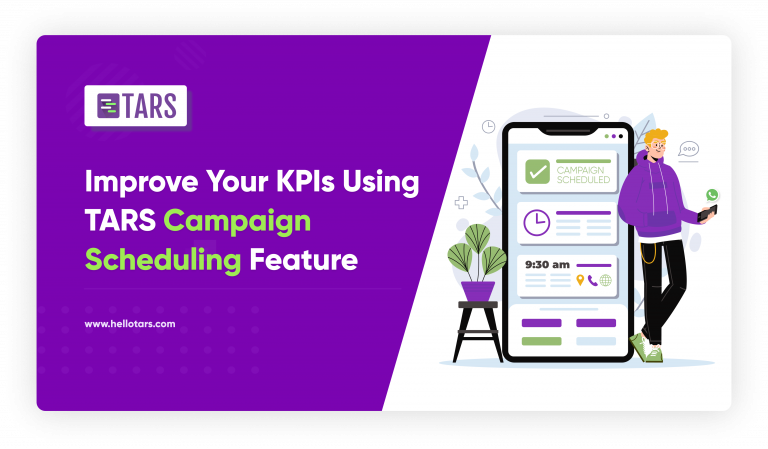
Improve Your KPIs Using Tars WhatsApp Campaign Scheduling Feature
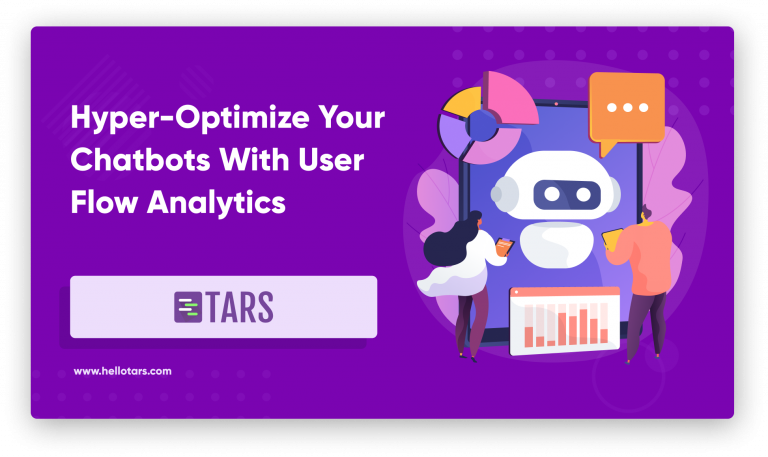
Hyper-Optimize Your Chatbots With User Flow Analytics

Our journey in a few numbers
With Tars you can build Conversational AI Agents that truly understand your needs and create intelligent conversations.
years in the conversational AI space
global brands have worked with us
customer conversations automated
countries with deployed AI Agents




