Now that you have created your first gambit, it’s time to add the messaging that will go in the chat flow.
First off click on the gambit.
The box that opens up a window called the modal where you can see the messages that the bot will send the user and the input options that the user has to respond to the bot.
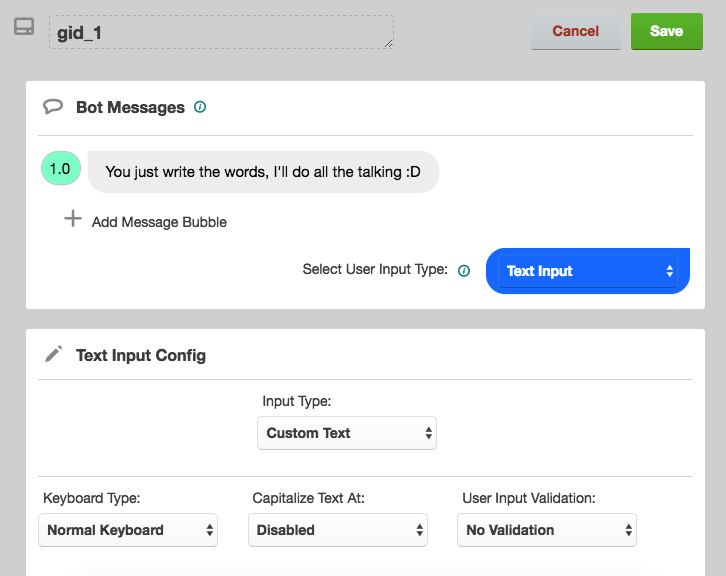
Under the Bot Messages heading, the bubbles you see here are the actual messaging bubbles that go in the bot. You can simply add the questions/statements here. At the bottom right of the bot messages section there is a blue drop down menu in which creators can choose how users can respond to these messages.
In the TARS bot builder we have several different ways to receive input from users. These range from standard text input in chat to pre-fixed quick reply buttons and custom input specific UI’s like date and number scrollers. You can find more about the different types of Input UI that appear in this dropdown menu over here.