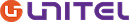Tars blog
Discover blogs about AI you'll genuinely enjoy reading.
Top stories
Chosen by 800+ global brands across industries
Latest stories

Drowning in research papers? Build your AI Agent for scientific research
Remember the last time you opened a research paper? Yes, that feeling of dread is normal. Dense jargon, methods sections that read like ancient spells, and results buried somewhere between page 47 and your will to live. Here’s the thing: technology has evolved, and we should use it to our advantage. You shouldn’t spend three […]

How to build an image generation AI Agent using Tars?
OpenAI’s image generation models have come a long way. While tools like Midjourney are great for producing artistic visuals, they often miss the mark when it comes to rendering clean, readable text within images. Signs become unreadable. Brand names get jumbled. OpenAI’s recent models, on the other hand, do a much better job with text […]

Understanding MCP and its role in Agentic workflows
Every morning with a fresh cup of coffee, we have a new AI term is thrown at us. The most recent one of them being MCP or Model Context Protocol! We have Anthropic to thank for this new AI jargon. Now that it is here, let’s understand the role of MCP in AI Agents. What […]
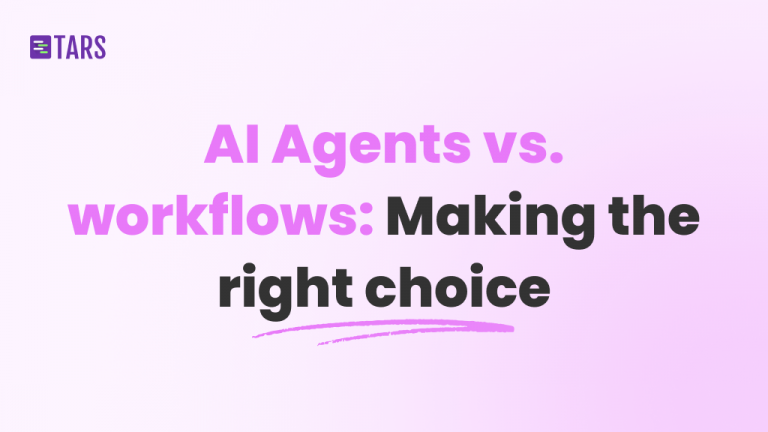
AI Agents vs. workflows: Understanding the difference
In recent times, the distinction between AI Agents and workflow automation has been a topic of debate. While both approaches can automate tasks and improve productivity, they serve different purposes and excel in different scenarios. Understanding when to use each approach can mean the difference between a maintainable system and a solution that fails to […]
Featured stories
Blog archives

AI Agent for the education sector that handles 80% of admissions questions

How to build a lead researcher AI Agent in a few minutes?

Guess what? We just added 150 new built-in tools!

The smarter way to do outreach with a cold email AI Agent

Drowning in research papers? Build your AI Agent for scientific research

How to build an image generation AI Agent using Tars?

Understanding MCP and its role in Agentic workflows
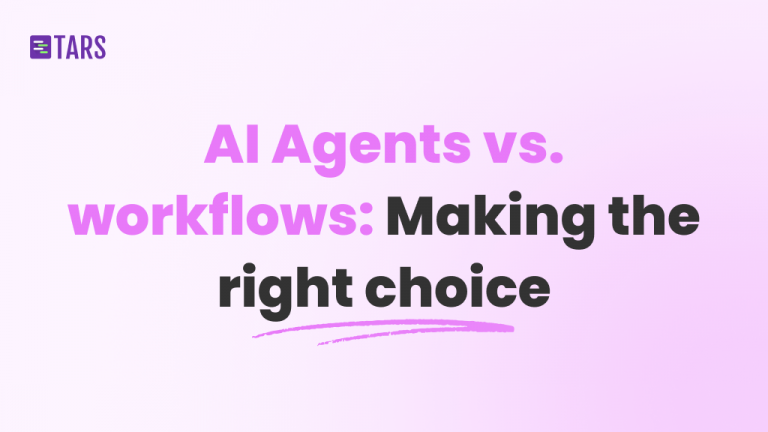
AI Agents vs. workflows: Understanding the difference

The best AI Agent builder platforms for 2025
Video blogs
See more videos on our YouTube channel
Our journey in a few numbers
With Tars you can build Conversational AI Agents that truly understand your needs and create intelligent conversations.
years in the conversational AI space
global brands have worked with us
customer conversations automated
countries with deployed AI Agents