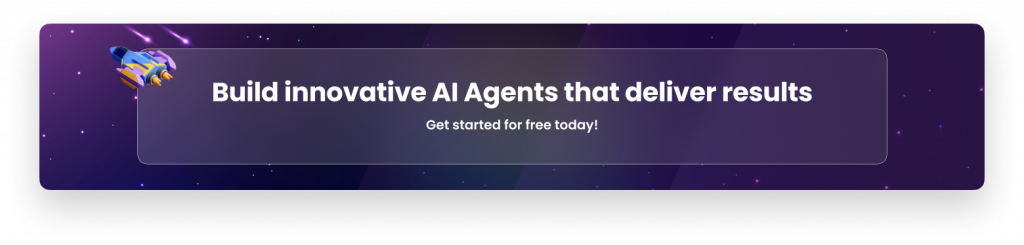Understanding MCP and its role in Agentic workflows

Every morning with a fresh cup of coffee, we have a new AI term is thrown at us. The most recent one of them being MCP or Model Context Protocol! We have Anthropic to thank for this new AI jargon. Now that it is here, let’s understand the role of MCP in AI Agents.
What the hell is Model Context Protocol?
Until now, connecting AI systems to all these different sources has been chaotic and improvised. Developers have had to create unique code or rely on specific plugins for every single data source or software interface they wanted to connect. Each connection requires weeks of programming. Imagine if every time you wanted to watch a movie, you had to buy a different TV for each streaming service. Netflix would only work on Netflix TVs, Hulu only on Hulu TVs, and so on. That’s how AI integrations worked before MCP.
Model Context Protocol is an open protocol that standardizes how applications provide context to LLMs. Think of MCP like a USB-C port for AI applications. Just as USB-C provides a standardized way to connect your devices to various peripherals and accessories, MCP provides a standardized way to connect AI models to external data sources and tools. MCP operates on a straightforward client-server architecture:
MCP servers
These programs expose specific capabilities to AI. An MCP server might provide access to a database, a file system, an API, or any other resource.
MCP clients
These are AI applications that connect to MCP servers to access external capabilities. The protocol lets developers build secure two-way connections between AI-powered tools and the data sources.
The protocol layer
Think of this as a menu. This is all that can be ordered:
- Resources: File-like data that can be read by the AI (documents, logs, etc.).
- Tools: Functions the AI can invoke to perform actions (APIs, database queries, etc.).
- Prompts: Pre-written prompt templates that help guide AI interactions.
Why do you suddenly hear MCP everywhere?
You know that feeling when you discover a tool that makes you go, “Where has this been all my life?” That’s exactly what’s happening with the Model Context Protocol (MCP) right now. And trust me, once you see what it can do, you’ll wonder how we ever built AI Agents without it.
But here’s the thing, MCP isn’t brand new. Anthropic quietly released it in November 2024, and… crickets. The AI community was busy with other shiny objects. By early 2025, suddenly everyone’s talking about it. GitHub stars are exploding, major companies are integrating it, and developers are building connectors faster than you can say “standardized protocol.”
So what changed?
Companies moved from “AI experiments” to “AI in production,” and suddenly everyone needed the same thing: Agents that could integrate with existing business systems.
As more developers built MCP servers, the ecosystem became more valuable. Why build a custom Slack integration when there’s already a battle-tested MCP server for it?
What role does MCP play in Agentic Workflows?
For AI Agents to have an actually meaningful impact, they need to find and use the right information exactly when they need it. This could be anything from your personal files and company databases to various software tools.
It works like a bridge that helps Agents connect to other systems. MCP mainly helps with the ‘Actions’ part. MCP-based tools give Agents a standard way to work with outside tools and data. It acts as the wiring that connects an AI Agent to the real world in a safe and organized way.
MCP makes it easier for AI to use internal tools without complex setup work. It also helps with control, governance, and security. However, just because MCP expands an AI model’s toolset does not necessarily mean the model will use those tools correctly every time. Success still hinges on the AI’s ability to interpret them correctly.
In a nutshell
MCP represents a fundamental shift in how AI systems work. Instead of AI being a separate tool you have to switch to, it becomes integrated into your existing workflow. Think about an AI planning a party. It needs to check your calendar, book a place, send emails to guests, arrange rides, and update a budget spreadsheet. Right now, this means connecting each system separately by hand. With MCP, all these tasks can happen through one simple interface.
As technology advances, we’ll likely see AI assistants that can handle increasingly complex tasks across multiple systems.
This integration makes AI more practical and valuable for real-world use. When AI can seamlessly work with your existing tools and data, it stops being a novelty and starts being genuinely useful. At Tars, we integrated 11 platforms through MCP, like Google Workspace, YouTube, Twitter, GitHub, and HubSpot. We aim to integrate many more to improve the process of building Agentic workflows.
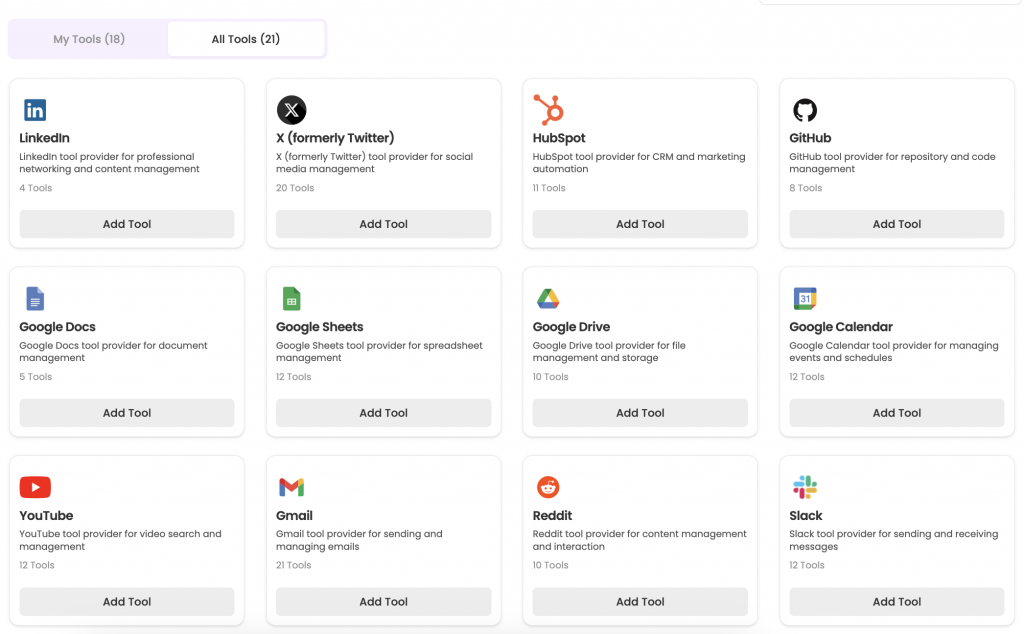
Just sign up and start automating!
A writer trying to make AI easy to understand.
Recommended Reading: Check Out Our Favorite Blog Posts!

10 best alternatives to Intercom (Fin AI) for AI-powered customer service [2025]

Customer experience automation: The complete guide to CXA in 2025

How to measure customer experience: The complete guide for AI-powered support and growth

Our journey in a few numbers
With Tars you can build Conversational AI Agents that truly understand your needs and create intelligent conversations.
years in the conversational AI space
global brands have worked with us
customer conversations automated
countries with deployed AI Agents