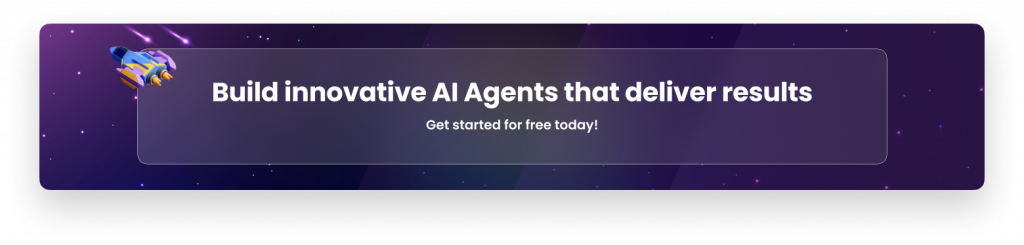Guess what? We just added 150 new built-in tools!

We’re excited to announce that we’ve added over 150 new tools to the Tars AI Agent Builder, bringing our total to 176 integrated tools! This massive expansion removes the barriers between your AI Agents and the systems they need to access.
As we discussed in our earlier blogs, tools are functions that LLMs can invoke to perform actions. One important aspect of AI Agents is their ability to take actions. To take actions and complete processes, they need tools!
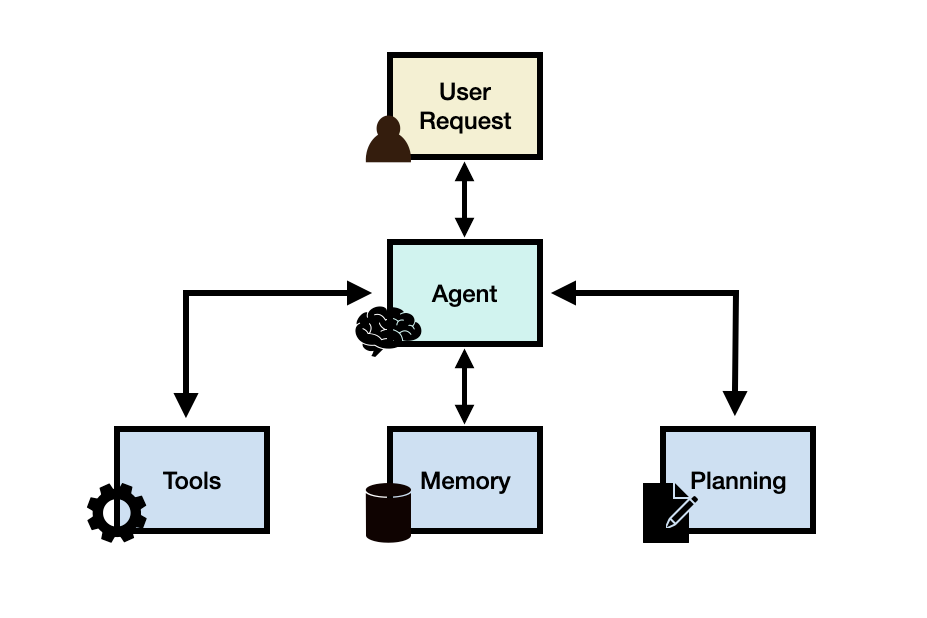
How does it work?
LLMs’ context is restricted to the data they are trained on. To access real-time information, perform actions, and complete workflows, tools are necessary.
For instance, let’s say we give the system a tool that can look up stock prices. When someone asks the language model about Apple’s current stock price, the model recognizes it needs to use the stock price tool. Instead of getting the stock data itself, the model writes text that looks like a tool request. The Agent reads this response and sees that the model wants to use a tool. Then it runs the stock lookup tool for the model and gets the actual price information.
The Agent adds the stock price information to the conversation and sends everything back to the language model. The model then reads this new information and writes a normal response to the user.
Tars tool additions
We have added over 150 more tools to the dashboard, taking the number to 176! You’ll find: Zoom, Webflow, Perplexity, HubSpot, GitHub, Slack, Jira, PostHog, Humanloop, MetaAds, MailChimp, HeyGen AI, Semrush, Figma, ElevenLabs, Trello, CodeInterpreter, Discord, Apollo, Notion, Google suite apps, and many, many more!
These tools will help you shape your ideas into reality by making it easy for you to build Agentic workflows that automate processes across departments.
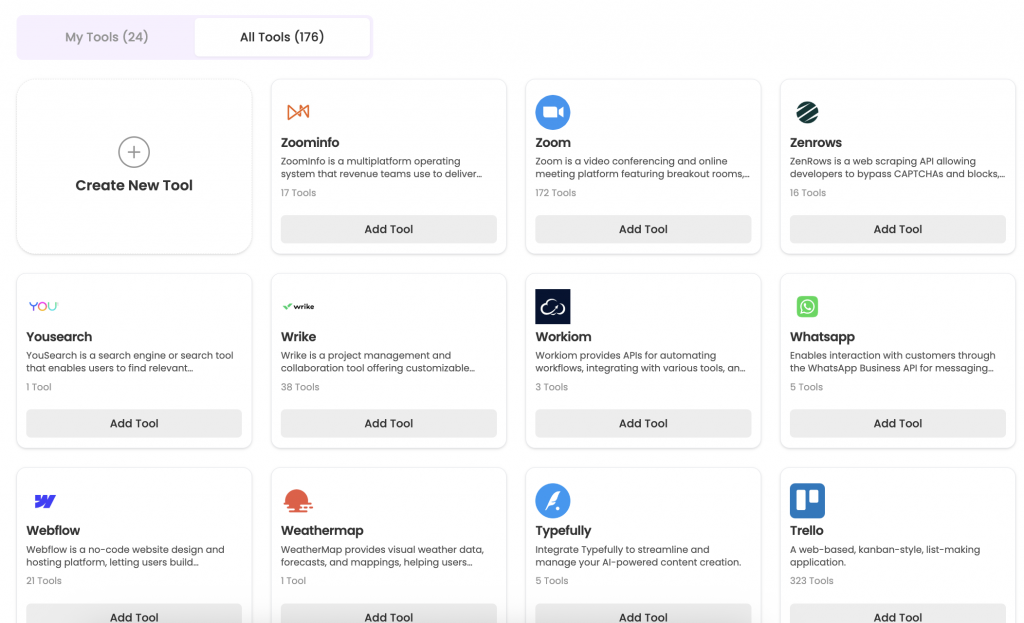
To start building something useful with tooling in AI Agents, just go to your dashboard and add the tools required for your particular Agent. Or you can simply go to your canvas and:
- Add a new AI Agent Gambit. Think of this as the brain of the entire body. Add your prompt for the AI Agent.
- Drag and drop the tools you need for the AI Agent.
- Start building!
For detailed guidance on sub-tools, custom tool integration, and API key management, refer to our blog post: How can you add tooling capabilities to AI Agents?
Real world impact!
Now, the walls for connecting to different systems are gone. This isn’t simply about providing more integration options. It’s about empowering you to build Agents that manage complete business processes rather than isolated tasks, creating true end-to-end automation.
For instance, you can build a:
- Invoice and payment processing Agent using PandaDoc for billing triggers, generating invoices in QuickBooks, and sending them via Outlook with Stripe payment links.
- Content management Agent using Semrush for keyword research and creating content briefs using Perplexity AI research. Content moves through the editorial workflow in Trello, gets published to Webflow, and performance can be tracked via PostHog integration.
- Code review Agent using GitHub that triggers on new commits, Sentry monitoring for errors, and Slack alerts for issues.
- Store management Agent using Shopify to trigger automated processing, including inventory checks, payment confirmation through Stripe, and fulfillment coordination. Customers receive updates via WhatsApp and email through SendGrid.
All of this can now be achieved in one flow. The opportunities are endless. Whether you want to automate customer-centric workflows or build Agents that help your team, the sky is the limit with these tooling options.
In a nutshell
Over 170 tools are live in your Tars dashboard, the integration is simple, and the possibilities are honestly a bit overwhelming. Which, for once, is exactly the kind of problem you want to have.
Time to see what your Agents can really do when they’re not limited by what connects to what. Just sign up or log in and start automating!
A writer trying to make AI easy to understand.
Recommended Reading: Check Out Our Favorite Blog Posts!

10 best alternatives to Intercom (Fin AI) for AI-powered customer service [2025]

Customer experience automation: The complete guide to CXA in 2025

How to measure customer experience: The complete guide for AI-powered support and growth

Our journey in a few numbers
With Tars you can build Conversational AI Agents that truly understand your needs and create intelligent conversations.
years in the conversational AI space
global brands have worked with us
customer conversations automated
countries with deployed AI Agents