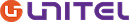Tars blog
Discover blogs about AI you'll genuinely enjoy reading.
Top stories
Chosen by 800+ global brands across industries
Latest stories
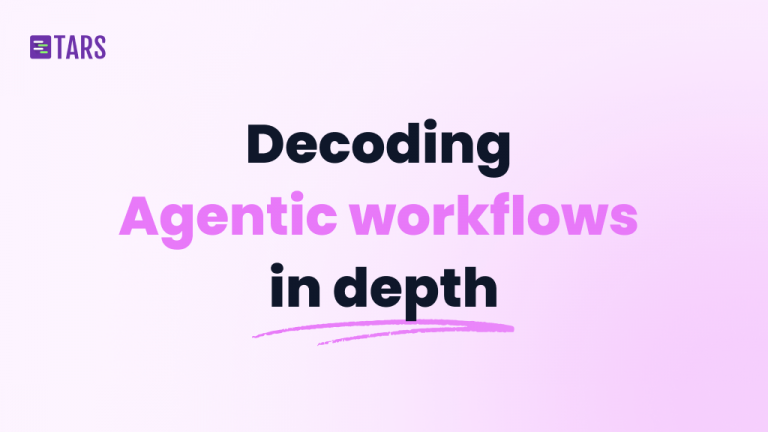
Decoding Agentic workflows in depth
The way we think about AI has changed a lot recently. We’ve moved from simple chatbots that give you one answer to something much more interesting: AI systems that can actually think through problems, make decisions, and handle complex tasks on their own. These are called Agentic workflows, and they’re different from the automation tools […]

How to build an AI Agent for hospitality and tourism?
Your potential guests are drowning in travel options. They’re bouncing between dozens of booking sites, reading endless reviews, and still can’t figure out which hotel fits what they need. Meanwhile, your amazing properties are buried on page 47 of some generic search results, competing with massive OTAs that have unlimited marketing budgets and algorithms designed […]

AI Agent for the education sector that handles 80% of admissions questions
Let’s be honest about what application season looks like: Your admissions team spends countless hours answering basic questions that could be automated. Students get frustrated waiting for responses to simple inquiries. Information gets inconsistent when different staff members handle similar questions. And worst of all, your team burns out dealing with repetitive tasks instead of […]

How to build a lead researcher AI Agent in a few minutes?
You find a promising lead, a potential client, or someone you want to connect with professionally. You open their LinkedIn profile and think, “This’ll be quick.” Three hours later, you’re somehow reading their college roommate’s blog post from 2019, trying to piece together what their company actually does. You’ve got seventeen browser tabs open, a […]
Featured stories
Blog archives

5 AI Sales Agents that actually make your team time and automate workflows
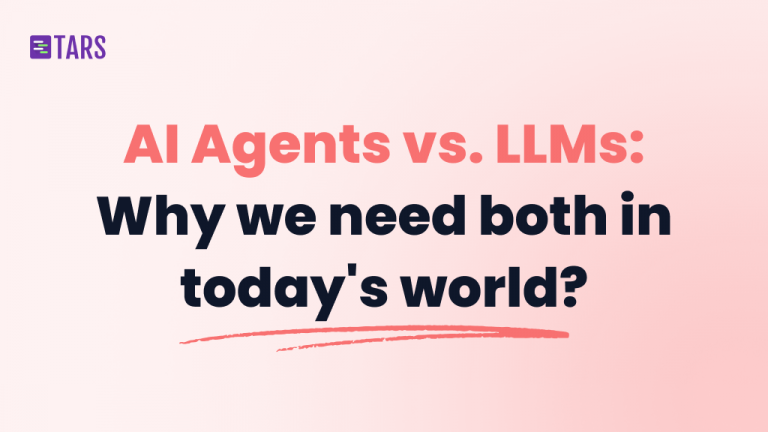
AI Agents vs. LLMs: Why we need both in today’s world

Two fun AI Agents that actually solve real business problems
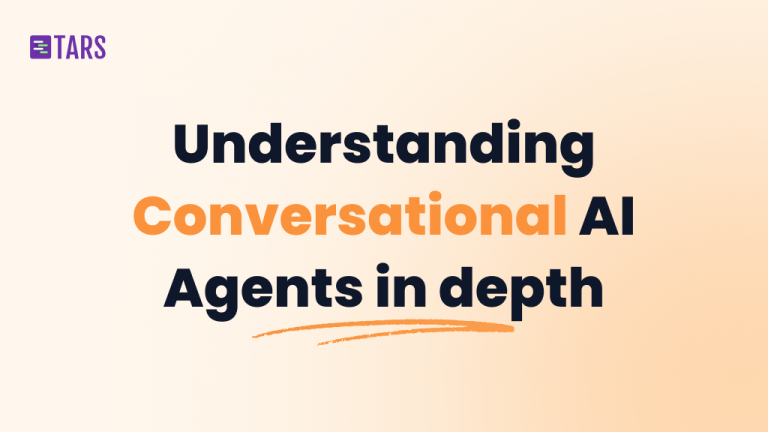
Understanding everything about Conversational AI Agents
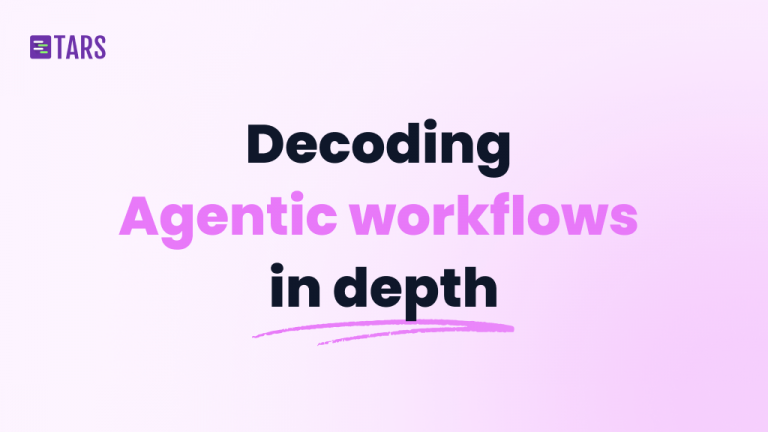
Decoding Agentic workflows in depth

How to build an AI Agent for hospitality and tourism?

AI Agent for the education sector that handles 80% of admissions questions

How to build a lead researcher AI Agent in a few minutes?

Guess what? We just added 150 new built-in tools!
Video blogs
See more videos on our YouTube channel
Our journey in a few numbers
With Tars you can build Conversational AI Agents that truly understand your needs and create intelligent conversations.
years in the conversational AI space
global brands have worked with us
customer conversations automated
countries with deployed AI Agents