10 best alternatives to Intercom (Fin AI) for AI-powered customer service [2025]

Intercom (Fin AI) has been a popular choice for customer engagement for years. Its live chat, product tours, and automation tools have helped thousands of companies build better support experiences.
That said, every business has different needs. Maybe you’re looking for more predictable pricing, stronger AI capabilities, or a platform that fits better with your existing tools. Whatever your reason for exploring options, you’re in good company. The customer service software space has grown significantly, and there are now several platforms that offer different approaches to solving the same problems.
This guide walks through 10 solid alternatives to Intercom (Fin AI) for 2025, with a focus on platforms that balance automation, ease of use, and transparent pricing.
What to look for in a customer service platform
When you’re comparing platforms, here are the things that usually matter most:
- Clear pricing: Plans that make sense and don’t surprise you with usage fees later
- AI and automation: Strong AI Agents that can handle natural conversations and connect to your knowledge base
- Omnichannel support: Your customers are on chat, email, social media, SMS, and WhatsApp—your platform should be there too
- Easy setup: The faster you can get up and running, the better
- Room to grow: Your platform should scale with your business, not penalize you for success
10 alternatives to Intercom (Fin AI) worth considering
1. Tars – AI-first customer experience automation

Tars is an AI Agent platform built for businesses that want to automate customer experience without constantly growing their support teams. The platform uses a visual builder that lets you create sophisticated AI Agents without writing code.
Key features:
- Visual drag-and-drop builder for creating AI Agents
- 700+ tool integrations with help desks, CRMs, e-commerce platforms, and more
- AI evaluation tools that let you test Agent performance before launch
- Advanced knowledge management with hybrid and semantic search
- Intent-based workflow routing
- Multi-lingual and omni-channel deployment
- Built-in dashboard for human Agents to take over when needed
- Analytics, including sentiment analysis and resolution tracking
How it’s different:
Tars works on conversation-based pricing instead of per-seat fees. You pay for the platform, not for every human Agent you hire. The AI evaluation tools are particularly useful; you can test your AI Agents with synthesized datasets to measure accuracy before going live.
The platform integrates with your existing tools rather than trying to replace them. Already using Zendesk? Keep it. Happy with Salesforce? Tars connects seamlessly.
What works well:
- Predictable pricing that doesn’t scale with team size
- Fast deployment—most customers are live within a week
- Works alongside your existing help desk instead of replacing it
- Handles both customer support and lead generation
- Free plan available to test it out (50 conversations/month)
- Visual builder means non-technical teams can build and iterate
Best for: Growing Finance, healthcare, government, or telecom companies, and small to mid-market and enterprise companies looking to automate routine customer interactions.
2. Zendesk – Enterprise-grade customer support

Zendesk is the industry standard for customer service platforms. Over 100,000 businesses use it to manage support across multiple channels. It’s comprehensive, reliable, and built for scale.
Key features:
- Advanced omnichannel ticketing system
- Customizable workflows and automation
- AI-powered bots and answer suggestions
- 1,200+ pre-built app integrations
- Comprehensive analytics dashboard
- Multi-language support (40+ languages)
- Self-service customer portal
What works well:
- Industry-leading reliability and uptime
- Extensive customization options
- Strong API for custom integrations
- Enterprise-grade security and compliance
- Mature product with extensive documentation
Best for: Large enterprises and established businesses that need a comprehensive customer service infrastructure and have the budget for premium solutions.
3. Ada – Pure AI support automation

Ada focuses exclusively on automated support. It’s designed for companies that want to maximize automation rates and reduce the number of tickets that need human attention.
Key features:
- No-code AI Agent builder
- Multi-language support (50+ languages)
- Automated workflow creation
- Proactive customer engagement
- Integration with major help desk platforms
- Real-time analytics and optimization
What works well:
- Purpose-built for AI automation from the ground up
- Strong natural language understanding
- Good at reducing support ticket volume
- Solid reporting on automation rates and performance
- Clean, modern interface
Best for: Mid to large companies focused primarily on support automation with enterprise budgets.
4. Yellow.ai – Enterprise AI at scale

Yellow.ai is an enterprise-grade conversational AI platform that’s particularly strong for global companies. It handles both voice and text automation across 135+ languages.
Key features:
- AI Agents for voice and text
- Support for 135+ languages
- Dynamic workflow builder
- Enterprise security and compliance
- Advanced analytics and reporting
- Integration with enterprise systems (SAP, Oracle, etc.)
What works well:
- Excellent for global, multi-language deployments
- Strong voice AI capabilities
- Enterprise-grade security features
- Handles high conversation volumes efficiently
- Good for regulated industries
Best for: Large enterprises with global operations, complex compliance requirements, and high conversation volumes (10,000+ per month).
5. Freshdesk – Budget-conscious teams

Freshdesk is a cloud-based help desk solution from Freshworks that offers a good balance of features and affordability. It’s well-suited for small to mid-size teams that need traditional ticketing without high costs.
Key features:
- Multi-channel ticketing (email, phone, chat, social)
- Knowledge base and self-service portal
- AI-powered automation (Freddy AI)
- Team collaboration tools
- SLA management
- Mobile apps for Agents
What works well:
- Affordable pricing with a free plan available
- Easy to learn and implement
- Good customer support
- Clean, intuitive interface
- Strong ticketing and automation features
Best for: Small to mid-size teams that need traditional help desk functionality and prefer the per-seat model.
6. Tidio – Small business live chat with basic bots

Tidio combines live chat with basic chatbot capabilities, designed specifically for small businesses and e-commerce stores. It’s particularly popular with Shopify merchants.
Key features:
- Live chat widget
- Pre-built chatbot templates
- Email marketing automation
- Visitor tracking and analytics
- Mobile apps for Agents
- E-commerce integrations (Shopify, WordPress)
What works well:
- Very affordable for small businesses
- Easy setup—you can be live in minutes
- Good e-commerce integrations
- Combines chat, bots, and email in one tool
- Free plan available
Best for: Small e-commerce businesses and startups that need basic live chat and simple automated responses.
7. HubSpot Service Hub – For HubSpot ecosystem users

HubSpot Service Hub is the customer service component of the HubSpot platform. If you’re already using HubSpot for CRM, marketing, or sales, Service Hub gives you a unified view of your customers.
Key features:
- Unified customer view with HubSpot CRM
- Ticketing and help desk
- Knowledge base and self-service
- Customer feedback and surveys (NPS, CSAT)
- Live chat and chatbots
- Conversation routing and automation
What works well:
- Seamless integration with HubSpot ecosystem
- Unified customer data across marketing, sales, and service
- Generous free plan with basic features
- Easy to use if you’re familiar with HubSpot
- Good for companies wanting an all-in-one solution
Best for: Companies already invested in the HubSpot ecosystem that want to consolidate tools and data.
8. Landbot – Visual conversation design

Landbot is a no-code chatbot builder with a strong focus on visual conversation design. It’s particularly good for creating engaging, interactive experiences on websites and WhatsApp.
Key features:
- Visual drag-and-drop builder
- Web chat and WhatsApp deployment
- Conditional logic and branching
- Integration with popular tools (Zapier, Google Sheets, Slack)
- Customizable chat widgets
- Analytics and optimization
What works well:
- Very intuitive visual builder
- Great for creating engaging conversational experiences
- No coding required
- Good for lead generation and qualification
- Strong WhatsApp integration
Best for: Marketing teams that want to create engaging conversational landing pages and lead generation flows.
9. Forethought.ai – AI ticket triage

Forethought specializes in ticket triage, intent prediction, and routing. Rather than handling full conversations, it focuses on understanding incoming tickets and routing them efficiently to the right place.
Key features:
- AI-powered ticket routing and prioritization
- Intent prediction and classification
- Automated responses to common queries
- Integration with Zendesk, Salesforce Service Cloud, Freshdesk
- Sentiment analysis
- Agent assist (suggesting responses to human Agents)
What works well:
- Excellent at understanding ticket intent
- Reduces Agent workload through smart routing
- Good integration with existing help desks
- Helps reduce response times
- Strong enterprise customer base
Best for: Companies with existing help desks (Zendesk, Freshdesk) that want to add AI triage and routing capabilities.
10. Help Scout – Simple, human-first support

Help Scout is a straightforward help desk platform that emphasizes human connection. It’s designed for teams that want to maintain a personal touch in customer service while still having organized workflows.
Key features:
- Shared team inbox
- Knowledge base (Docs)
- Live chat (Beacon)
- Customer management
- Collision detection (prevents duplicate replies)
- Saved replies and automation
- Reporting and analytics
What works well:
- Clean, email-like interface that’s very easy to learn
- Excellent for small to mid-size teams
- Strong focus on customer experience
- Good collaboration features
- Reliable with few technical issues
- Fair, transparent pricing
Best for: Small to mid-size teams that want to keep customer service personal and human-focused rather than heavily automated.
Choosing the right platform
The best platform depends on your specific situation. Here’s how to think about it:
By company size
- Startups: Consider Tidio or the Tars free plan. Both offer quick setup and room to grow. Tidio works well if you need basic chat functionality. Tars makes sense if you want to test AI automation in-depth.
- Small businesses: Freshdesk Premium offers a good balance. Freshdesk suits teams that prefer a traditional help desk model.
- Mid-market: Look at Tars, Zendesk, or HubSpot Service Hub. Your choice depends on your existing tech stack and how much automation you want. If you’re already on HubSpot, their Service Hub makes integration easier.
- Enterprise: Zendesk, Ada, or Yellow.ai handle complex, high-volume operations. Yellow.ai is particularly strong for multilingual needs. Ada excels at maximizing automation rates. Tars works better if you want to prioritize AI-driven automation for both customer support and acquisition. Zendesk provides a comprehensive support infrastructure.
By primary goal
If you want to automate 70%+ of conversations: Tars, Ada, or Yellow.ai are built for this. Tars offers the best testing tools. Ada has the strongest natural language processing. Yellow.ai is best when you need both voice and text.
If you want sales and lead generation: Tars handles both support and sales automation. It’s more flexible than pure sales tools and more affordable than enterprise options.
If you want a traditional help desk with some automation: Zendesk or Freshdesk fit this profile. Zendesk is better for enterprises that need extensive customization. Freshdesk works well for teams watching their budget.
If you want to keep things simple and personal: Help Scout or Tidio prioritize ease of use. Help Scout is better for teams that value personal interactions. Tidio works well for small e-commerce operations.
If you’re committed to your current ecosystem: HubSpot Service Hub makes sense if you’re already invested. HubSpot works best if you use their other products. Intercom Fin only makes sense if you’re staying on Intercom long-term.
Key trade-offs
AI-first vs. human-first: AI-first platforms like Tars and Ada offer lower operating costs and 24/7 availability, but they require some training and optimization. Human-first platforms like Help Scout and Zendesk provide a more personal touch and handle complex cases better, but have higher labor costs.
Per-seat vs. usage-based pricing: Per-seat pricing (Zendesk, Freshdesk, Help Scout) is predictable when team size is stable, but gets expensive as you scale. Usage-based pricing (Tars, Ada) scales with conversation volume and works better for automation-focused strategies.
All-in-one vs. best-of-breed: All-in-one platforms (HubSpot, Intercom) offer unified data and workflows, but can lock you into their ecosystem. Best-of-breed approaches (like using Tars with your existing help desk) give you flexibility, but require some integration work.
Moving from one platform to another
Switching platforms takes planning, but it’s more straightforward than you might think. Most migrations wrap up in 3-5 weeks with minimal disruption.
Week 1: Planning and data export
Start by auditing your current setup. Document your conversation volume, automation rules, and integrations. Export your conversation history, customer data, and knowledge base content. Assign someone to own the migration and pull together a cross-functional team.
Time investment: 10-15 hours
Week 2-3: Setup and content migration
Create your account in the new platform and configure the basics—branding, team accounts, and priority integrations. Import your knowledge base articles and recreate your chatbot flows. Most platforms offer templates that speed this up significantly.
Time investment: 20-30 hours
Week 3-4: Testing and training
Run your team through hands-on training with real scenarios. Test everything—simple queries, complex issues, escalations, and all your integrations. Make sure reporting is configured the way you need it.
Time investment: 10-15 hours
Week 4-5: Parallel running
Deploy the new platform to 10-20% of your traffic while keeping your old platform running. Monitor response times, resolution rates, and customer satisfaction. Gather feedback from your team and adjust workflows as needed.
Time investment: Ongoing monitoring
Week 5-6: Full cutover
Gradually shift all traffic to the new platform. Keep your old platform accessible but hidden for a week or two, just in case you need to fall back. Once you’re confident everything’s working well, cancel your old subscription.
Time investment: 5-8 hours plus monitoring
Budget estimate
Internal resources:
- Project management: 40-60 hours
- Technical setup and testing: 30-40 hours
- Content migration: 20-40 hours
- Training: 10-15 hours
- Total: 100-155 hours (2.5-4 weeks of full-time work)
External costs:
- Platform setup fees: $0-2,000 (varies by vendor)
- Migration assistance: $0-5,000 (if you use professional services)
- Overlapping subscriptions: 1-2 months
- Total: $500-7,000+ depending on complexity
Most vendors offer migration support. Tars, Ada, and Freshdesk typically include dedicated help. Zendesk offers professional services for an additional cost. HubSpot provides free migration tools. Ask about this during your evaluation—it can cut your timeline significantly.
Final thoughts
There’s no single best platform for everyone. The right choice depends on your team size, budget, automation goals, and existing tools.
If you’re dealing with high support volume and want immediate relief, AI-first platforms can handle the majority of routine queries within weeks. If you’re managing a traditional support team and want to enhance rather than replace your Agents, robust ticketing platforms with optional AI features make more sense. If budget is your main constraint, several platforms offer solid free tiers or affordable entry points.
Here’s how to move forward:
- Define what matters most to your team—cost reduction, automation rate, ease of use, or integration depth
- Calculate your actual costs including setup time, training, and ongoing management
- Test before you commit—most platforms offer free trials or free plans
- Start small with a handful of use cases, measure results, then expand
- Plan your migration carefully to avoid service disruptions
The platform that helps you serve customers better while operating more efficiently is the right choice, whether that’s a familiar name or something new. Take time to evaluate thoroughly. You’ll find a solution that works better for your specific needs.
A writer trying to make AI easy to understand.
- What to look for in a customer service platform
- 10 alternatives to Intercom (Fin AI) worth considering
- 1. Tars – AI-first customer experience automation
- 2. Zendesk – Enterprise-grade customer support
- 3. Ada – Pure AI support automation
- 4. Yellow.ai – Enterprise AI at scale
- 5. Freshdesk – Budget-conscious teams
- 6. Tidio – Small business live chat with basic bots
- 7. HubSpot Service Hub – For HubSpot ecosystem users
- 8. Landbot – Visual conversation design
- 9. Forethought.ai – AI ticket triage
- 10. Help Scout – Simple, human-first support
- Choosing the right platform
- By company size
- By primary goal
- Key trade-offs
- Moving from one platform to another
- Week 1: Planning and data export
- Week 2-3: Setup and content migration
- Week 3-4: Testing and training
- Week 4-5: Parallel running
- Week 5-6: Full cutover
- Budget estimate
- Final thoughts


Build innovative AI Agents that deliver results
Get started for freeRecommended Reading: Check Out Our Favorite Blog Posts!

Customer experience automation: The complete guide to CXA in 2025

How to measure customer experience: The complete guide for AI-powered support and growth
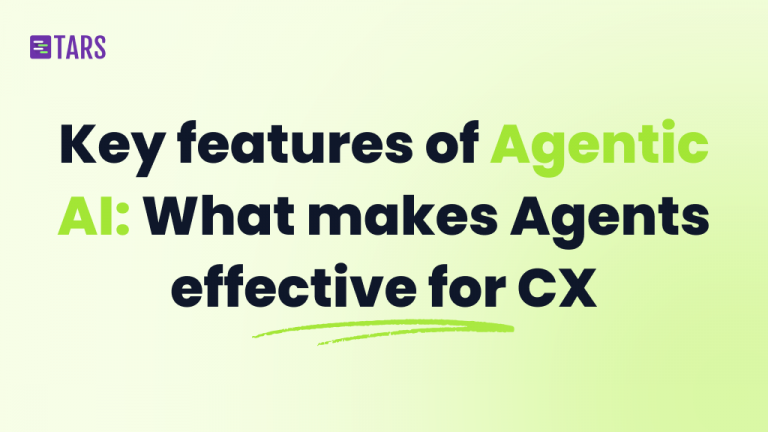
Key features of Agentic AI: What makes AI Agents effective for customer experience

Our journey in a few numbers
With Tars you can build Conversational AI Agents that truly understand your needs and create intelligent conversations.
years in the conversational AI space
global brands have worked with us
customer conversations automated
countries with deployed AI Agents



