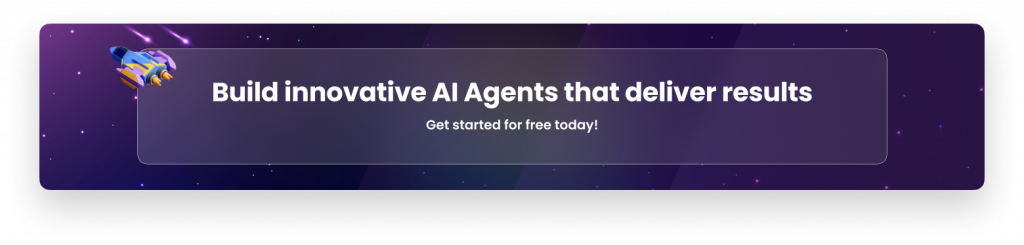How can you add tooling capabilities to AI Agents?
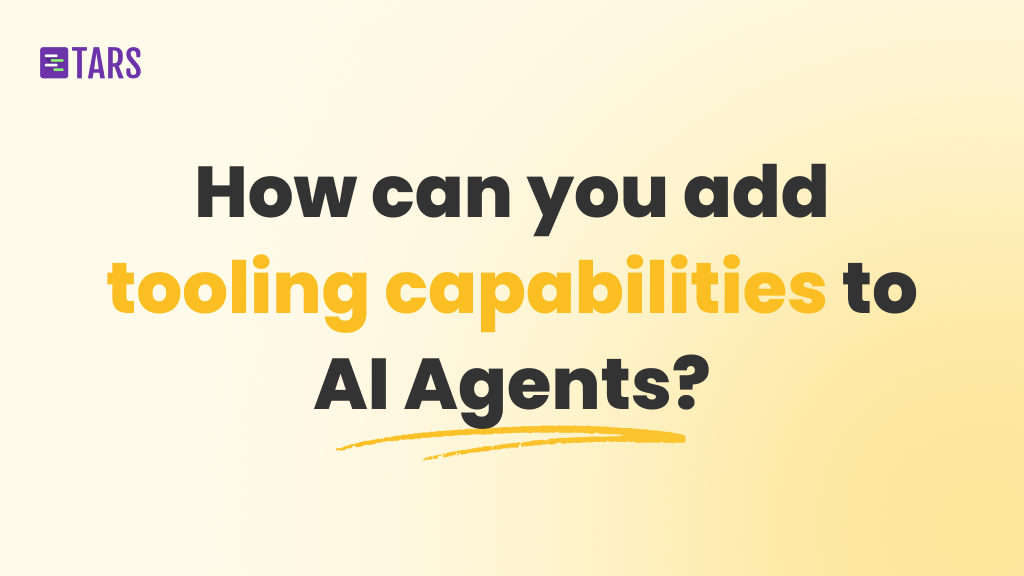
What if your AI Agent could also read web pages, fetch real-time data, or pull information from other apps? Sounds great, right? However, all of that isn’t possible with just a prompt.
That’s what the Tool Gambit is for. It gives your Agent the power to call external tools and be more powerful. Let’s break it down.
What does the Tool Gambit do?
Think of the Tool Gambit as basically a way to connect your apps and knowledge sources to your AI Agent. Instead of just using an LLM model, your Agent can now integrate with work tools like Notion, social media platforms, data sources, your knowledge base, and even generative tools.
For instance, have you ever tried to use ChatGPT to plan a trip? Perhaps you requested real-time data, such as flight information or weather, and saw grossly incorrect information. We have all been there. With tooling in AI Agents, when you give a language model a weather tool and ask about Paris’ weather, the model knows it needs outside information. Instead of getting the weather directly, the model calls the tool for an accurate answer.
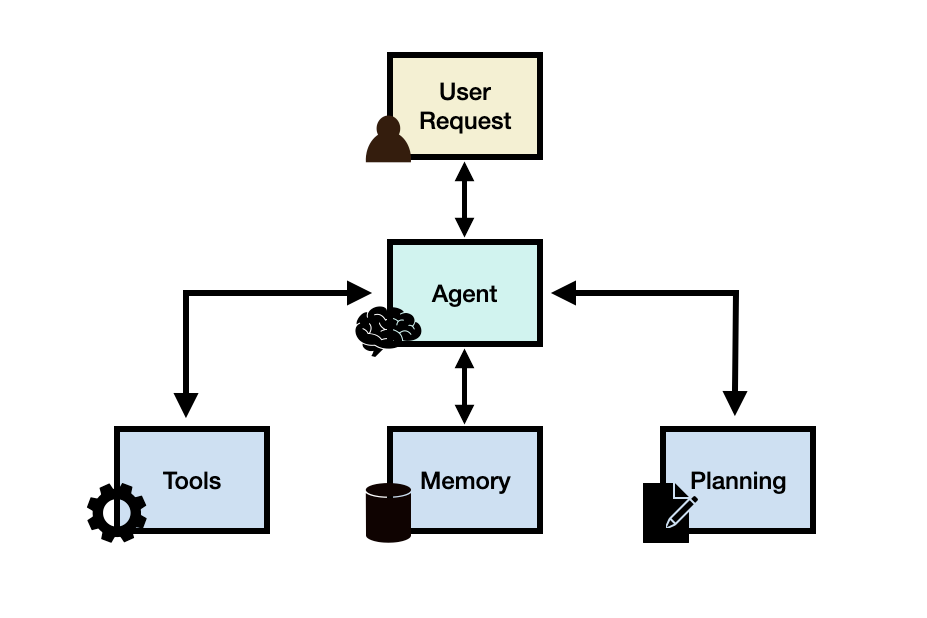
This tool usage happens invisibly. To put it simply, the tool adds the weather results to the conversation and sends them back to the model. The model then gives a normal answer using that weather data. However, with Tars AI Agents, with each response, you get the exact information as to which tool was used for the retrieved answer.
The possibilities are endless. You can also add custom tools. We’ll get the ‘how’ part in a bit. (Don’t switch to another tab.)
How to start building something useful with tooling in AI Agents?
Let me show you something practical.
Step 1: Pick your tools
Chose. You can choose from multiple built-in tools, from Notion to Reddit. Just go to your dashboard and add the tools required for your particular Agent.
Step 2: Create the base Agent
Go to your Tars dashboard and add a new AI Agent Gambit. Think of this as the brain of the entire body. Add your prompt for the AI Agent.
Don’t know how to create base AI prompts? Check out our guide on base AI prompting.
Step 3: Add the Tool Gambit
Add a new Tool Gambit for each tool. Select “AI-Tool” from the dropdown and pick your tools.
Here’s the important part: each tool has many sub-tools, and you can disable specific functions.
Step 4: Write smart instructions
Your Agent needs specific boundaries. So, go back to the AI Agent Gambit and then add specific instructions for using the tool, and also mention in the conversational flow the exact point at which the tool needs to be called for functioning.
Step 5: Test everything
Once everything seems good to go, test your Agent. Give it different scenarios based on your use case and test if the tool call is happening in the right way. If it’s burning through calls too fast, tighten your instructions.
Adding custom tools to your account
While you’ll find many built-in, ready-to-use tools in your dashboard, there might be some custom tools you’d like to add. You can’t use tools you don’t have. So here’s how you do that.
Most good tools need an API key. It’s like a password that proves you’re allowed to use their service.
Getting API keys usually goes like this:
- Sign up for the tool
- Find the developer or API section
- Generate a key
- Copy it somewhere safe
Just a secret… most tools give you free usage to start.
Connecting everything
Back in Tars’ dashboard:
- Click “Add Tool”
- Paste your API key
- Add the purpose of your tool
- Add schema for the tool to function (a trade secret is asking ChatGPT to do it for you)
- Pick the authentication type and set it up
- Test the connection
Different tools want their API keys formatted differently. The tool’s documentation will tell you which.
Some internal secrets
Tool Gambit turns Agents into actual assistants. But they’re not magic. Success comes from:
- Picking the right tools for your specific needs.
- Writing clear, specific instructions with call limits.
- Testing everything thoroughly.
- Starting simple and building up.
- Be more specific about limits and what to do when they’re hit.
Final word
Tooling in AI Agents enables individuals to build customizable solutions. The power of an LLM combined with a tool makes for a personalized, easy, and scalable assistant.
To build an AI Agent for yourself, sign up today!
A writer trying to make AI easy to understand.
Recommended Reading: Check Out Our Favorite Blog Posts!

10 best alternatives to Intercom (Fin AI) for AI-powered customer service [2025]

Customer experience automation: The complete guide to CXA in 2025

How to measure customer experience: The complete guide for AI-powered support and growth

Our journey in a few numbers
With Tars you can build Conversational AI Agents that truly understand your needs and create intelligent conversations.
years in the conversational AI space
global brands have worked with us
customer conversations automated
countries with deployed AI Agents