How to create a custom customer support AI Agent in minutes?

Let’s be real here. We all love our customers… mostly for the money they bring in. But sometimes? Sometimes they’re like toddlers having a meltdown in the grocery store. Same energy, same repetitive questions, same ability to make you question your life choices

They’re both equally annoying, and sometimes they drive you up the wall. The inbox of customer support personnel is nothing less than a haunted house, with the same questions over and over. Customers wait hours for responses. So we thought of fixating on the solution and building a Customer Support AI Agent that can actually make a difference.
Why should your business have a Customer Support AI Agent?
Traditional customer support comes with endless frustrations:
- Repetitive questions eat up your team’s valuable time.
- Support ticket backlogs that seem to grow faster than you can clear them.
- Training costs for new staff members.
- Inconsistent responses that confuse customers.
- Limited availability when customers need help most.
So, our in-house Agent expert Bani created Jenna, a smart AI Agent that eliminates these pain points by providing intelligent, consistent support around the clock.
It pulls information directly from your company’s Knowledge Base, meaning she never makes things up or gives outdated responses.
Try Jenna here: No-code automation solution with AI Customer Support Agent
powered by Advanced iFrame
So, how can you build your own Jenna?
You can build your customized customer support Agent without writing a single line of code. Here’s exactly how we did it:
Set up your foundation
- Navigate to hellotars.com and create your account.
- Access the No-Code AI Agent builder dashboard.
- Click “Create from Knowledge” and name your Agent.
- Add your Knowledge Base (Website URL, Docs, and PDFs) and train the Agent.
- Start with a canvas that already has your KB tool and AI Agent Gambit added! (Yes, it is awesome)
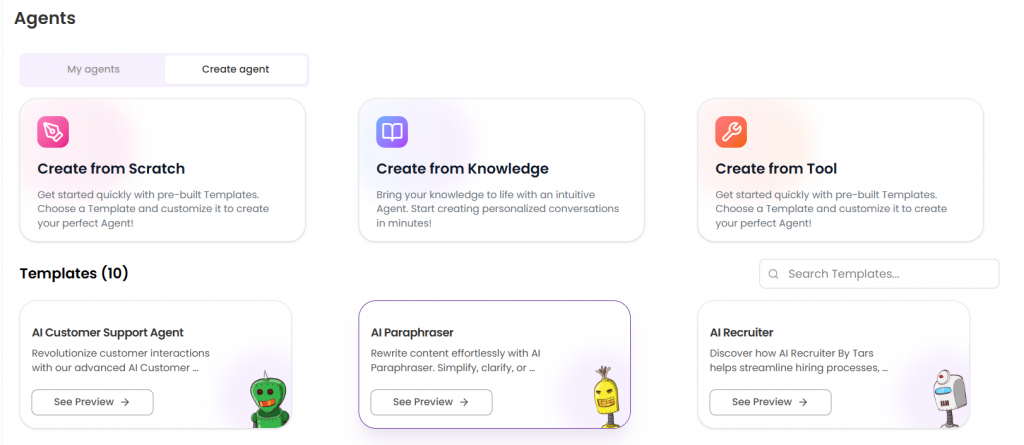
Customization process for your Customer Support AI Agent
- Craft your greeting messages that introduce your AI Agent and company, and end with “How can I help?”.
- Choose ‘No user input’ since this is just an introductory message.
- Save and test by publishing to see how it looks.
Add AI intelligence
- Select your LLM model for optimal performance. Choose from multiple OpenAI and Anthropic models.
- Enable chat history to maintain conversation context.
- Customize the Base Prompt with specific instructions:
- Define the Agent’s role and responsibilities.
- Set strict parameters (always use Knowledge Base, never make up information).
- Establish tone guidelines (friendly, concise, well-formatted responses).
- Provide examples of good responses for different inquiry types.
Secret Tip: You can configure the welcome messages and the prompt using our in-built AI configuration options. It retains prompt history and creates a personalized, detailed prompt in seconds.
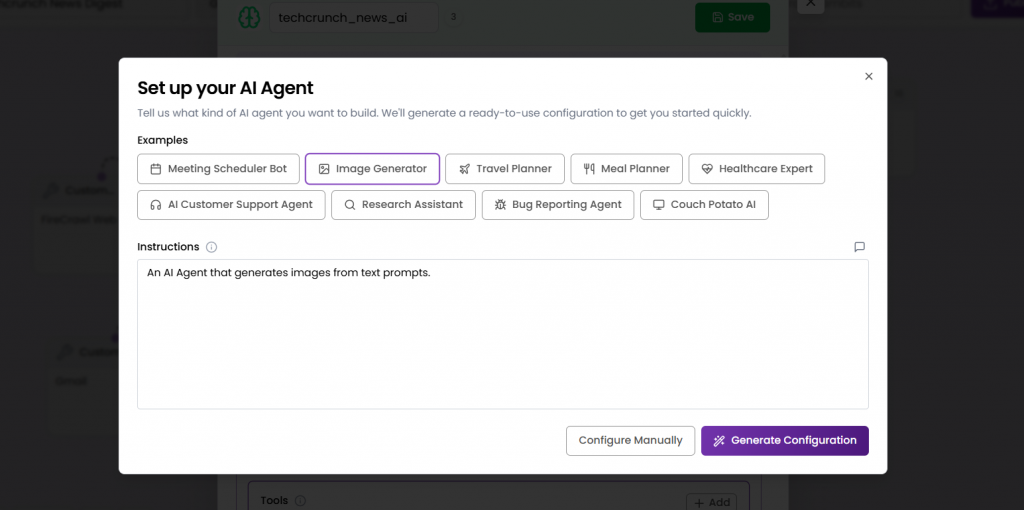
Add real-time information access
For frequently changing information like pricing:
- Add tools like Google Search, Linkup, and Perplexity AI to extract real-time data.
- Configure specific instructions in your prompt for when to use live scraping.
- Prioritize live data over static Knowledge Base information for critical pages, like pricing.
Customize and launch
- Design your Agent’s appearance with your company logo and branding.
- Customize the Agent’s name and choose an appropriate voice.
- Set up a custom URL using your company name.
- Publish your Agent and test all functionality.
Real stories of Customer Support AI Agents’ impact!
We’re not just saying it, we have witnessed the massive impact of automation on multiple customers:
CLUC witnessed a 12% decrease in calls to the call center.
Croí Laighean Credit Union came to us in September 2024 with a problem. Their team was drowning in the same questions over and over: “What time do you close?” “How do I reset my password?” “Can I get a loan?”
CLCU’s call center handled over 34,000 calls annually.
So our in-house team led the implementation of Doogle, an AI Agent on the CLCU website to automate common queries and efficiently guide users through product recommendations for loans, savings, and mortgages.
VM Group saw support requests drop by 45%!
Their customer support team was getting hit with tons of repetitive questions every day. The team was stretched thin, and customers weren’t getting the quick responses they needed.
Then Vikki came into the picture! (The smart AI Agent).
What they did: They brought in Tars to build an AI Agent that could handle the routine stuff. The AI Agent learned from their existing help docs and could answer most common questions without human help.
They also built in some useful features: customers could transfer money and use a mortgage calculator right in the chat.
What happened:
- Support requests dropped by 45%
- Their human Agents could focus on the tricky problems that actually needed their expertise
- Customers could get help faster and do basic banking tasks through chat
- Everyone was happier with the experience
The list goes on and on. The crux is that AI Agents work when they solve specific, measurable problems. A CS AI Agent can not only help your team focus on more important tasks but also offer a consistent solution to your customers to get instant answers.
Common worries (And why they’re not actually worrying)
“What about complex issues?” Jenna knows when she’s out of her depth and can pass tough questions to humans with full context.
“Will it sound robotic?” Only if you make it sound robotic. You control the personality.
What if it breaks?” It won’t. But if something weird happens, there’s support (ironic, right?).
The bottom line
Ready to join the businesses that are already sleeping better at night? Sign up and build your customer support AI Agent today. Your sanity will thank you.
P.S. – Still on the fence? Try it for free. Worst case scenario, you waste an hour and learn something new. Best case scenario, you improve your customer support and become the office hero. Pretty good odds, right?
A writer trying to make AI easy to understand.
- Why should your business have a Customer Support AI Agent?
- So, how can you build your own Jenna?
- Set up your foundation
- Customization process for your Customer Support AI Agent
- Add AI intelligence
- Add real-time information access
- Customize and launch
- Real stories of Customer Support AI Agents’ impact!
- Common worries (And why they’re not actually worrying)
- The bottom line


Build innovative AI Agents that deliver results
Get started for freeRecommended Reading: Check Out Our Favorite Blog Posts!

10 best alternatives to Intercom (Fin AI) for AI-powered customer service [2025]

Customer experience automation: The complete guide to CXA in 2025

How to measure customer experience: The complete guide for AI-powered support and growth

Our journey in a few numbers
With Tars you can build Conversational AI Agents that truly understand your needs and create intelligent conversations.
years in the conversational AI space
global brands have worked with us
customer conversations automated
countries with deployed AI Agents



