[Tars Feature Update] Smarter bots, better conversations, more conversions

TARS bots got smarter. A lot smarter.
The basic premise behind TARS bots is : You, the creator of the bot, construct a back and forth exchange(a conversation) in which the bot shows a user a prompt and the user can give a response using an input method that you specify.
To make conversations more complex, you can control the flow of the conversation by branching it off into separate directions based on the user response. For example, the following two gifs show how different user input at the same point in a conversation can reveal completely different questions. On the left, the user says Yes revealing a question and a keyboard and on the Right the user says No revealing a question and a list of buttons :

This basic mechanism of conversations with branching has allowed businesses to build bots for a wide variety of use cases ranging from lead generation to FAQ answering to appointment booking to… did I mention lead generation? But it also has a significant limitation.
The branching mechanism was crude. It only worked for discrete user inputs.
In plain English, you could only branch a conversation where there were finite, fixed responses, e.g. buttons or star ratings, but you could not branch the conversation in places where the input had more variation like with a text response.
For example, if you asked a user a Yes/No question – with buttons, branching is easy. The user pressed the “Yes” button, you took them in this direction. If they pressed the “No” button, you took them in that direction. For text on the other hand, we did not have such a mechanism. A user gave your bot text input and the next response always had to be the same.
Of course, I speak in the past tense with reason. Today we are handing you more control with the CONDITIONAL JUMP feature.
What is Conditional Jump?
Conditional jump is basically a set of checks that you can define for each user response. Say at one point in your bot conversation, you ask the user for their age and give them a text field to respond. You want the conversation to branch off into separate directions depending on the age range into which the user’s age falls. Conditional jump allows you to do this.
Check out this bot: https://convbot.hellotars.com/conv/rJnc3y/
In this bot, if you give an age of 35 or below the bot tells you you are young. If you give an age between 35 and 55, the bot tells you are middle aged and if you give an age 55 or older, it tells you you are old.
Does it work only with numbers?
No. With conditional jump, you can compare numbers and text.
Why is this important?
More control, plain and simple. Conditional Jump gives you more control over the direction in which your conversation goes. For example, if you have a bot taking information for potential lead for insurance, you will need to ask for the person’s salary at some point. With conditional jump you can send people in different salary ranges down different conversational branches.
The following examples give some insight into how this feature can be used:
1. Making the conversational more personal…
In this first example, we show how a food ordering bot could use conditional jump to figure out which city the customers live in. Accordingly, it customises the conversational flow, making the experience more personal thus enhancing the user experience: https://convbot.hellotars.com/conv/r1X-Rb/
2. Present different users with different information…
This second example shows how a loan agency can check to see what range a user’s salary falls into and accordingly take them in a different conversational direction (i.e. show them a different interest rate): https://convbot.hellotars.com/conv/r1X-Rb?_startgid=10
3. Check coupon codes, discount codes, passwords, pass phrases…you get the idea
This third example shows how any company can use conditional jump to check coupon codes and give loyal customers rewards within their bots. Try using any of the following coupon codes: COUPONS4EVA, COUPONZ4LYF, COUPONS4COUPONS, COOPY1956. Providing these codes will unlock a prize. Not doing so… well…
https://convbot.hellotars.com/conv/r1X-Rb?_startgid=24
How you can use this?
If only we had a guide on how features in TARS work. Oh wait! We do. Check it out:
http://help.hellotars.com/make/conditional-jump-in-the-conversation-based-on-logical-conditions
Try the feature out and let us know what you think.
Ish is the co-founder at Tars. His day-to-day activities primarily involve making sure that the Tars tech team doesn’t burn the office to the ground. In the process, Ish has become the world champion at using a fire extinguisher and intends to participate in the World Fire Extinguisher championship next year.
Recommended Reading: Check Out Our Favorite Blog Posts!

Easy Marketing Optimization with Chatbots – Beginner’s Guide
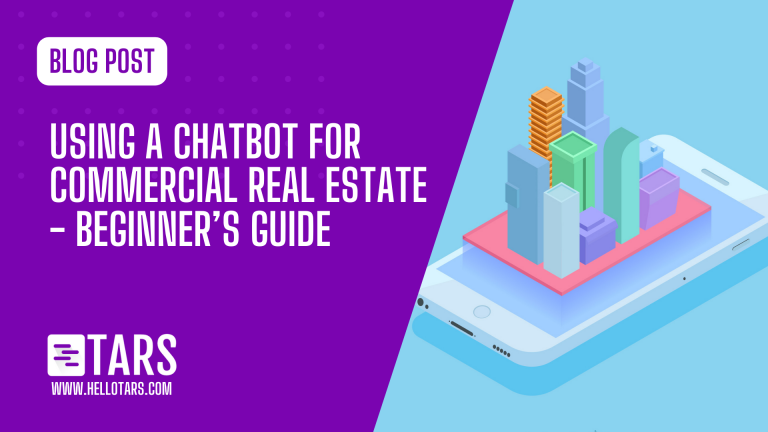
Using a Chatbot for Commercial Real Estate – Beginner’s Guide
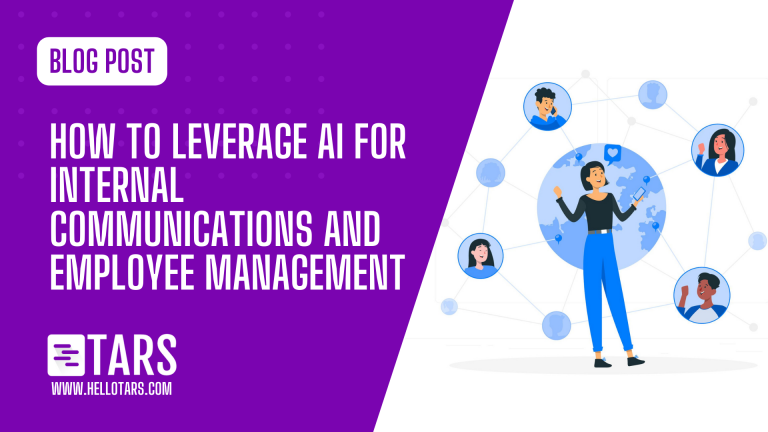
AI for Internal Communications and Employee Management

Our journey in a few numbers
With Tars you can build Conversational AI Agents that truly understand your needs and create intelligent conversations.
years in the conversational AI space
global brands have worked with us
customer conversations automated
countries with deployed AI Agents
