[Tars Feature Update] : Auto-Suggestion as the new Input UI

There are two broad types of data that you can collect from a bot : unstructured and structured.
Structured data, which is most of the UI options that we provide, include buttons, star rating, file uploads, date scrollers, image cards. We call these structured forms of input because the user has very little flexibility in choosing the sort of input they give and as such, the data is structured in a particular format when you receive it.
The appeal of structured data is tantalising. Since data is in a specified format, it is easy to handle. You can put it in an excel sheet, make some fancy charts, and use them for whatever it is that people use charts. At the same time, you cannot give the user too many options to choose from, because scrolling through pages of buttons is a hassle.
But what if you need to provide users with hundreds of options?
This is where unstructured data comes into the picture. The best example of this is a simple text input. Users can type out whatever they want when a bot gives them a simple text box and keyboard to reply. The flexibility of such UI gets around the issue of scrolling through pages of buttons but the data provided is often hard to quantify. Users can misspell certain words, spell the same word differently and could enter an option which does not exist, all of which diminishes the quality of data in between.
So what lies in between?
The Autosuggestion UI

The Auto-Suggestion UI marries the best of both unstructured and structured data. The concept is simple. Provide the user with a text input field, and as they type, a dropdown menu with potential responses appears. It is perfect for when you have too many options to use buttons but at the same time do not want to sacrifice the quality of your data.
For example, if you are asking a user which neighbourhood they live in to ship something to them, I am sure there are too many neighbourhoods in any city to use buttons but at the same time, you would absolutely need the spelling of the neighbourhood to be correct(to print shipping labels for example). Here is a bot where you can check out what this looks like : https://autosuggestion.hellotars.com/conv/SJ7sfh/
How to use this UI?
First up, open up the bot in which you want to use the Auto-Suggestion UI (of course).
Then open up the gambit in which you want to implement the Auto-Suggestion UI:

Select Auto suggestion-UI from the ‘Select User Input Type’ dropdown menu:

Below you will see the configuration for the Auto Input UI appear:

Within the grey text box, type each suggestion on a separate line:

Underneath the box you can see certain checkboxes.
Optional Input and Multiple Bubble input are standard for all input UI in TARS (check out the help doc on those two over here if you do not know what they do).
The Preview List option however, is unique. Toggling this option on or off decides whether the dropdown menu with the options defined above, shows up automatically or only once the user starts typing.
Above, the grey text box there is a drop down menu which by default is set to custom list:

Over here you can choose from a set of predefined lists to save time typing.
Once you are satisfied with the options you have input, save the gambit:

and deploy the bot:

And you are all set:

Like this new feature and my thoughts here? Click the applause below. It lets others see the story and helps me in reaching out to a lot more people 🙂
We are a bunch of nice people working to create something really cool and valuable for our customers. Interested in working with us? Drop me a line at ish[at]hellotars.com
Ish is the co-founder at Tars. His day-to-day activities primarily involve making sure that the Tars tech team doesn’t burn the office to the ground. In the process, Ish has become the world champion at using a fire extinguisher and intends to participate in the World Fire Extinguisher championship next year.
Recommended Reading: Check Out Our Favorite Blog Posts!

Easy Marketing Optimization with Chatbots – Beginner’s Guide
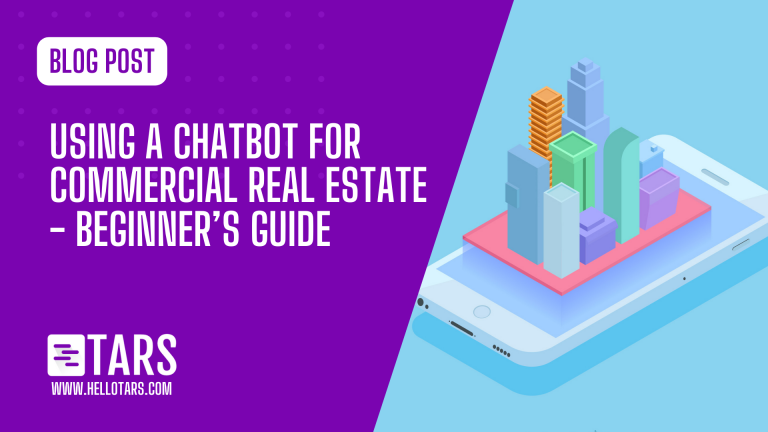
Using a Chatbot for Commercial Real Estate – Beginner’s Guide
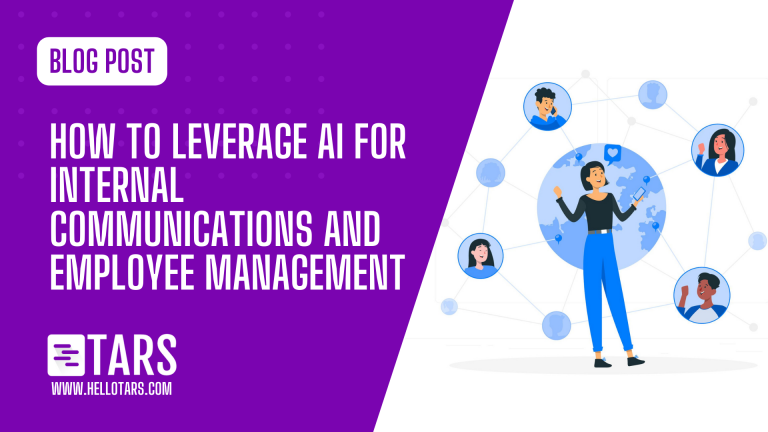
AI for Internal Communications and Employee Management

Our journey in a few numbers
With Tars you can build Conversational AI Agents that truly understand your needs and create intelligent conversations.
years in the conversational AI space
global brands have worked with us
customer conversations automated
countries with deployed AI Agents




