How to Set Up an AI Chatbot for Website?
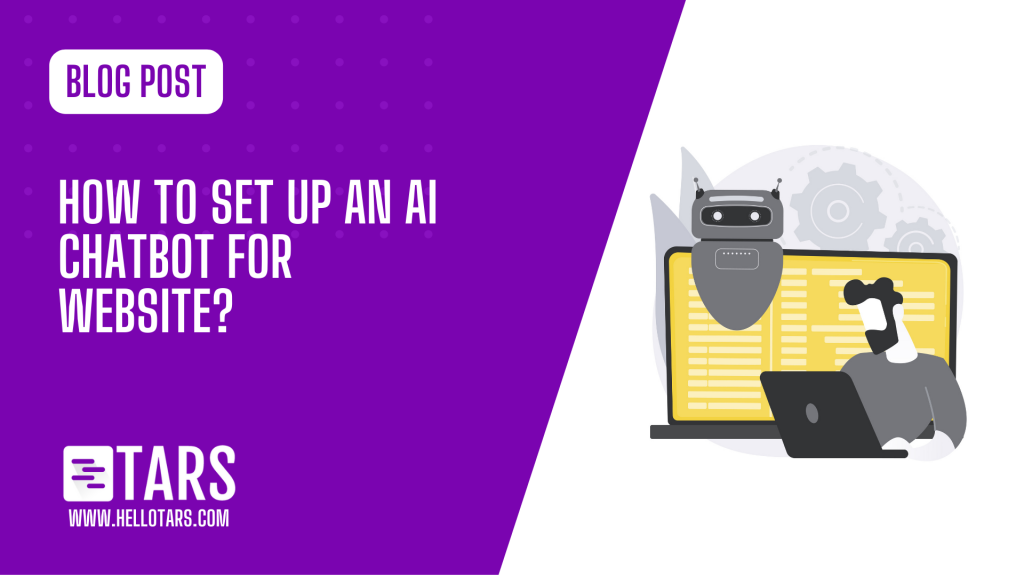
Setting up an AI chatbot for website use may seem like a daunting task but you can do it quite easily by following the simple steps mentioned in this blog. And if you need any help with the actual setup process, we are happy to do it for you 🙂 So don’t lose hope.
This blog will take you through the detailed steps required to add an AI chatbot to your website.
How do I add an AI chatbot to my website?
Here are the steps you should follow to successfully add an AI chatbot to your website:
Step 1: Determine Your Chatbot Goals
Before setting up an AI chatbot on your website, it’s essential to define your chatbot goals. This will help you determine the specific tasks and problems you want your chatbot to solve, and ensure that it is aligned with your business needs.
Without clearly defined goals, your chatbot may not provide the desired benefits to your customers, and it may not meet your expectations. Defining your chatbot goals will also help you measure the success of your chatbot and make necessary improvements over time.
How to determine chatbot goals:
✅Identify the most common questions and issues that your customers face
✅Consider how a chatbot could assist with these inquiries and streamline the customer experience
✅Determine the specific features and capabilities that your chatbot should have
✅Consider your company’s overall business goals and how the chatbot can contribute to achieving those goals
✅Define chatbot goals to ensure that it meets the needs of your customers and provides the desired benefits.
Step 2: Choose Your Chatbot Platform
There are several chatbot platforms available, including both free and paid options. Each platform has its own unique features and capabilities, so it’s essential to choose the one that best aligns with your chatbot goals and business needs.
How to choose the best chatbot platform for your needs:
✅Determine your budget and the level of complexity required for your chatbot.
✅Consider the specific features and capabilities that your chatbot needs, such as natural language processing or integration with other platforms.
✅Look for a platform that offers good customer support and has a user-friendly interface.
✅Research and compare different chatbot platforms to determine which one is the best fit for your business.
✅Choose a platform that provides scalability and flexibility for future changes and improvements to your chatbot.
Step 3: Design Your Chatbot

Chatbot design is crucial for providing a positive user experience and achieving chatbot goals. A well-designed chatbot can improve customer satisfaction, reduce frustration, and increase engagement. Chatbot design should take into account the user’s journey and anticipate their needs.
Tips for designing a successful chatbot:
✅Keep the user interface simple and intuitive for easy navigation.
✅Use clear and concise language that is easy to understand.
✅Design conversations that flow naturally and provide helpful information.
✅Use visuals and multimedia to enhance the user experience.
✅Provide options for users to easily escalate to a human agent if needed.
✅Test your chatbot with real users and incorporate their feedback into design improvements.
✅Regularly monitor and update your chatbot to ensure it is meeting user needs and achieving chatbot goals.
Step 4: Integrate the AI Chatbot with Your Website
Chatbot integration involves connecting your chatbot platform with your website or other platforms where the chatbot will be used. Integration is necessary for the chatbot to function properly and provide a seamless user experience. The integration process may vary depending on the chatbot platform and website platform.
How to integrate a chatbot with your website:
✅Choose a chatbot platform that offers integration with your website platform.
✅Obtain the necessary API keys or credentials from the chatbot platform and website platform.
✅Configure the chatbot settings and customize the chatbot appearance to match your website design.
✅Embed the chatbot code into your website HTML code or use a plugin or widget provided by the chatbot platform.
✅Test the chatbot to ensure it is functioning correctly and make any necessary adjustments.
✅Regularly monitor the chatbot performance and make improvements as needed.
Step 5: Test and Optimize Your Chatbot
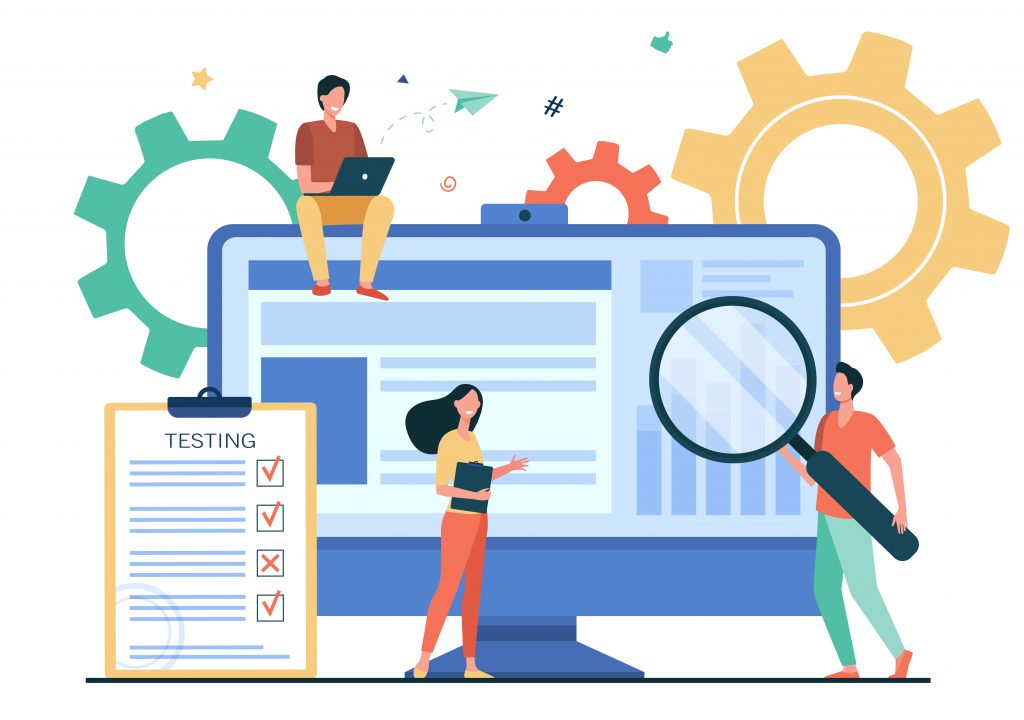
Testing and optimization are essential for ensuring that your chatbot is functioning correctly and meeting chatbot goals. Regular testing and optimization can help identify and address any issues or user pain points, resulting in a better user experience and increased engagement.
How to test and optimize your chatbot:
✅Use test scenarios and scripts to simulate different user interactions with the chatbot. For example, if you want to use the chatbot for appointment bookings, you can design a sample conversation flow that will take a user through the entire appointment booking process.
✅Test the chatbot across different devices (mobile, PC) and platforms to ensure it is functioning correctly and providing a consistent user experience.
✅Monitor user feedback and chatbot analytics to identify areas for improvement and optimization.
✅Use A/B testing to compare different chatbot designs or conversation flows and determine which performs better.
✅Regularly update and optimize the chatbot to ensure it is meeting user needs and achieving chatbot goals.
✅Continuously gather user feedback and make improvements based on that feedback to enhance the chatbot over time.
By taking the time to define chatbot goals, choose the right platform, design a successful chatbot, integrate it with your website, and test and optimize it, you can reap the benefits of AI chatbots and provide a better user experience for your customers. Don’t wait any longer – click here to get started on implementing an AI chatbot on your website today.
Feeling Confused? We can help
At TARS we have a team of experts who will take care of all the steps mentioned above and help you set up the right AI chatbot for your website that meets your specific needs and requirements.
However, you don’t have to make any decisions right away. Simply book a free demo and we will explain the entire process in person and answer all your questions and queries. You can comfortably make your decision after all your doubts have been cleared.
My name is Vinit Agrawal and I am the Founder and CTO of Tars. I have been working on the Tars Chatbot Builder since 2015 and my core strength is in building software products with simple and functional user experiences focusing on bringing some core business results. My current role in the company is a mix of Product Manager, Engineering Manager and in Business & Marketing Strategy.
- How do I add an AI chatbot to my website?
- Step 1: Determine Your Chatbot Goals
- Step 2: Choose Your Chatbot Platform
- Step 3: Design Your Chatbot
- Step 4: Integrate the AI Chatbot with Your Website
- Step 5: Test and Optimize Your Chatbot
- Feeling Confused? We can help


Build innovative AI Agents that deliver results
Get started for freeRecommended Reading: Check Out Our Favorite Blog Posts!

Easy Marketing Optimization with Chatbots – Beginner’s Guide
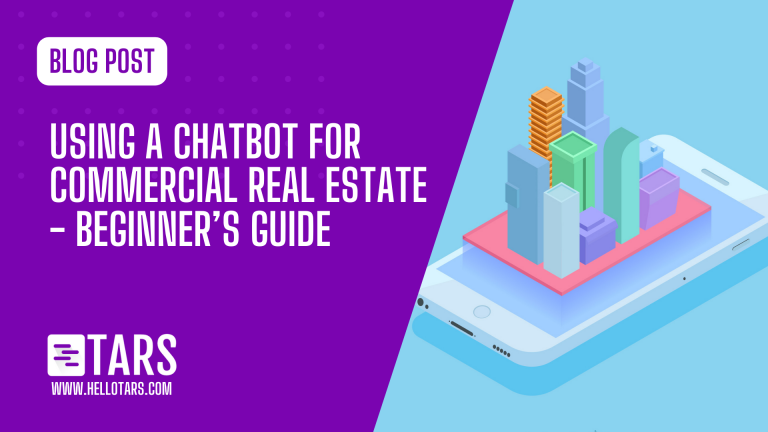
Using a Chatbot for Commercial Real Estate – Beginner’s Guide
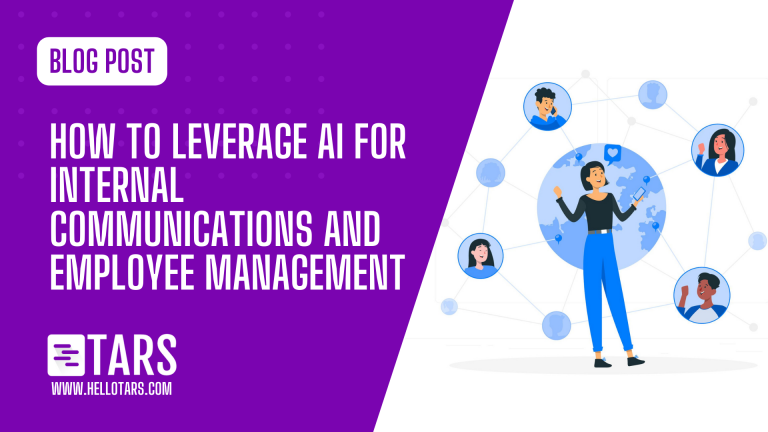
AI for Internal Communications and Employee Management

Our journey in a few numbers
With Tars you can build Conversational AI Agents that truly understand your needs and create intelligent conversations.
years in the conversational AI space
global brands have worked with us
customer conversations automated
countries with deployed AI Agents



