Customer support Knowledge Base: Best practices for 2025
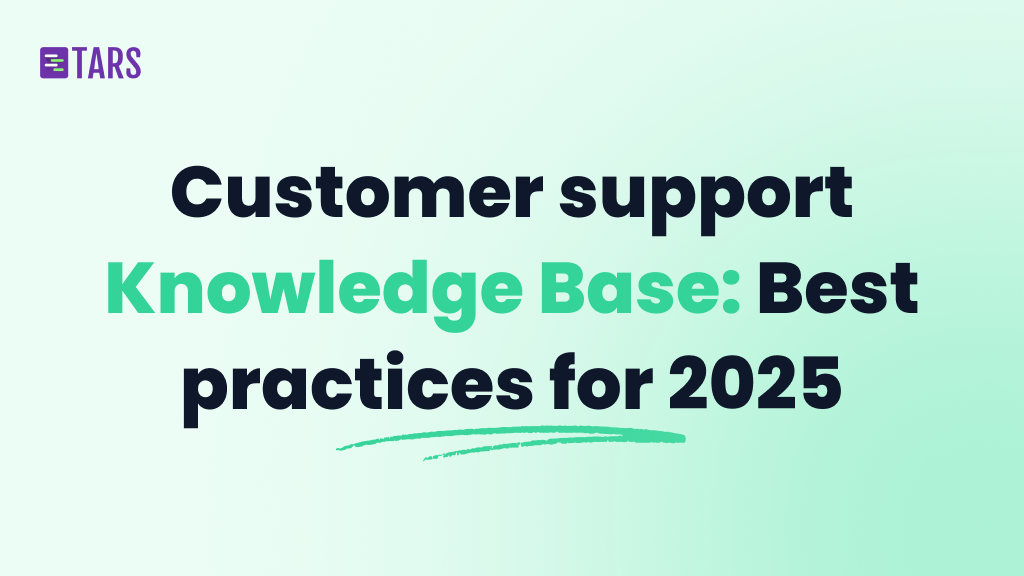
Your customers don’t want to wait on hold. They don’t want to explain their problem three times to different people. Most of the time, they just want a quick answer so they can get back to what they were doing.
That’s where a customer support knowledge base comes in. Your customer support AI Agent is only as good as the data in your Knowledge Base. And if you’re building one in 2025, you need to think beyond static articles and FAQ pages. The real question is: how do you make your knowledge base actually work for your customers?
What is a customer support Knowledge Base?
A customer support Knowledge Base is a collection of information about your product or service. It includes things like setup guides, troubleshooting steps, and answers to common questions. Think of it as a library where customers can find solutions without having to contact your support team.
The difference between a good Knowledge Base and a bad one comes down to this: can people find what they need quickly? If they can’t, they’ll give up and call support. Or worse, they’ll just leave frustrated.
Why Knowledge Bases Matter More Than Ever
This isn’t about being anti-social. People are busy. They want answers fast, and a good Knowledge Base gives them that.
For your business, this translates to:
- Fewer repetitive support tickets
- Lower support costs
- Happier customers who got help on their own terms
- Support teams that can focus on complex issues instead of answering the same questions over and over
The Knowledge Base problem nobody talks about
Most companies build Knowledge Bases and then wonder why customers still flood their support channels. The problem isn’t that people don’t want to use Knowledge Bases. The problem is that finding the right answer is still too hard.
You’ve probably experienced this yourself. You search for something, get a list of articles, click on one that seems relevant, scroll through paragraphs of text, and realize it doesn’t actually answer your question. So you try another article. Same thing. Eventually, you give up and contact support.
This is where AI Agents change everything.
How AI Agents make Knowledge Bases actually useful
An AI Agent doesn’t just point customers to articles. It understands their question, finds the right information in your Knowledge Base, and gives them a direct answer. No hunting through multiple articles. No reading paragraphs of irrelevant information.
Here’s what makes this work:
Your Knowledge Base becomes the data source: Whether it’s your website content, PDFs, CSVs, or any other format, your AI Agent can pull information from all of it. You don’t need to restructure everything or rewrite it for a chatbot.
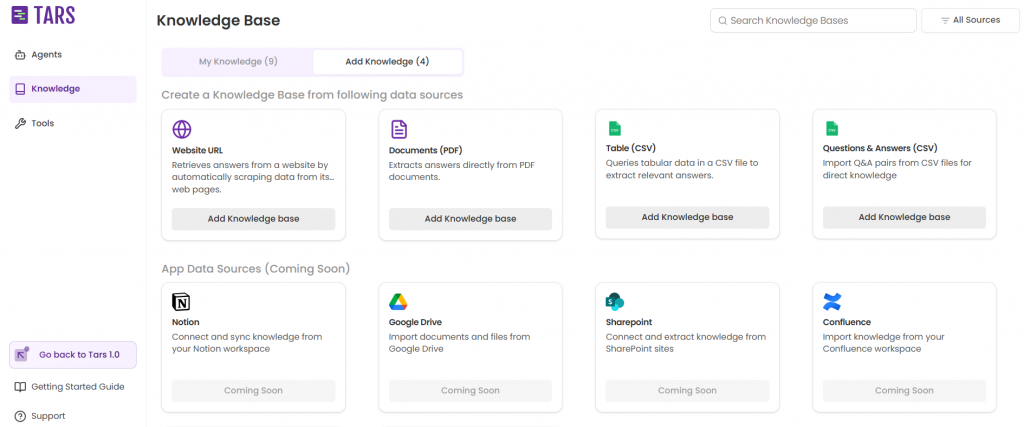
Semantic search finds the right answer: Traditional search looks for exact keyword matches. Semantic search understands what customers actually mean. If someone asks “why isn’t my account working,” the Agent knows to look for information about account issues, login problems, or authentication errors, even if those exact words aren’t in the query.
This works because semantic search converts both the query and your Knowledge Base content into embeddings mathematical representations that capture meaning, not just words. When someone asks a question, the system finds content with similar meaning, even if the wording is completely different.
Chunk re-ranking improves accuracy: When the Agent finds potentially relevant information, it doesn’t just grab the first match. It ranks all the relevant chunks of information and pulls from the most accurate ones. This is part of what’s called a RAG (Retrieval-Augmented Generation) engine.
Here’s how it works: your Knowledge Base gets broken into smaller chunks of information. When a query comes in, the system retrieves multiple relevant chunks, then re-ranks them based on their actual relevance to the specific question. The Agent only uses the top-ranked chunks to generate its response. This means you get precise answers, not vague ones that kind of relate to the question.
At Tars, we’ve built our RAG engine specifically around this. The chunk re-ranking layer filters out noise and makes sure the Agent is working with the most relevant information before it ever generates a response.
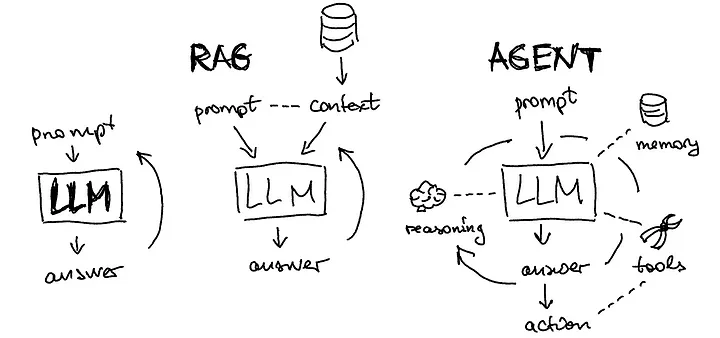
Testing happens before customers see anything: You can’t just launch an AI Agent and hope it works. That’s why having an evaluation system matters.
The way this works technically: the system generates synthetic question-answer pairs based on your Knowledge Base. These test scenarios simulate real customer questions. The Agent responds to each one, and the evaluation system checks whether those responses are accurate and relevant.
This process catches problems early. Maybe the Agent misunderstands certain types of questions, or maybe it’s pulling from the wrong sections of your Knowledge Base. You find out before real customers run into these issues.
At Tars, we’re building an AI Evaluation system that automates this entire process. It synthesizes data sets, tests Agent responses against them, and flags issues that need fixing. Your Agent gets better before it ever goes live.
Building a support Knowledge Base that works with AI Agents
If you’re building or updating your Knowledge Base, here’s what actually matters:
1. Keep information current
Outdated information is worse than no information. When you update a feature, update your Knowledge Base. When you change how something works, update your Knowledge Base. Set reminders to review articles every few months.
Nothing kills trust faster than following instructions that don’t work because they’re based on an old version of your product.
2. Structure matters more than you think
Your Knowledge Base needs good organization. Categories, tags, clear titles—all of this helps both customers and AI Agents find the right information.
From a technical standpoint, structure affects how well the RAG system can retrieve information. If your content is poorly organized or uses inconsistent terminology, the semantic search might retrieve relevant chunks but from the wrong context. Good structure helps the system understand relationships between different pieces of information.
3. Use different formats
Don’t force everything into the same format just for consistency’s sake.
Here’s something important from a technical perspective: AI Agents can work with multiple formats. PDFs, CSVs, website content, help docs—they can all become part of your Knowledge Base. The system extracts text and structured data from these formats, processes them, and makes them searchable. You don’t need to convert everything to one format.
4. Listen to what customers actually ask
Pay attention to your support tickets. What questions come up repeatedly? Those should be in your Knowledge Base. What searches return no results? Those are gaps you need to fill.
If you have an AI Agent handling customer questions, you can see exactly where it struggles. Maybe customers keep asking about something that isn’t documented. Or maybe the documentation exists but isn’t clear enough. This feedback is invaluable.
The technical benefit here: every interaction with your AI Agent generates data. You can track which queries get good responses and which don’t. You can identify patterns in what customers ask. This data tells you exactly where to improve your Knowledge Base.
5. Don’t hide behind your Knowledge Base
Some companies make it nearly impossible to contact support because they want to force people to use self-service. This backfires. People get frustrated, and your brand reputation takes a hit.
A good AI Agent gives customers both options. It tries to answer their question from the Knowledge Base. But if that doesn’t solve the problem, it can smoothly hand them off to a human agent. No dead ends. No frustration.
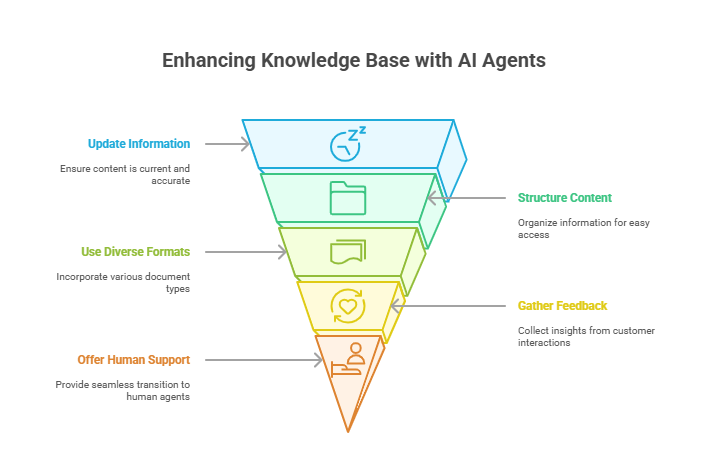
Why this matters for customer acquisition too
Most people think of Knowledge Bases as purely a support tool. But they’re also useful for customer acquisition. When someone is researching solutions, they want to understand how things work. A detailed Knowledge Base shows them you know your product and you’re transparent about how it operates.
This is where AI Agents become even more valuable. A prospective customer can ask specific questions about your product and get real answers. They don’t have to book a demo just to find out basic information. They can explore on their own terms.
At Tars, we see companies using AI Agents for both support and acquisition. Same Knowledge Base, same Agent, two different use cases. Someone who’s already a customer gets help with a technical issue. Someone evaluating your product gets answers to their pre-sale questions.
The technical stuff that actually matters
If you’re comparing AI Agent platforms, here’s what makes a real difference when creating a customer support Knowledge Base:
Retrieval accuracy: Can the Agent find the right information in your Knowledge Base? This comes down to how the search works (semantic search is key) and how it ranks results (chunk re-ranking).
The technical foundation is embeddings. Your content gets converted into vector embeddings that represent semantic meaning. When a query comes in, it also gets converted into an embedding. The system then finds the content embeddings that are closest to the query embedding in the vector space. This is how semantic search works under the hood.
But retrieval is only half the battle. The system needs to rank those retrieved chunks by actual relevance to the specific question. That’s where chunk re-ranking comes in. It’s a second layer of filtering that looks at not just semantic similarity, but contextual relevance.
Response quality: Finding information is one thing. Turning it into a helpful, natural answer is another. The Agent needs to understand context, not just regurgitate text from articles.
This is where the language model comes in. After the RAG system retrieves the most relevant information, the language model uses that information to generate a response. It’s not just copying text from your Knowledge Base—it’s synthesizing information from multiple sources, understanding the context of the question, and providing a clear answer.
The quality of this step depends on the language model itself and how well the RAG system has filtered the information it receives. If the Agent gets irrelevant chunks, it might generate irrelevant answers. If it gets precise, relevant information, it can generate precise, relevant answers.
Testing and evaluation: You need to know how well your Agent performs before customers interact with it. Synthetic data generation helps you test hundreds of scenarios quickly.
The technical process: the evaluation system reads your Knowledge Base and generates question-answer pairs that represent realistic customer queries. It can create hundreds or thousands of these pairs automatically. Then it tests your Agent against all of them and measures accuracy.
This isn’t perfect—synthetic data can’t capture every edge case a real customer might ask. But it catches a lot of issues before they become customer-facing problems.
Ease of use: If updating your Knowledge Base or training your Agent requires a developer every time, you’ll never keep up. Look for platforms where your support team can make updates directly.
Technically, this means the system needs to automatically re-index and re-process your Knowledge Base when you make changes. If you update an article, the Agent should start using that new information without requiring manual retraining or complex technical steps.
Getting started: Customer support Knowledge Base
If you don’t have a Knowledge Base yet, start simple. Document the top 10 questions your support team answers most often. Make sure those articles are clear and accurate.
If you already have a Knowledge Base, audit it.
Then think about how customers actually want to interact with that information. Static articles work for some people. But for most, having an AI Agent that can answer their specific question is going to be a better experience.
That’s what we’ve built at Tars. AI Agents that turn your existing Knowledge Base into something customers actually want to use. No rewriting everything. No starting from scratch. Just better, faster answers.
Our semantic search finds the right information even when customers phrase questions differently. Chunk re-ranking filters out noise and focuses on what’s actually relevant. AI Evaluation system tests responses before customers ever see them. And it all works with whatever Knowledge Base format you’re already using—websites, PDFs, CSVs, whatever you have.
Because at the end of the day, customer support isn’t about having information. It’s about getting that information to customers in a way that actually helps them.
A writer trying to make AI easy to understand.
- What is a customer support Knowledge Base?
- Why Knowledge Bases Matter More Than Ever
- The Knowledge Base problem nobody talks about
- How AI Agents make Knowledge Bases actually useful
- Building a support Knowledge Base that works with AI Agents
- 1. Keep information current
- 2. Structure matters more than you think
- 3. Use different formats
- 4. Listen to what customers actually ask
- 5. Don’t hide behind your Knowledge Base
- Why this matters for customer acquisition too
- The technical stuff that actually matters
- Getting started: Customer support Knowledge Base


Build innovative AI Agents that deliver results
Get started for freeRecommended Reading: Check Out Our Favorite Blog Posts!

10 best alternatives to Intercom (Fin AI) for AI-powered customer service [2025]

Customer experience automation: The complete guide to CXA in 2025

How to measure customer experience: The complete guide for AI-powered support and growth

Our journey in a few numbers
With Tars you can build Conversational AI Agents that truly understand your needs and create intelligent conversations.
years in the conversational AI space
global brands have worked with us
customer conversations automated
countries with deployed AI Agents



