How To Boost User Engagement In Your Chatbot Using Message Length

Building a chatbot requires a skill set that is unprecedented in the world of CRO.
Rather than focusing on mobile optimization, form fields, CTAs, and folds, you need to consider hooks, etiquette and message delays.
In this series, we will discuss the chatbot making best practices that you need to build a chatbot that converts.
In this edition, we will explore the concept of message length.
What is message length?
I put this section in just for good measure, but the term message length is kinda self-explanatory. Message length is a term for how long a message in a chat conversation is.
Why is it important?
At its core chat is built for short messages.
Think about regular old text messaging. Text messaging is back and forth. You send a short piece of text, the person on the other end responds with another short piece of text, you send another short piece of text and on it goes.
In fact, if you take a closer look at the UI of most chat interfaces you can see how the interface is built from the ground up for brief communication.
The message bubbles in most messengers (and in TARS bots) stick to the side of the screen (left for the bot and right for the user) leaving a margin in which text cannot be displayed.
As such what long messages lose in width they must make up for in height, causing them to look like large cramped blocks of text that are unpleasing to the eye:
This principle of brevity in communication is especially important in lead generation chatbots where engagement and speed are necessary for success.
One of the main reasons chatbots convert at higher rates than landing pages is because they present the user with less information at a go.
Rather than dumping text, images, testimonials, FAQs, and a form onto the user’s screen, chatbots send a few messages at a time and wait for a response before sending the next piece of info. The most obvious example of this value is in the lead gen process.
In a regular landing page, you have to show every single field of the form in one go:
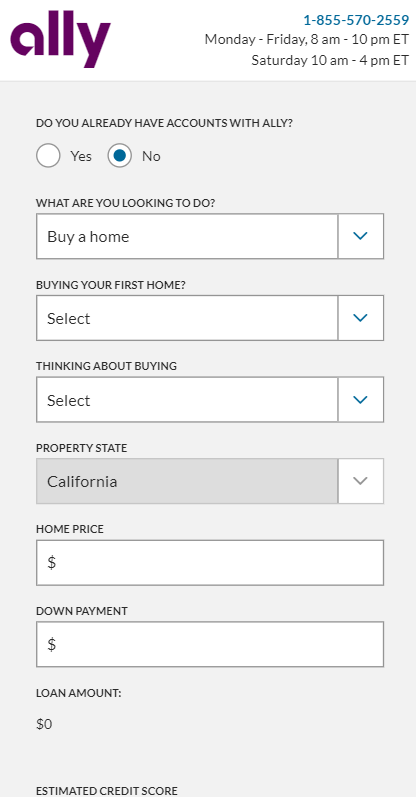
While in a chatbot you just need to ask for one detail at a time through a few short messages:
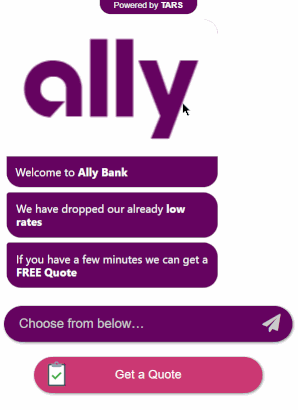
Of course, this entire value is wholly dependent on message length. If you send a message that is too long to a user, you completely negate the quick, back-and-forth nature of a chatbot conversation because a user has to spend time reading the message before they continue, just like they would on a traditional landing page.
So… How long should your messages be?
As with most of these best practices, there really isn’t any good substitute for good old fashioned trial-and-error. The tricky part about making a fixed rule for message length is that the correct message length is wholly context-based.
For example, if you include a basic FAQ knowledge base in your lead gen flow (this is a great way to increase conversion rate btw), you need to make your answers as thorough as possible so the message length might be a bit on the longer side.
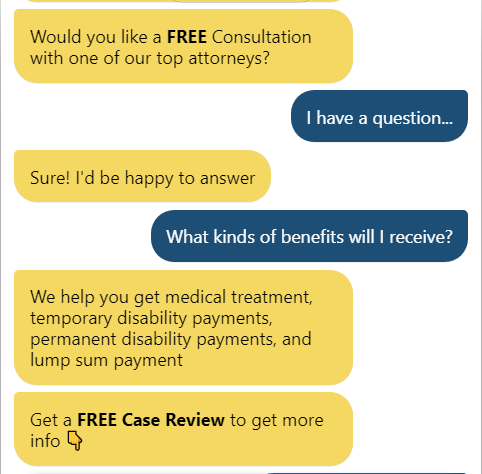
If you are in the process of collecting a lead, however, you’d ideally want to get the user through the process as quickly as possible to minimize the chance of them dropping so short messages might be in order.
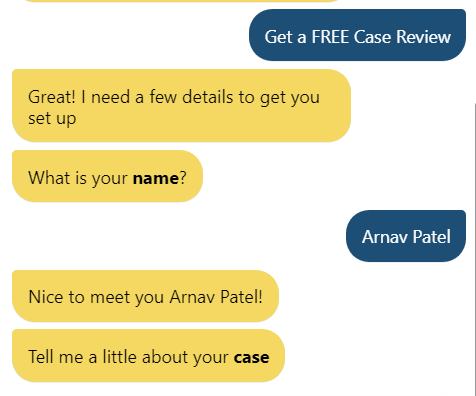
When we create chatbots at TARS we generally use twitter (or I guess old twitter?) as a benchmark and then build on top of it. We try to keep our messages under 140 characters in length (splitting up long messages into multiple messages if necessary) and then after sharing the bot with a group of test users (colleagues, friends, family), we make adjustments till the messages are at the correct length.
Arnav is the Director of Content Marketing at Tars. He spends most days building bots, writing about conversational design and scrolling through Giphy’s trending section looking for the gifs that go into the Tars Newsletter.
Recommended Reading: Check Out Our Favorite Blog Posts!
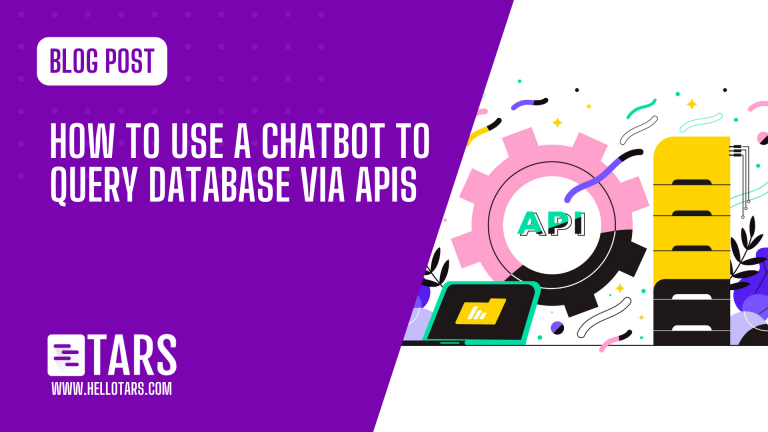
How to Use a Chatbot to Query Database via APIs

How to create and use a medical chatbot for medical diagnosis, symptom checking and more: detailed guide
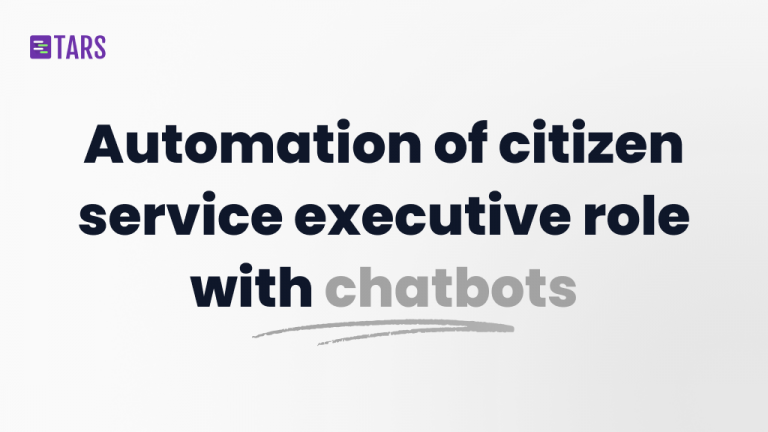
Automation of citizen service executive role and responsibilities with chatbots

Our journey in a few numbers
With Tars you can build Conversational AI Agents that truly understand your needs and create intelligent conversations.
years in the conversational AI space
global brands have worked with us
customer conversations automated
countries with deployed AI Agents




