Chatbot for Customer Support – How to Create & Use

If you are someone who wants to use a chatbot for their customer support services or are at least pondering the possibility of doing it in the future, then this blog will be the perfect guide for you.
In this blog, we’ll explore –
✅what a customer support chatbot is,
✅how to successfully create and use a chatbot for customer service and support,
✅how to get started i.e. how we can help you start using a chatbot for various customer support operations.
You can also directly book a free demo with out expert team. Our team will listen to your requirements, answer your queries and questions, and help you get started right away.
What is a Chatbot for Customer Support Services?
A chatbot is a computer program designed to simulate human conversation. Just like its name suggests, it is a bot (robot) that can chat with you and answer your various queries, guide you through various tasks, or perform other functions based on its design and programming.
AI-powered chatbots can even understand natural language by using a technology called NLP or natural language processing. Therefore, users can talk to the chatbot in natural human language and the chatbot will respond in a similar, conversational manner.
Chatbots can be used for a variety of purposes, however, customer support operations are the most popular use case for chatbots. We have included a list of the various applications of chatbots across multiple industries in this blog itself. If you are feeling particularly impatient, you can scroll down and check it out 😉
Types of Chatbots for Customer Support Services
There are two main types of chatbots for customer support services:
1. Rule-based chatbots:
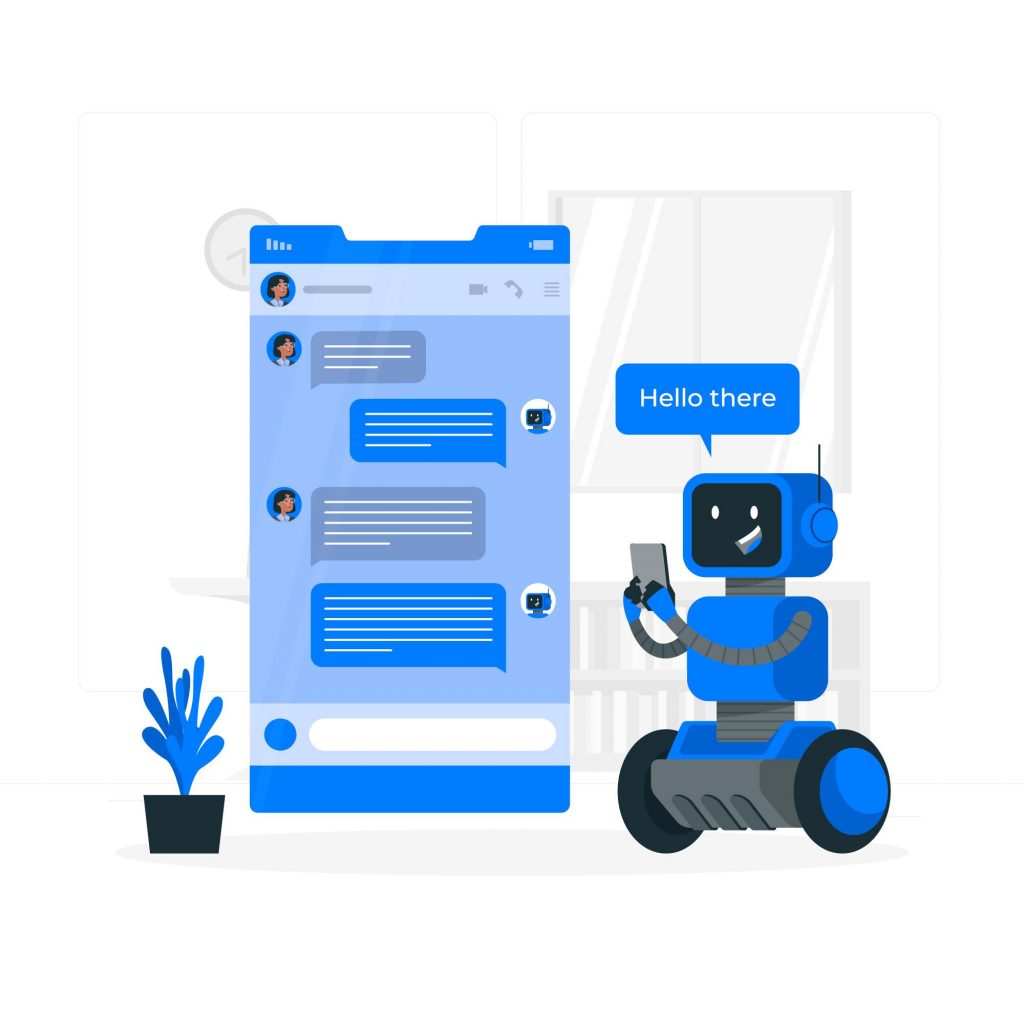
Rule-based chatbots use a set of predetermined rules to generate responses to user inquiries. Rule-based chatbots are limited in their ability to handle complex inquiries but can be effective for providing simple answers to common questions.
Rule-based chatbots have pre-defined conversation flows and user journeys.
For example, If you want to use the customer support chatbot for answering common user queries, then you will have to come up with a list of the most common user queries and then incorporate them in the chatbot.
The chatbot will be able to provide answers to only those queries that you have identified and incorporated within the bot.
Rule-based chatbots work best with human live agents. The chatbot handles the large volume of common or L1 queries and only the complex or L2 queries are transferred to human agents.
2. AI-powered chatbots:

AI-powered chatbots use machine learning algorithms to understand natural language and generate responses. AI-powered chatbots are more versatile than rule-based chatbots and can handle more complex inquiries.
They do not need a list of pre-defined queries or conversation flows. They can form knowledge bases out of large amounts of data and then refer to that knowledge base to tackle even complex user queries.
For example, If you use our AI chatbot-builder, TARS PRIME, to build an AI-powered chatbot, then you will not need a list of pre-determined queries. You only have to provide your website URL or the URL of your help docs/resources page.
The chatbot will train itself on the information available on your website or the specific webpage provided by you. It will form a knowledge base out of this information and automatically answer complex user queries by referring to that knowledge base.
You can learn more about this in our detailed guide here 👉 https://www.hellotars.com/blog/introducing-tars-prime-build-your-own-chatgpt-powered-chatbot-within-seconds/
Benefits of Using Chatbots for Customer Support Services

There are several benefits of using chatbots for customer support services, including:
🟩24/7 availability: Chatbots can provide support to customers at any time of day or night, even outside of regular business hours.
🟩Saving time: Chatbots can handle a large volume of inquiries simultaneously, saving time and reducing the need for human intervention.
🟩Consistency: Chatbots can provide consistent responses to common inquiries, ensuring that customers receive accurate and reliable information.
🟩Personalization: Chatbots can be programmed to provide personalized responses based on the customer’s history and preferences.
🟩Cost savings: Chatbots can save businesses money by reducing the need for human support staff.
🟩Increased scalability: Chatbots can handle a large volume of customer inquiries at once, making them an ideal solution for businesses with a high volume of support requests.
🟩Multi-language support: Chatbots can support multiple languages, making them ideal for businesses with a global customer base.
🟩Data collection: Chatbots can collect valuable data on customer inquiries and interactions, providing insights that can help businesses improve their support processes and customer experience.
🟩Reduced customer wait times: Chatbots can provide immediate responses to customer inquiries, reducing the need for customers to wait for human support staff.
🟩Improved customer satisfaction: Chatbots can provide consistent, accurate, and reliable responses to customer inquiries, leading to improved customer satisfaction.
How to create a chatbot for Customer Support
As mentioned in the previous section, there are 2 kinds of chatbots – Rule-based and AI-powered. While offering any chatbot as a service, companies decide which kind of chatbot to deploy based on the client’s needs. Nevertheless, we will explore the creation process for both of these types of chatbots.
Rule-based chatbots for customer support follow a more simple process so let’s delve into that first. Different chatbot companies offer different dashboards and builders. I will be showing you how the chatbot creation journey looks like on the TARS builder. You should be able to design your own rule-based chatbots once you are done reading this guide.
Creating a Rule-Based Chatbot for Customer Support
Step 1: Adding the intro gambit
Before we get into this step., let me explain what a gambit is. Gambits are nothing but conversation boxes that help you build a conversation flow. This is how you add gambits in the TARS dashboard:
a) Click on the “Add a Gambit” button on the top left corner 👇
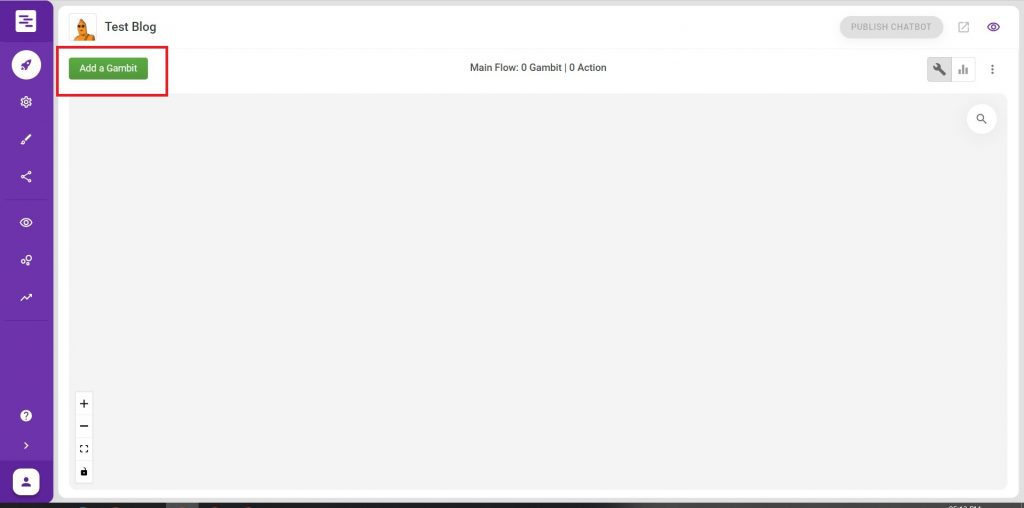
b) A gambit will appear, click on it to enter the gambit and add content 👇
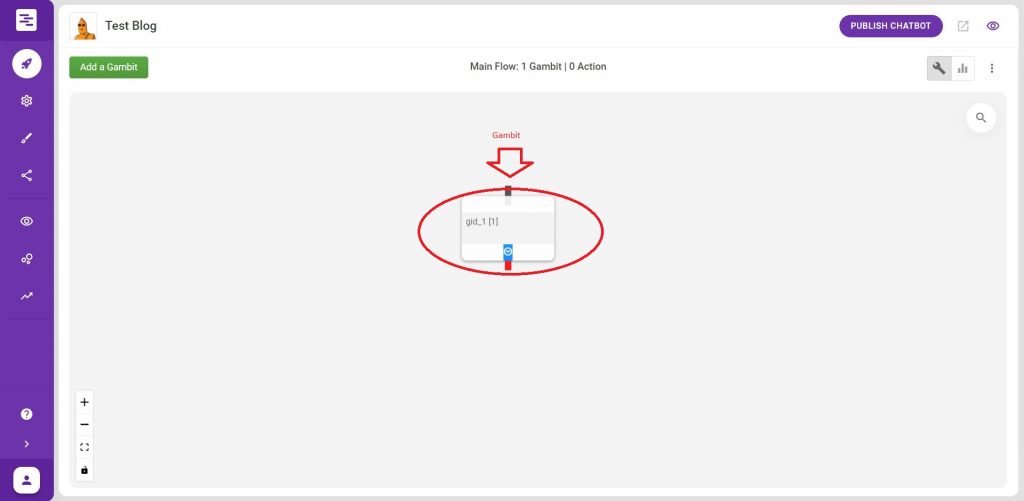
This is how the gambit will look like once you click on it 👇
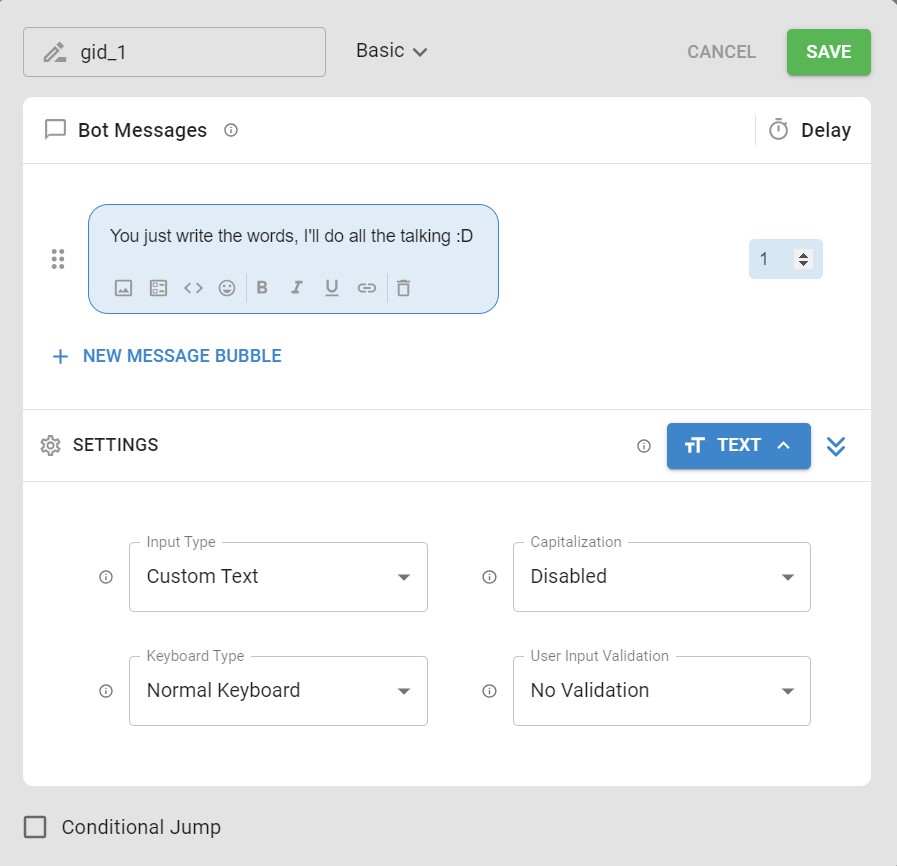
The first gambit you add is the beginning point of your conversation and it is the first thing a user will see. You can introduce yourself in the gambit and also learn a bit about your user. You can also assign a name to your gambit by typing it in the top left corner. Click on the green “SAVE” button to close your gambit and continue the conversation flow 👇
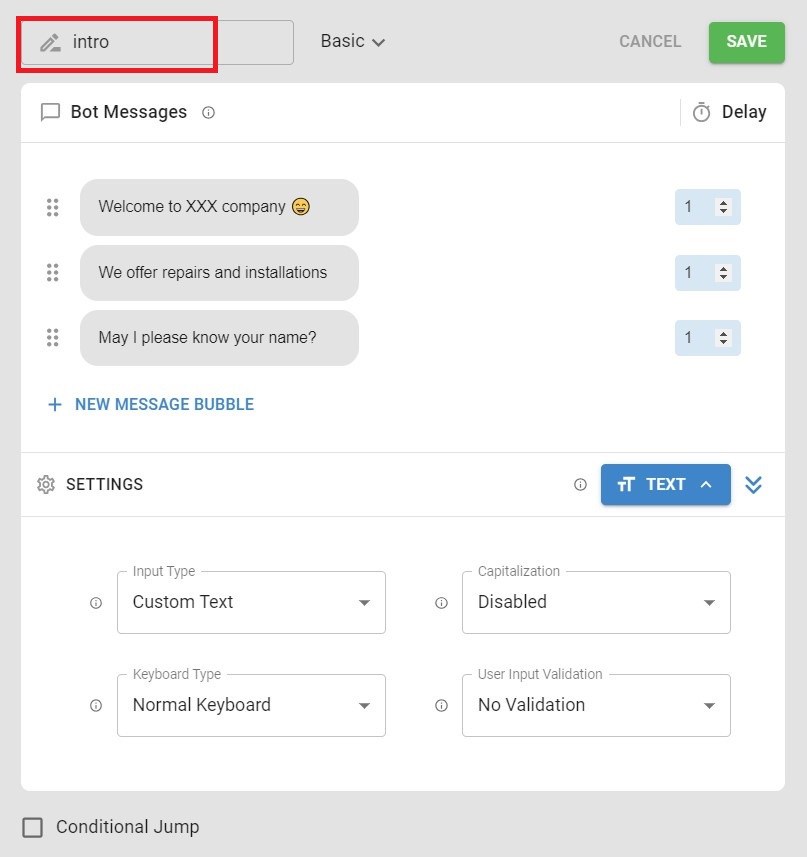
Now let’s check out how the bot looks after adding the first gambit. However, Remember to hit the publish chatbot button on the top left corner to see the gambit content reflected on the bot 👇
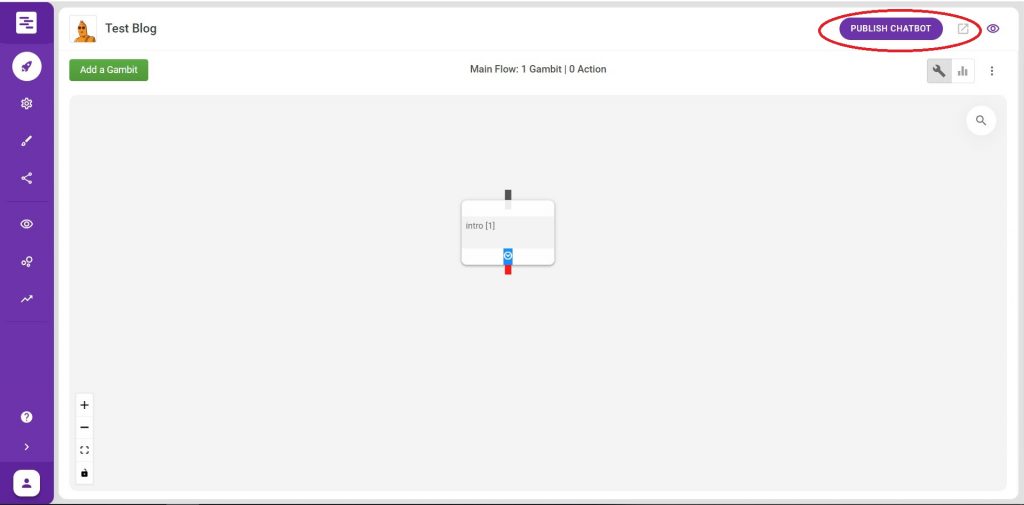
Once you have hit publish, click on the little arrow button beside it and you can check out the chatbot which will look something like this 👇
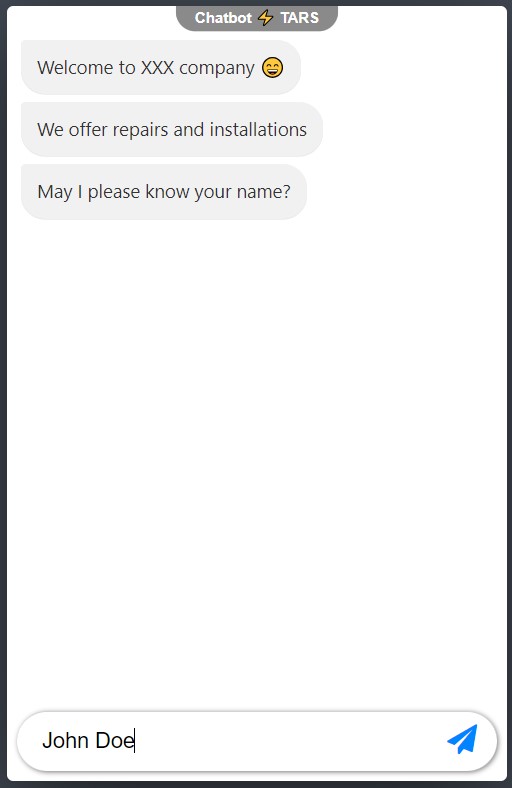
Step 2: Continue the Conversation; add buttons/options
Once the introduction is done, it’s time to continue the conversation flow. Now you can add another gambit with some common customer support questions as options so the end-user can pick their query.
a) You can now can carry the conversation forward and click on the blue box saying “text” 👇
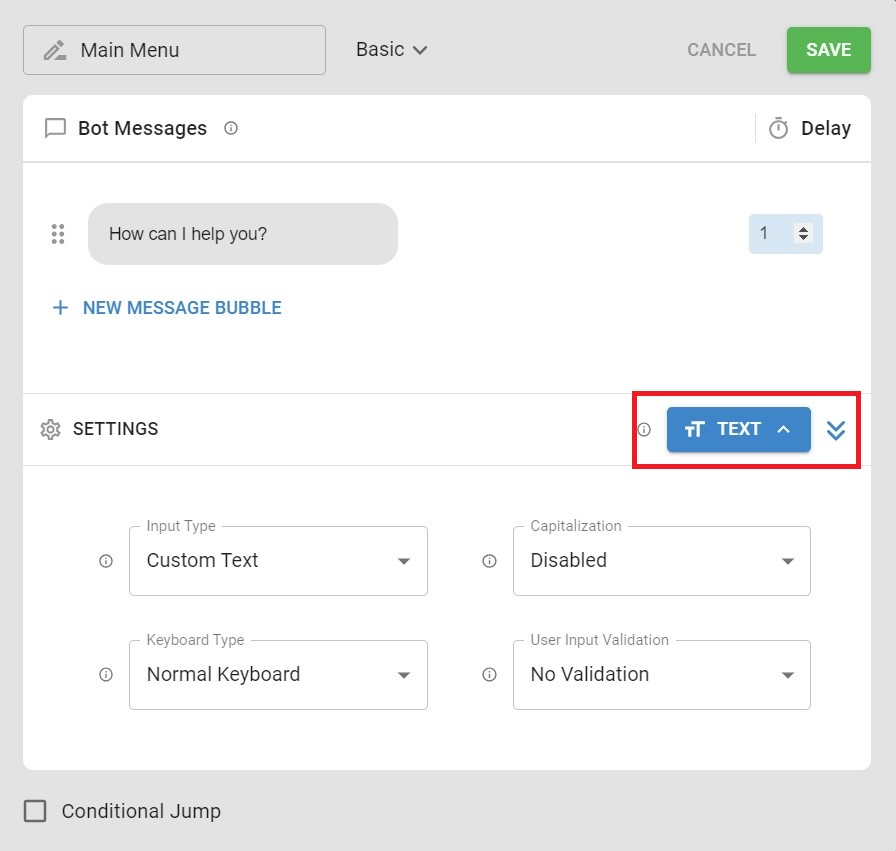
b) You will see multiple input options, click on the option saying “Button” 👇
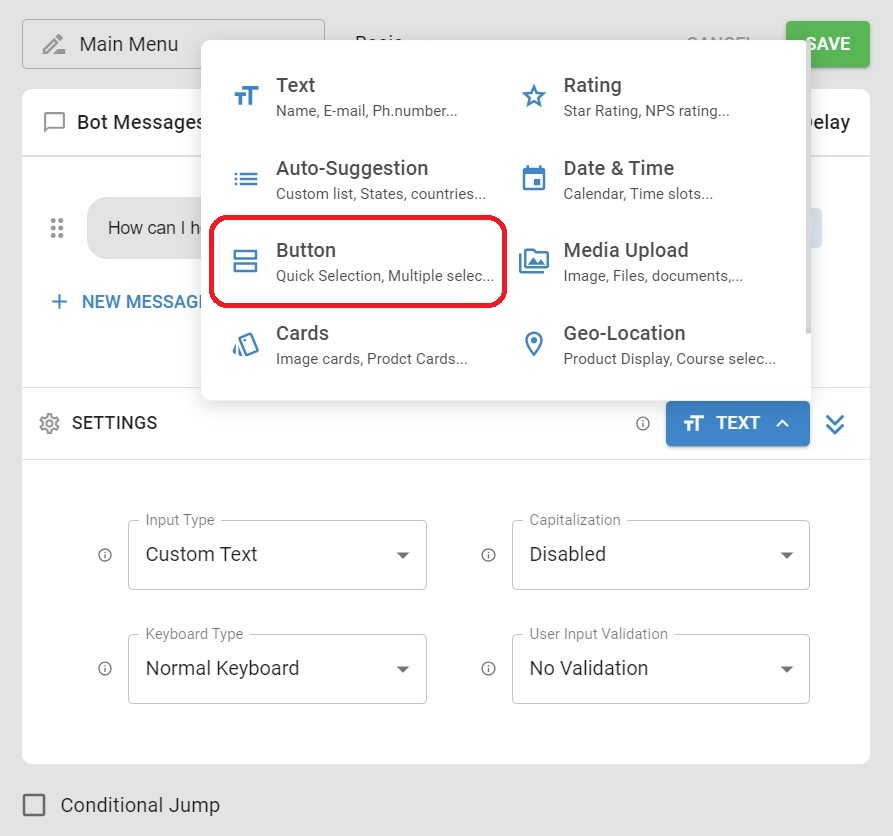
c) Once you select the button input, you will be able to add options. Your gambit will look something like this 👇
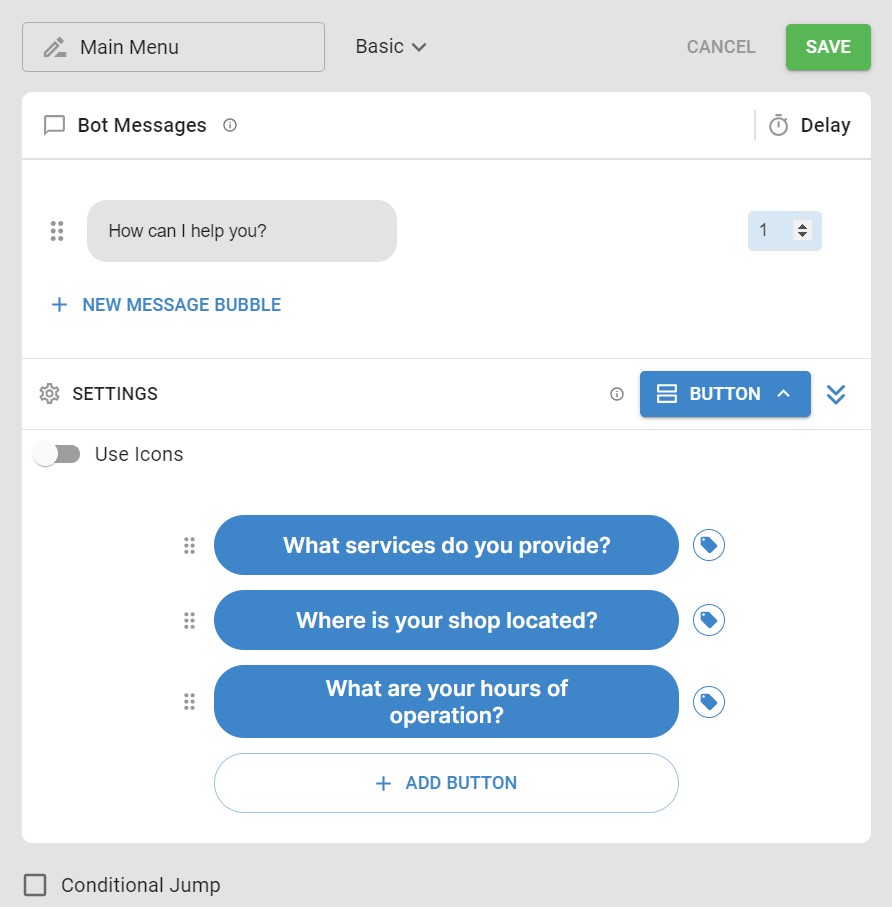
Click on the “SAVE” button to close the gambit. Once you do this, the gambit will look like this 👇
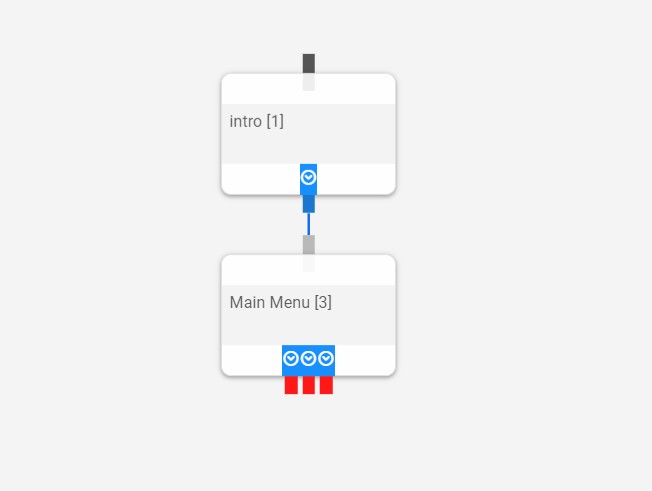
It will have those red tails at the end to mark different conversation flows. If someone chooses the first option, then they will be taken through the first flow, if someone picks the second option then they will be taken through the second flow and so on and so forth.
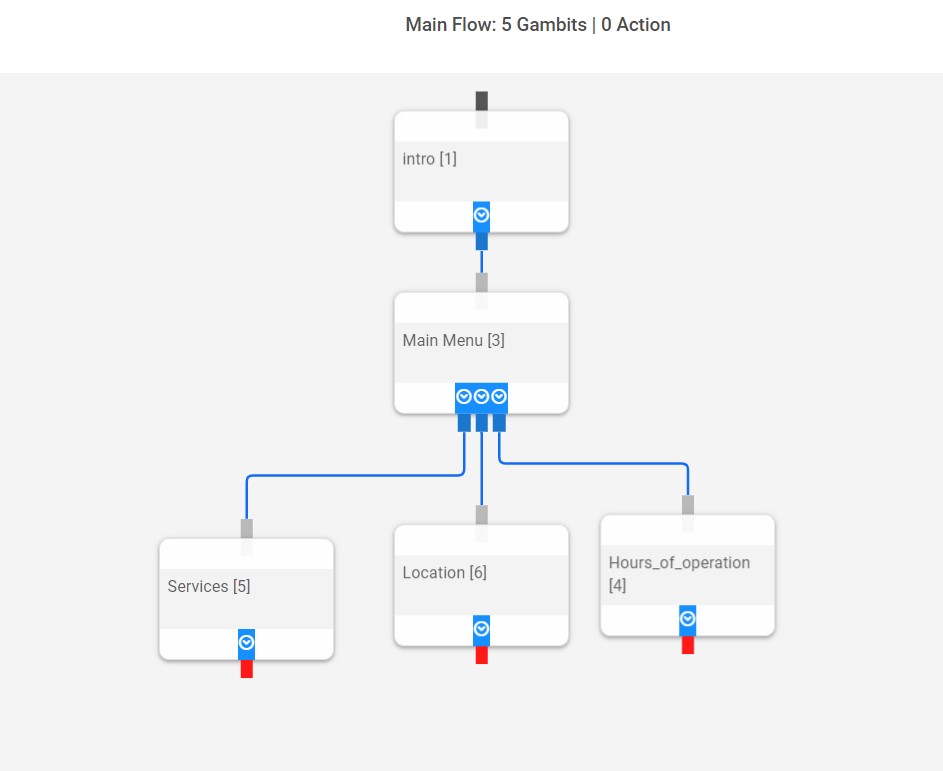
For example, let’s continue the services flow. We will need to provide details about the services in the next gambit 👇
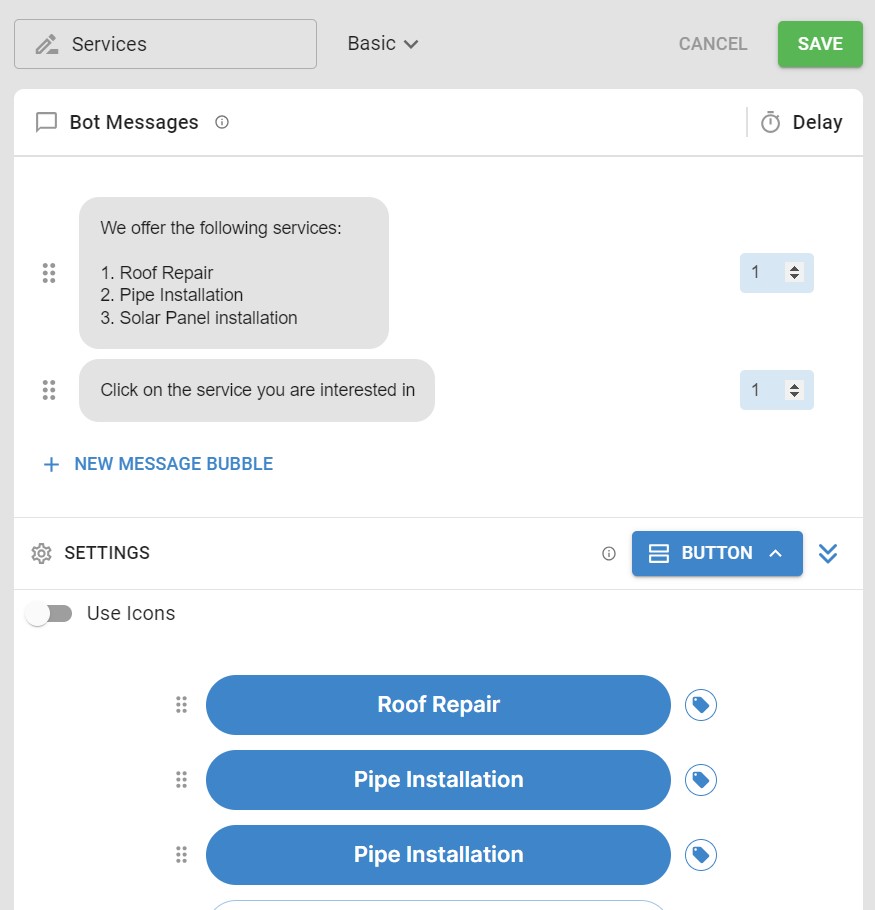
Now you can hit “SAVE” and close the gambit and further continue the conversation
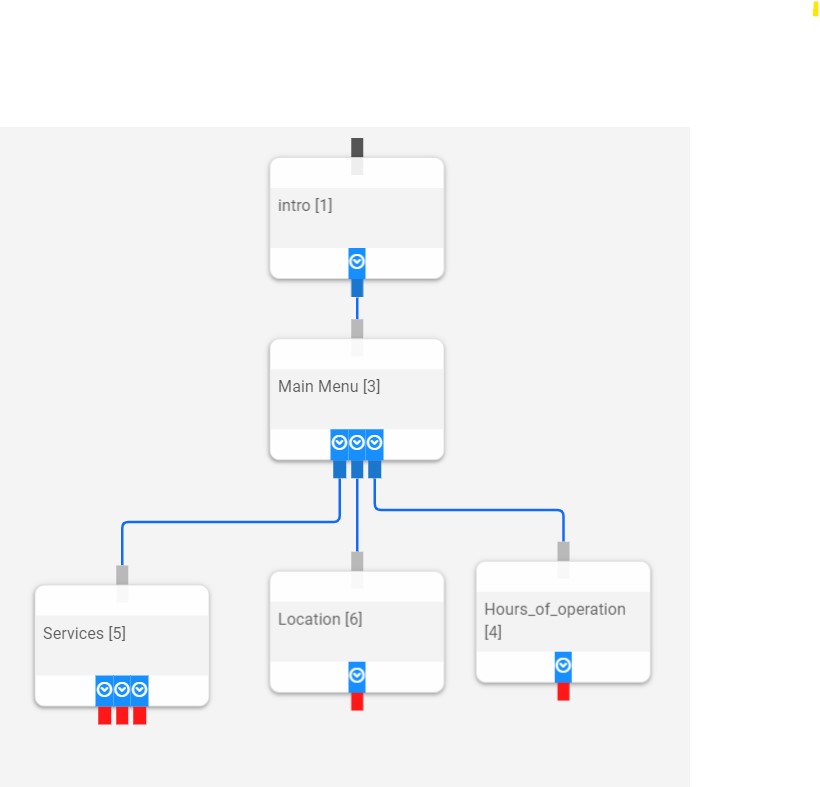
This is how the chatbot will look like for the conversation flow we have created until now 👇
Step 4: Customize
You can change the font, the text colour, the chat background or even add an image or logo in the customize section 👇
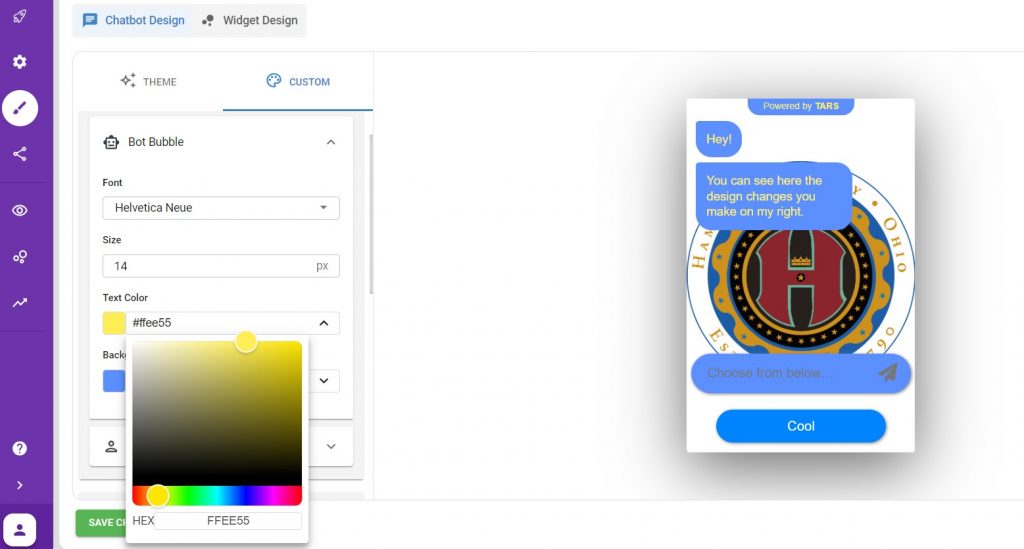
Make sure to hit save and then hit publish for it to be reflected in the chatbot.
Step 5: Configure
You can Configure various aspects of the bot like – who receives conversation notifications, what the domain name should be, what apps it should be integrated with.
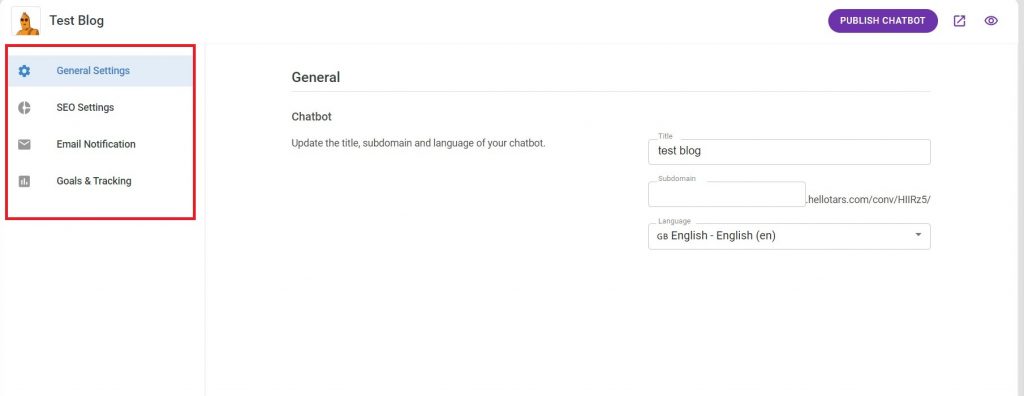
Make sure to hit save and then hit publish for it to be reflected in the chatbot.
Note: Always click on the “publish chatbot” button after making any changes in the dashboard. The conversation flow you create will not be reflected in the chatbot if you don’t click on the “publish chatbot” button.
You can also integrate your chatbot with multiple other apps and CRMs via APIs. To check out the full features of the TARS chatbot builder, and build your own rule based chatbot, you can sign-up here.
Or, simply schedule a free demo and our in-house team will walk you through the whole process.
Creating an AI-Powered Chatbot for Customer Support
With AI-powered chatbots, users will not follow any pre-defined flows. They will be able to converse with the chatbot naturally and in their own language. Therefore, the process for creating AI-powered chatbots is much different that rule-based ones.
AI-powered chatbots are capable of detecting the intent behind questions and get smarter with every interaction because of machine learning. We have already published a detailed guide on how to create AI-powered chatbots; you can check it out here 👉 How to create an AI-powered chatbot
AI chatbot customer service is on a more advanced level than rule-based ones. However, that does not always make it the best choice. Consult with professionals or schedule a free demo with our expert team to learn which one would be the best pick for your business needs.
How to Use a Customer Support Chatbot Efficiently to Meet Business Goals

There are several tips businesses can follow to ensure success:
✅Set clear goals: Before implementing chatbots, businesses should define clear goals for what they hope to achieve. This can help guide the development process and ensure that the chatbot is effective in meeting business objectives.
✅Choose the right type of chatbot: Businesses should carefully consider whether a rule-based or AI-powered chatbot is the best fit for their needs. Factors to consider include the complexity of customer inquiries and the level of personalization required.
✅Invest in quality data: Chatbots rely on high-quality data to provide accurate responses to customer inquiries. Businesses should invest in data management and data quality assurance to ensure that the chatbot is functioning at its best.
✅Integrate with existing systems: Chatbots should be integrated with existing customer support systems to ensure seamless communication and efficient resolution of customer inquiries.
✅Provide clear communication: Customers should be informed when they are interacting with a chatbot rather than a human support staff member. Clear communication can help set expectations and avoid confusion.
✅Monitor Performance: Monitor the chatbot’s performance regularly. Check how many users are completing conversations, and how many are dropping off. Figure out why people are dropping off at certain points in a conversation and optimize that part for better conversions.
✅Integrate across multiple channels: There is no reason for a chatbot to be integrated only on your website. Omnichannel chatbots can be integrated with mobile apps and text messages as well. Make use of every possible channel to interact with your customers and providing them a better, more convenient support experience.
How to scale customer support operations by using a chatbot for customer service

By handling a large volume of queries, chatbots make it easy to scale customer service operations. You can follow these tips to scale your customer support using a chatbot:
🟩Automate repetitive and common customer inquiries through the chatbot, freeing up human agents to handle more complex issues.
🟩Provide self-service options through the chatbot, allowing customers to find answers and solutions on their own.
🟩Enable the chatbot to seamlessly transfer customers to human agents when necessary, ensuring a smooth transition and continuity in customer support.
🟩Utilize chatbot analytics and data to identify areas of improvement and optimize the customer service process.
🟩Train the chatbot to handle multiple languages, catering to a diverse customer base and expanding customer support reach.
🟩Integrate the chatbot with other systems and platforms to streamline information sharing and enhance customer service efficiency.
🟩Use the chatbot to provide proactive notifications and updates to customers, keeping them informed and reducing the need for additional support.
Tips to Improve Engagement with a Customer Service Chatbot

Chatbots are an extremely useful tool when it comes to improving customer engagement and conversion. You can follow these tips to enhance engagements with your customer support chatbot:
🎯Design the chatbot with a friendly and conversational tone to make interactions more engaging and relatable.
🎯Incorporate visual elements such as emojis or images into the chatbot’s responses to add a personal touch and enhance engagement.
🎯Use interactive elements like buttons or quick replies to guide customers through the conversation and provide them with options.
🎯Implement natural language processing or AI capabilities in the chatbot if needed to understand and respond to customer inquiries more effectively.
🎯Offer personalized recommendations or suggestions based on customer preferences and past interactions.
🎯Enable the chatbot to handle small talk or casual conversations to build rapport with customers.
🎯Regularly update the chatbot’s responses with relevant and timely information to keep customers engaged.
🎯Implement gamification elements, such as quizzes or challenges, to make the chatbot experience more interactive and enjoyable.
Let Us Help You Get Started

Now that you have formed an idea about using a chatbot for customer support services, you are ready to get started and make an informed decision.
🎯You can go ahead and book a free demo with our expert team. Our team will:
✅Listen to your unique requirements to come up with a solution tailor-made for your business.
✅Walk you through the entire process – from creating a chatbot to implementing it and tracking its progress.
What’s more – our team will stay by your side even after the chatbot is live and working.
✅They will check with you at regular intervals to make sure the chatbot is working as intended and meeting your business goals.
✅If you want changes or improvements in the chatbot later on, our team will take care of that as well.
For as long as you rely on TARS, we will be there to help at every step.
TARS is trusted by Leaders and entrepreneurs across multiple industries. This includes: Vodafone, American Express, Nestle, Adobe and many more.
I am a creative thinker and content creator who is passionate about the art of expression. I have dabbled in multiple types of content creation which has helped me explore my skills and interests. In my free time, I indulge in watching animal documentaries, trying out various cuisines, and scribbling my own thoughts. I have always had a keen interest in blogging and have two published blog accounts spanning a variety of articles.
- What is a Chatbot for Customer Support Services?
- Types of Chatbots for Customer Support Services
- Benefits of Using Chatbots for Customer Support Services
- How to create a chatbot for Customer Support
- Creating a Rule-Based Chatbot for Customer Support
- Creating an AI-Powered Chatbot for Customer Support
- How to Use a Customer Support Chatbot Efficiently to Meet Business Goals
- How to scale customer support operations by using a chatbot for customer service
- Tips to Improve Engagement with a Customer Service Chatbot
- Let Us Help You Get Started


Build innovative AI Agents that deliver results
Get started for freeRecommended Reading: Check Out Our Favorite Blog Posts!

Easy Marketing Optimization with Chatbots – Beginner’s Guide
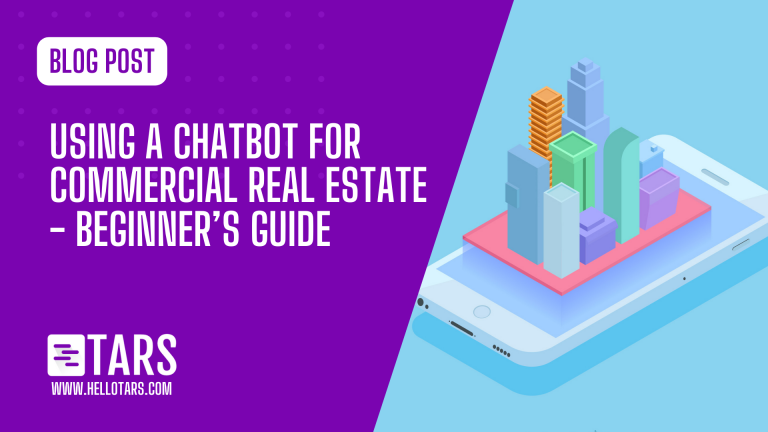
Using a Chatbot for Commercial Real Estate – Beginner’s Guide
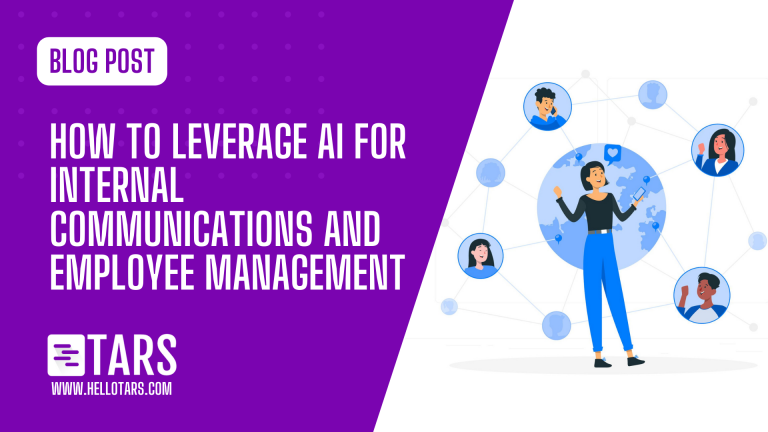
AI for Internal Communications and Employee Management

Our journey in a few numbers
With Tars you can build Conversational AI Agents that truly understand your needs and create intelligent conversations.
years in the conversational AI space
global brands have worked with us
customer conversations automated
countries with deployed AI Agents



