[Tars Feature Update] Chatbot Widget Optimisation to get more Conversions

By far the most popular means of deploying TARS bots is through the chat widget button on your website. The reason for this is clear.
It offers ease of deployment throughout the whole site and ease of access for users by sitting within reach at the bottom right of the page for whenever the user is ready to interact with it. Of course, the widget is by no means perfect. We figured there were two significant and related issues with it:
- Floating avatar or an icon in the corner of a webpage is not too informative of what is to come after clicking on it. Traditionally, clicking on widgets has revealed a poor live chat support experience or a static form for taking in queries or generating a lead of sorts, and this is what users expect.
- There is no visual or auditory calls to the user indicating that something interactive is happening behind the widget. There is no textual indicator of what is to come after clicking. In general, there is no real urgency or incentive for the user to click on a widget that sits passively in the corner unless the user actually is looking for a live chat support or a query form.
So how can you get users to click and interact with that engaging bot that you worked so hard to make?
Chatbot Widget Callout
This week we have a solution to this problem in the form of Chatbot Widget Callout.
The concept is really quite simple. When a user lands on a page with a TARS bot widget in the corner, instead of sitting there doing nothing — the widget will literally call out to the user like this:

Note : If you already have the Tars chatbot widget added on your site, you do not need to make any change in the code snippet. This new callout message feature will be implemented automatically.
You will notice three things happening here:
Notification Badge
First, we have added a notification badge for a sense of urgency. ıecause let’s face it, when you see a notification on any app, you want to click it to make it go away (or maybe that is just me):
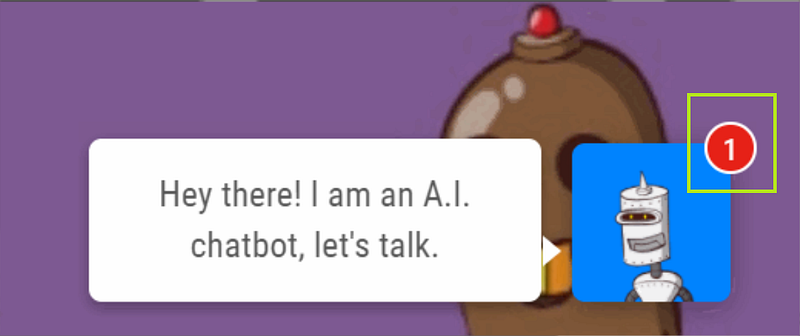
Callout Message
Second, we have added a callout message:
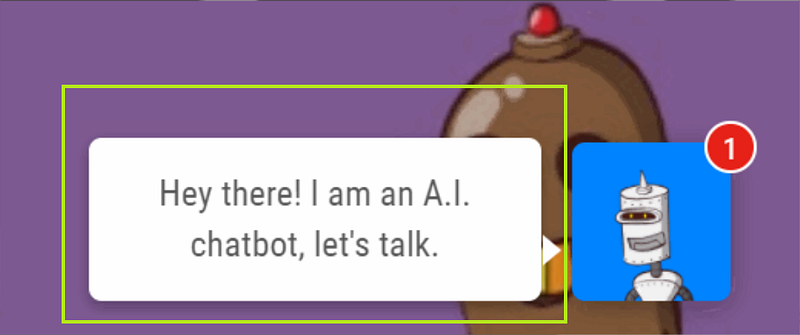
This is present so that you can let the user know exactly what the bot can help them with and what lies behind the widget is not a badly designed live chat or query form. We understand that every bot does something different, so we allow for the callout message to be customised for the specific bot in the builder. Check out the help doc on how to change default callout message by clicking here. And do note, the messaging in this bubble is something you can experiment with to see what gets you the most clicks.
Ping Sound
Third and finally, we have added a ping sound to accompany the visual cues as a way to draw the user’s attention to the widget callout. To experience this, try opening our website by clicking here. Do note that ping sound would work only on desktop and not on mobile devices.
The Results
Since rolling out this feature last week, we have seen conversion rates go up by 30–40% for a lot of bot creators. Clicks have gone up significantly, with some sites seeing a shift from ten conversations per week to ten conversations per day. Seriously, that is a 7x increase. In fact, the submission volume went up so much that some bot creators even mistook it for spam:

In general, we believe and have seen that this feature will significantly improve the levels of interaction that your bot has.
We’d love to hear your thoughts on this new update. Drop us an email at ish@hellotars.com.
Ish is the co-founder at Tars. His day-to-day activities primarily involve making sure that the Tars tech team doesn’t burn the office to the ground. In the process, Ish has become the world champion at using a fire extinguisher and intends to participate in the World Fire Extinguisher championship next year.
Recommended Reading: Check Out Our Favorite Blog Posts!

Resolve Complex Customer Queries With Tars Live Chat
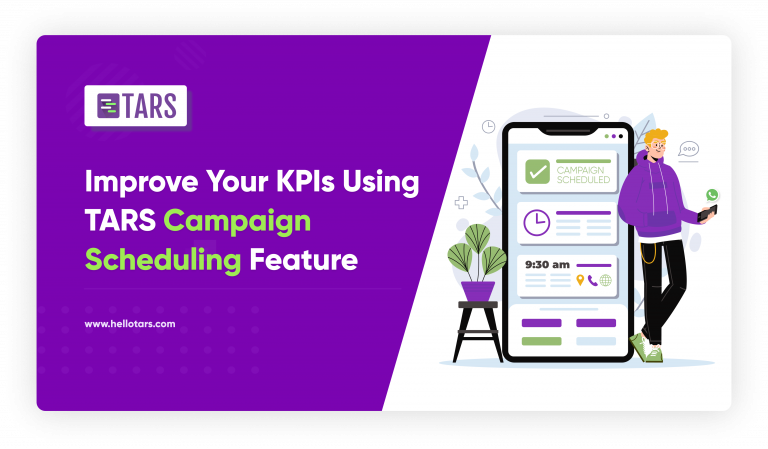
Improve Your KPIs Using Tars WhatsApp Campaign Scheduling Feature
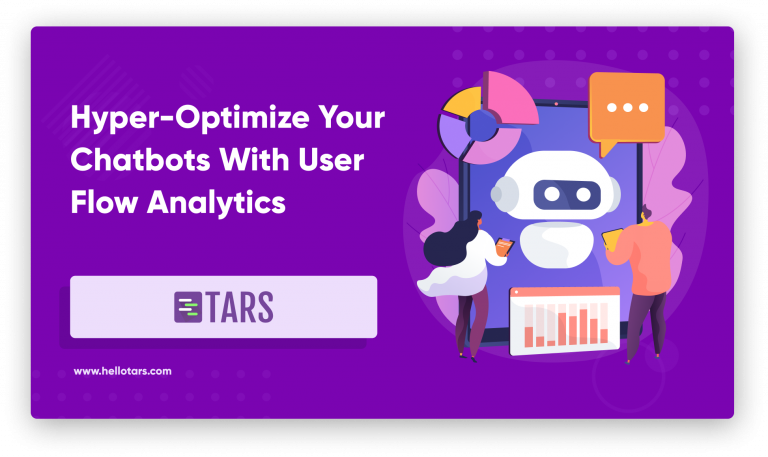
Hyper-Optimize Your Chatbots With User Flow Analytics

Our journey in a few numbers
With Tars you can build Conversational AI Agents that truly understand your needs and create intelligent conversations.
years in the conversational AI space
global brands have worked with us
customer conversations automated
countries with deployed AI Agents




