[Tars Product Update] Floating Menu
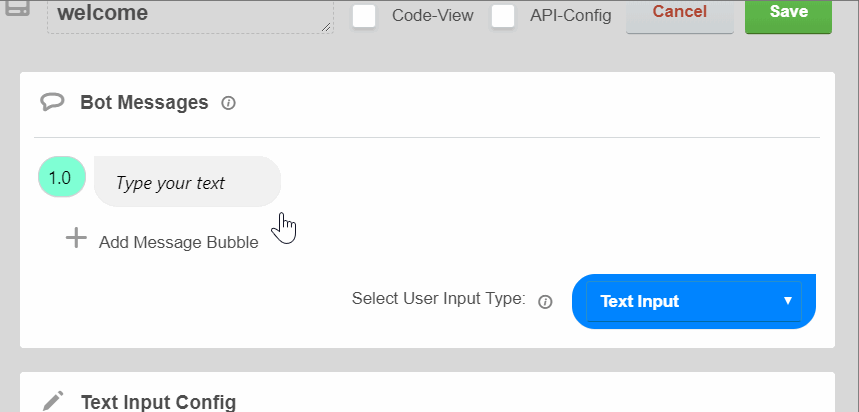
As you might know from our previous newsletters, the Tars team uses Slack for internal communication, and we love it! It is fun, versatile and most importantly it is quick. We love it so much in fact that this week, we decided to take inspiration from our favourite messaging platform. The floating menu is an quick and efficient way to access emoji and use the data referencing feature within the Tars builder.
How can you use it?
For emoji: Hit the colon key, start typing a word you think fits your desired emoji, and pick from the options that pop up in the floating menu.
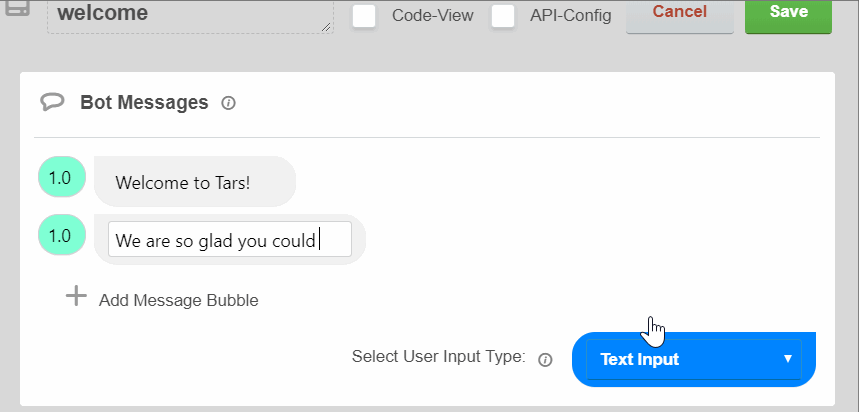
For data referencing: Type a curly brace like you normally would to reveal a click-able menu with all of the possible pieces of data you can reference from the rest of your conversational flow (be it a user response or an API output).
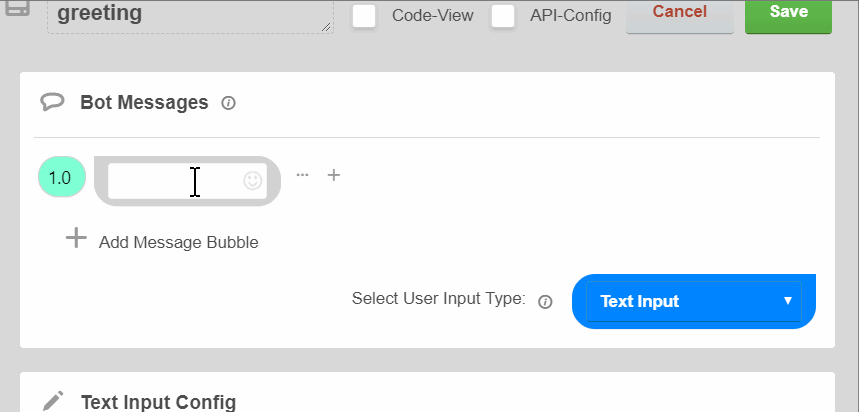
Check out our help docs on Floating Menu for Emoji and Floating Menu for Data Referencing to find out more.
Why is it important?
The floating menu is the quickest way to use both emojis and data referencing in the Tars builder. In the case of emojis, typing the sentiment or object after the colon usually gives you the emoji which you are looking for. This is far quicker than opening the emoji picker and searching for the correct one. For data referencing, the click-ability of the floating menu prevents the possibility of making typos and avoids the wasted time spent debugging your bot, when the data reference doesn’t perform as expected.
Arnav is the Director of Content Marketing at Tars. He spends most days building bots, writing about conversational design and scrolling through Giphy’s trending section looking for the gifs that go into the Tars Newsletter.
Recommended Reading: Check Out Our Favorite Blog Posts!

Resolve Complex Customer Queries With Tars Live Chat
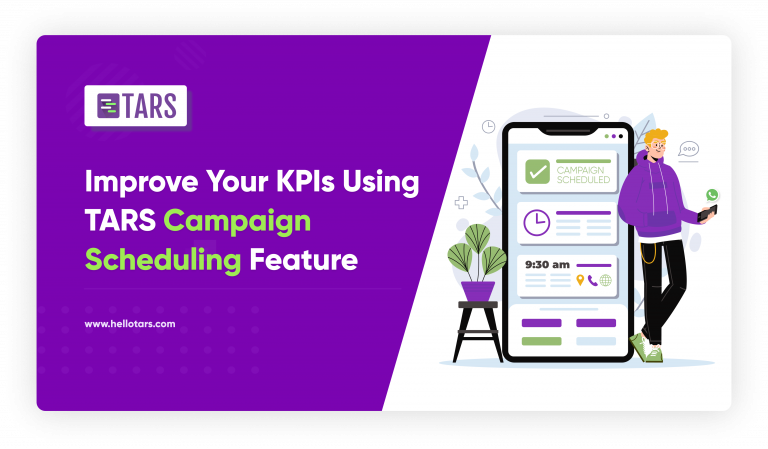
Improve Your KPIs Using Tars WhatsApp Campaign Scheduling Feature
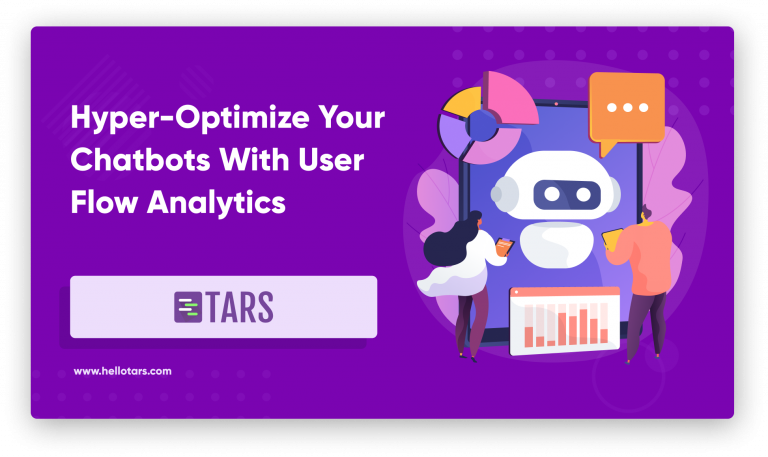
Hyper-Optimize Your Chatbots With User Flow Analytics

Our journey in a few numbers
With Tars you can build Conversational AI Agents that truly understand your needs and create intelligent conversations.
years in the conversational AI space
global brands have worked with us
customer conversations automated
countries with deployed AI Agents
